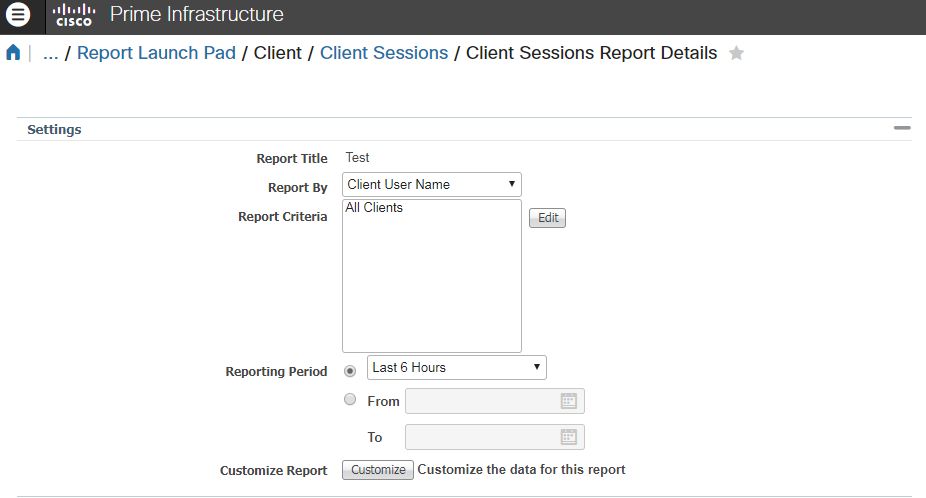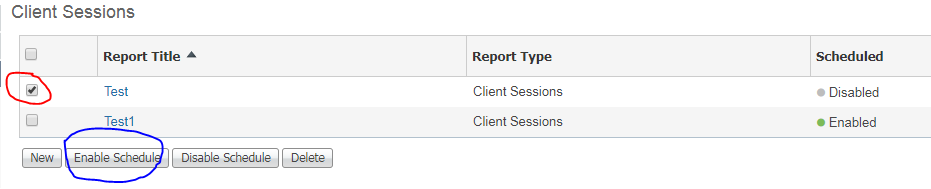- Cisco Community
- Technology and Support
- Wireless - Mobility
- Wireless
- Cisco Prime 3.3 Reports
- Subscribe to RSS Feed
- Mark Topic as New
- Mark Topic as Read
- Float this Topic for Current User
- Bookmark
- Subscribe
- Mute
- Printer Friendly Page
Cisco Prime 3.3 Reports
- Mark as New
- Bookmark
- Subscribe
- Mute
- Subscribe to RSS Feed
- Permalink
- Report Inappropriate Content
11-15-2018 03:13 AM - edited 07-05-2021 09:27 AM
When running a report on say a client (my username) and the set the day and time of the report to run, it seems to run but does not complete. Prime 3.3 was rebooted already but this did not fix the problem. Tried using a different browser but that still does not work
- Labels:
-
Wireless Network Management
- Mark as New
- Bookmark
- Subscribe
- Mute
- Subscribe to RSS Feed
- Permalink
- Report Inappropriate Content
11-15-2018 03:36 AM - edited 11-15-2018 03:37 AM
Using Chrome Version 70.0.3538.67
and cisco PI with this setting...its working for me:
Regards
Dont forget to rate helpful posts
- Mark as New
- Bookmark
- Subscribe
- Mute
- Subscribe to RSS Feed
- Permalink
- Report Inappropriate Content
11-15-2018 04:00 AM
client sessions report CAN take a long time to run (depending on number of records in the database).
after some time you should get a pop-up to abort or continue (NB! must be allowed in your browser) .
you can try with the shortest period first or, use a simpeler report like inventory to check if the reporting process did not get stuck in the first place.
- Mark as New
- Bookmark
- Subscribe
- Mute
- Subscribe to RSS Feed
- Permalink
- Report Inappropriate Content
11-15-2018 09:34 PM
- Mark as New
- Bookmark
- Subscribe
- Mute
- Subscribe to RSS Feed
- Permalink
- Report Inappropriate Content
11-15-2018 09:42 PM
There is check box before report titlle, check that box for specific Report Title and then enable schedule.
see the screenshot:
Regards
Dont forget to rate helpful posts
Discover and save your favorite ideas. Come back to expert answers, step-by-step guides, recent topics, and more.
New here? Get started with these tips. How to use Community New member guide