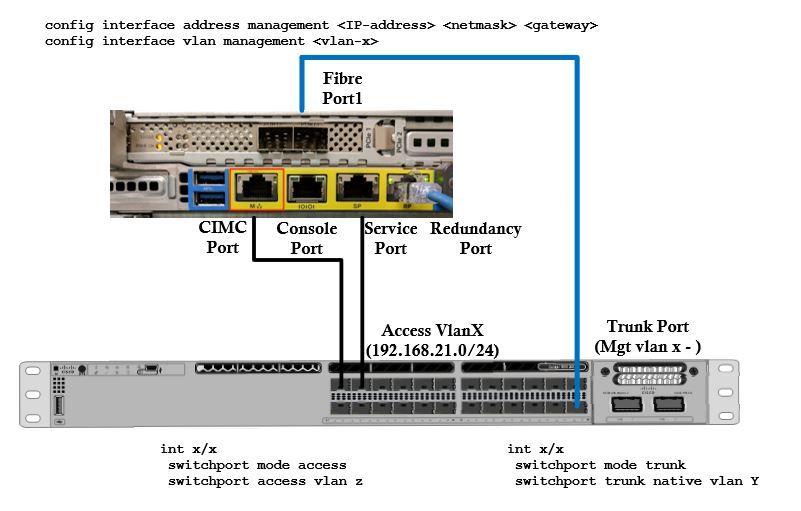- Cisco Community
- Technology and Support
- Wireless - Mobility
- Wireless
- Cisco WLC 5520 - management?
- Subscribe to RSS Feed
- Mark Topic as New
- Mark Topic as Read
- Float this Topic for Current User
- Bookmark
- Subscribe
- Mute
- Printer Friendly Page
Cisco WLC 5520 - management?
- Mark as New
- Bookmark
- Subscribe
- Mute
- Subscribe to RSS Feed
- Permalink
- Report Inappropriate Content
09-23-2019 08:56 AM - edited 07-05-2021 11:02 AM
Hello,
I have one WLC 5520 for testing in my work lab. Is there any tutorial or documentation which would help me achieve my goal?
I have AP management networks
10.11.0.0/24 - VLAN 11
10.12.0.0/24 - VLAN 12
10.13.0.0/24 - VLAN 13
10.14.0.0/24 - VLAN 14
10.15.0.0/24 - VLAN 15
All APs from remote locations are getting IP addresses from their DHCPs - working correctly!
My network equipment management network on central location is - 192.168.21.0/24 - VLAN 21
I would like to have Cisco WLC5520 in my management network, but I don't want all traffic to go over that management port.
I just want to have it e.g. Cisco WLC - 192.168.21.230
And use SFP ports on Cisco WLC5520 for internet and communication with 10.x.x.x/x network?
I want to have a dedicated port only for management network and that's it!
I did some test... but every time I try to surf on wireless network, I would have Gateway of my 192.168.21.0/24 network to replicate all traffic from WLC. I dont want that!
Cisco WLC5520 needs to be in my 192.168.21.0/24 network just so I can access and manage it! Nothing else.
- Labels:
-
Wireless LAN Controller
- Mark as New
- Bookmark
- Subscribe
- Mute
- Subscribe to RSS Feed
- Permalink
- Report Inappropriate Content
09-23-2019 11:16 AM
You can try assign that vlan 21 IP address on service port of your 5520.
But that does not prevent, you can access WLC GUI/CLI using 10.x.x.x management IP address which is inband connection using network connection through one of fibre interfaces
HTH
Rasika
*** Pls rate all useful responses ***
- Mark as New
- Bookmark
- Subscribe
- Mute
- Subscribe to RSS Feed
- Permalink
- Report Inappropriate Content
09-23-2019 11:17 AM
So basically is perfectly fine to just add WLC to some of mine APs network and we are good to go?
- Mark as New
- Bookmark
- Subscribe
- Mute
- Subscribe to RSS Feed
- Permalink
- Report Inappropriate Content
09-23-2019 12:48 PM
Here is a simplistic illustration of those different ports
Management Port
In your case you will configure it in 10.x.x.x range with vlan-x. Then all your remote APs register to 5520 using that IP address. So remote branches AP mgmt should be able to access that 10.x.x.x IP range
Service Port
It is out of band management IP address of WLC. Even that SFP port is down, you should be able to access 5520 GUI/CLI for basic management. You can configure it in 192.168.21.x network. Remote APs will not use that interface to register to WLC.
HTH
Rasika
*** Pls rate all useful responses ***
Discover and save your favorite ideas. Come back to expert answers, step-by-step guides, recent topics, and more.
New here? Get started with these tips. How to use Community New member guide