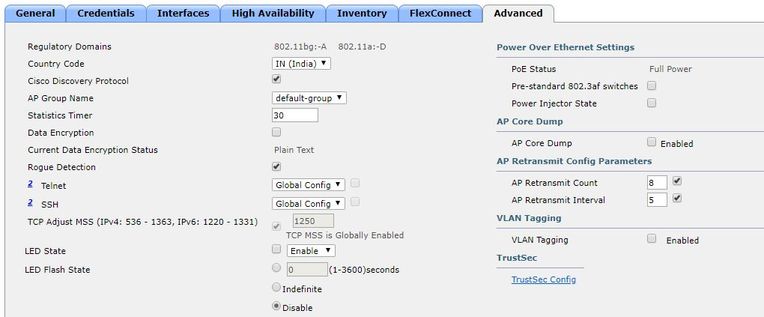- Cisco Community
- Technology and Support
- Wireless - Mobility
- Wireless
- Controllar associated time
- Subscribe to RSS Feed
- Mark Topic as New
- Mark Topic as Read
- Float this Topic for Current User
- Bookmark
- Subscribe
- Mute
- Printer Friendly Page
Controllar associated time
- Mark as New
- Bookmark
- Subscribe
- Mute
- Subscribe to RSS Feed
- Permalink
- Report Inappropriate Content
03-25-2019 09:44 PM - edited 07-05-2021 10:07 AM
Team there are 2 to 3 access point at the site . The problem is that controller associated time is changing after few minutes so all users are disconnecting. Plz let me know what is the problem.
- Labels:
-
Other Wireless Topics
- Mark as New
- Bookmark
- Subscribe
- Mute
- Subscribe to RSS Feed
- Permalink
- Report Inappropriate Content
03-25-2019 10:35 PM
- Mark as New
- Bookmark
- Subscribe
- Mute
- Subscribe to RSS Feed
- Permalink
- Report Inappropriate Content
03-25-2019 10:37 PM
- Mark as New
- Bookmark
- Subscribe
- Mute
- Subscribe to RSS Feed
- Permalink
- Report Inappropriate Content
03-25-2019 10:39 PM
- Mark as New
- Bookmark
- Subscribe
- Mute
- Subscribe to RSS Feed
- Permalink
- Report Inappropriate Content
03-26-2019 03:16 AM
If so, check the latency of your WAN connection to the branch.
On the link below you will find table 7-3 which will show the bandwidth and latency requirements for flexconnect AP's.
https://www.cisco.com/c/en/us/td/docs/wireless/controller/8-5/Enterprise-Mobility-8-5-Design-Guide/Enterprise_Mobility_8-5_Deployment_Guide/ch7_HREA.html#pgfId-1078488
If latency is a problem you will need to look at enforcing a QoS policy to prioritise UDP port 5246, this is the control traffic that flows between the AP and the WLC ensuring the AP is associated to the WLC.
<<< Please help the community by marking useful posts helpful, or accept as a solution if it resolved your issue >>>
- Mark as New
- Bookmark
- Subscribe
- Mute
- Subscribe to RSS Feed
- Permalink
- Report Inappropriate Content
03-26-2019 03:50 AM
U are talking about controller association latency for the ap that is 11 seconds?
- Mark as New
- Bookmark
- Subscribe
- Mute
- Subscribe to RSS Feed
- Permalink
- Report Inappropriate Content
03-26-2019 08:32 AM
You can for example test with ping ip-address-of-ap from the WLC if you have the issue. I'm not sure if you somewhere can see the CAPWAP latency.
- Mark as New
- Bookmark
- Subscribe
- Mute
- Subscribe to RSS Feed
- Permalink
- Report Inappropriate Content
03-26-2019 10:45 AM
It is big issue for me because in off hours the particular access point controller associated time remdonly changing. Some time after 30 min some time after 40 min and after that all users are disconnecting from that ap and connecting again.
- Mark as New
- Bookmark
- Subscribe
- Mute
- Subscribe to RSS Feed
- Permalink
- Report Inappropriate Content
03-27-2019 12:40 AM
Do you monitor the internet line between the AP and WLC and is that line ever >80% loaded?
If yes, do you have QoS in place?
- Mark as New
- Bookmark
- Subscribe
- Mute
- Subscribe to RSS Feed
- Permalink
- Report Inappropriate Content
03-27-2019 04:50 AM
The latency for a packet to travel from the branch site to where the WLC is hosted and back (round trip). If you monitor your WAN links throughput and latency you should see if there is any congestion or high latency over a given period.
If you don't have any monitoring in place, you will need to run continuous pings, either from the branch to the WLC or vice versa and keep an eye on it, if you see your latency exceeds over 300ms this will explain why the AP dissociate from the WLC.
If you don't have any CRC errors on your WAN links, the problem will be most likely be congestion and there is more than likely no QoS configured for the UDP port 5246 to be prioritized over AP control traffic over the WAN.
- Mark as New
- Bookmark
- Subscribe
- Mute
- Subscribe to RSS Feed
- Permalink
- Report Inappropriate Content
04-03-2019 09:53 AM
Team still same issue controller associated time getting zero . This is with same switch and same port when I am connecting any access point same issue but the same access point is working in other place without any issue . What is the problem. ?
- Mark as New
- Bookmark
- Subscribe
- Mute
- Subscribe to RSS Feed
- Permalink
- Report Inappropriate Content
04-03-2019 11:43 PM
That still indicates a cabling or power issue at that location. Please validate the cable and if it supplies enough power.
- Mark as New
- Bookmark
- Subscribe
- Mute
- Subscribe to RSS Feed
- Permalink
- Report Inappropriate Content
04-03-2019 11:57 PM
Cable has been changed still same issue
- Mark as New
- Bookmark
- Subscribe
- Mute
- Subscribe to RSS Feed
- Permalink
- Report Inappropriate Content
04-04-2019 12:35 AM
If yes, can you check its logfiles for any indications?
- Mark as New
- Bookmark
- Subscribe
- Mute
- Subscribe to RSS Feed
- Permalink
- Report Inappropriate Content
04-04-2019 01:16 AM
Hi,
Go to Advanced setting inside the access point and try to change the AP Retransmit Config Parameters from default values to Values mentioned as per below screenshot on one Access Point and check the performance.
Sathiyanarayanan Ravindran
Please rate the post and accept as solution, if my response satisfied your question:)
Discover and save your favorite ideas. Come back to expert answers, step-by-step guides, recent topics, and more.
New here? Get started with these tips. How to use Community New member guide