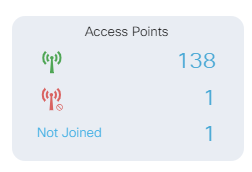- Cisco Community
- Technology and Support
- Wireless - Mobility
- Wireless
- Re: How to remove an AP from Cisco Catalyst C9800-CL wireless controll
- Subscribe to RSS Feed
- Mark Topic as New
- Mark Topic as Read
- Float this Topic for Current User
- Bookmark
- Subscribe
- Mute
- Printer Friendly Page
- Mark as New
- Bookmark
- Subscribe
- Mute
- Subscribe to RSS Feed
- Permalink
- Report Inappropriate Content
01-02-2024 06:42 AM - edited 01-02-2024 07:24 AM
I have just replaced an AP with a newer AP and the new AP is online and working but I have no clue how to remove the old ap from the WLC and it just shows as not joined. Any help would be grateful!
This is what we see
Solved! Go to Solution.
Accepted Solutions
- Mark as New
- Bookmark
- Subscribe
- Mute
- Subscribe to RSS Feed
- Permalink
- Report Inappropriate Content
01-03-2024 04:20 AM - edited 01-03-2024 04:21 AM
If the "old " APs are still connected I would go to setting on each AP and clear the config (clear all config) for each AP that are not in production anymore.
APs that are not online anymore you can remove them (but if the come online they will join again) but if you clear the config they will not broadcast anything since they don´t got a tag assigned.
If its just to remove the AP ( from not joined list) go to and clear each AP that are not active anymore.
- Mark as New
- Bookmark
- Subscribe
- Mute
- Subscribe to RSS Feed
- Permalink
- Report Inappropriate Content
01-02-2024 07:12 AM
Please mark it as Helpful and/or Solution Accepted if that is the case. Thanks for making Engineering easy again.
Connect with me for more on Linkedin https://www.linkedin.com/in/rubencocheno/
- Mark as New
- Bookmark
- Subscribe
- Mute
- Subscribe to RSS Feed
- Permalink
- Report Inappropriate Content
01-02-2024 07:22 AM
I don't want to reset them, I want to completely remove a single down AP from the WLC. My menu looks like this as well:
- Mark as New
- Bookmark
- Subscribe
- Mute
- Subscribe to RSS Feed
- Permalink
- Report Inappropriate Content
01-02-2024 07:24 AM
Config authz list for ap can join the wlc
MHM
- Mark as New
- Bookmark
- Subscribe
- Mute
- Subscribe to RSS Feed
- Permalink
- Report Inappropriate Content
01-02-2024 08:31 AM
Sorry, but I couldn't find anything useful
- Mark as New
- Bookmark
- Subscribe
- Mute
- Subscribe to RSS Feed
- Permalink
- Report Inappropriate Content
01-02-2024 12:37 PM
? the old AP is obviously still plugged in. un plug it.
when an AP boots up, it does a DNS serach for cisco lwapp/capwap controller and will touch everything it hears. it will generally, but not always, stick on its assigned mwar.
- Mark as New
- Bookmark
- Subscribe
- Mute
- Subscribe to RSS Feed
- Permalink
- Report Inappropriate Content
01-03-2024 12:31 AM
It isn't plugged in as it is on the desk next to me and is not plugged in. However, it still shows as not joined.
- Mark as New
- Bookmark
- Subscribe
- Mute
- Subscribe to RSS Feed
- Permalink
- Report Inappropriate Content
01-03-2024 01:44 AM
Friend if you power off the AP then it will disappear after discovery timeout end.
If you power on and AP detect WLC IP then it try to join WLC always and you need to config authz list and specify Mac of AP can join the WLC.
MHM
- Mark as New
- Bookmark
- Subscribe
- Mute
- Subscribe to RSS Feed
- Permalink
- Report Inappropriate Content
01-03-2024 02:09 AM
I'm not sure what to tell you as it is still showing on the WLC but it has been powered off since 3pm yesterday.
- Mark as New
- Bookmark
- Subscribe
- Mute
- Subscribe to RSS Feed
- Permalink
- Report Inappropriate Content
01-03-2024 02:26 AM
monitoring -> wireless -> AP statistics -> Join statistics
share what you see here
- Mark as New
- Bookmark
- Subscribe
- Mute
- Subscribe to RSS Feed
- Permalink
- Report Inappropriate Content
01-03-2024 02:33 AM - edited 01-03-2024 02:35 AM
Since there are 147 aps I will send you three that include the one I want to remove that is in the middle and 2 APs that are operational. I have blanked out the Names, IPs and MAC addresses. There is no button to remove the AP on the join statistics page:
- Mark as New
- Bookmark
- Subscribe
- Mute
- Subscribe to RSS Feed
- Permalink
- Report Inappropriate Content
01-03-2024 04:20 AM - edited 01-03-2024 04:21 AM
If the "old " APs are still connected I would go to setting on each AP and clear the config (clear all config) for each AP that are not in production anymore.
APs that are not online anymore you can remove them (but if the come online they will join again) but if you clear the config they will not broadcast anything since they don´t got a tag assigned.
If its just to remove the AP ( from not joined list) go to and clear each AP that are not active anymore.
- Mark as New
- Bookmark
- Subscribe
- Mute
- Subscribe to RSS Feed
- Permalink
- Report Inappropriate Content
01-03-2024 05:39 AM
Thank you very much, that has removed it from the list now
Discover and save your favorite ideas. Come back to expert answers, step-by-step guides, recent topics, and more.
New here? Get started with these tips. How to use Community New member guide