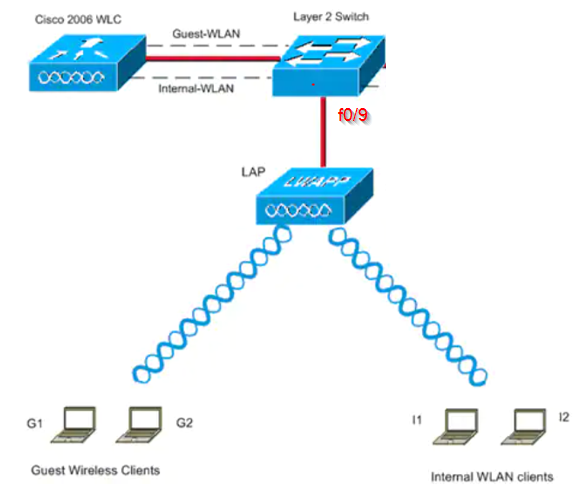- Cisco Community
- Technology and Support
- Wireless - Mobility
- Wireless
- Interface have to be trunk for client to get ip address from another subnet
- Subscribe to RSS Feed
- Mark Topic as New
- Mark Topic as Read
- Float this Topic for Current User
- Bookmark
- Subscribe
- Mute
- Printer Friendly Page
Interface have to be trunk for client to get ip address from another subnet
- Mark as New
- Bookmark
- Subscribe
- Mute
- Subscribe to RSS Feed
- Permalink
- Report Inappropriate Content
04-11-2021 11:49 AM - edited 07-05-2021 01:07 PM
Hello, Two dynamic interfaces are created at the WLC and Switch. DHCP server is located at the switch for vlan10(Guest) and vlan20(for internal client). My question is if the port f0/9 has to be trunk? Configuring it as access mode cannot work for the client get ip address. Do you think so? Thank you
interface f0/12
Description Connected to the WLC
switchport trunk encapsulation dot1q
switchport trunk native vlan 60
switchport trunk allowed vlan 10,20,60
switchport mode trunk
interface f0/10
Description Connected to the Router
switchport trunk encapsulation dot1q
switchport trunk native vlan 60
switchport trunk allowed vlan 10,20,60
switchport mode trunk
interface f0/9
Description Connected to the LAP
Switchport access vlan 60
switchport mode access
- Mark as New
- Bookmark
- Subscribe
- Mute
- Subscribe to RSS Feed
- Permalink
- Report Inappropriate Content
04-11-2021 12:00 PM
what is the Mode of the WLC DHCP is it Bridge mode or proxy mode ?
- Mark as New
- Bookmark
- Subscribe
- Mute
- Subscribe to RSS Feed
- Permalink
- Report Inappropriate Content
04-11-2021 12:31 PM - edited 04-11-2021 12:31 PM
Thank you for your reply.
Its vWLC and proxy mode pointing to DHCP located at the switch.
The name of devices are not exact correct.
I followed the document:
- Mark as New
- Bookmark
- Subscribe
- Mute
- Subscribe to RSS Feed
- Permalink
- Report Inappropriate Content
04-11-2021 01:23 PM - edited 04-11-2021 01:23 PM
there are three subnet/vlan
1- for guest
2- for internal
3- for AP
the link between the AP and SW it access and have only the vlan for AP because the WLAN is switching Local IF it switching Central then it must be trunk and have AP+Guest+internal.
- Mark as New
- Bookmark
- Subscribe
- Mute
- Subscribe to RSS Feed
- Permalink
- Report Inappropriate Content
04-11-2021 01:39 PM
Can I say the access mode at f0/9 is incorrect?
"because the WLAN is switching Local.."
Not sure I understand this. Do you mean several WLAN can communicate? Thanks
- Mark as New
- Bookmark
- Subscribe
- Mute
- Subscribe to RSS Feed
- Permalink
- Report Inappropriate Content
04-11-2021 01:41 PM
If the WLAN is Switching Local then the link must be trunk and carry all vlan "WLAN-VLAN mapping".
Discover and save your favorite ideas. Come back to expert answers, step-by-step guides, recent topics, and more.
New here? Get started with these tips. How to use Community New member guide