- Cisco Community
- Technology and Support
- Wireless - Mobility
- Wireless
- IOS XE 17.9.3 has been released
- Subscribe to RSS Feed
- Mark Topic as New
- Mark Topic as Read
- Float this Topic for Current User
- Bookmark
- Subscribe
- Mute
- Printer Friendly Page
IOS XE 17.9.3 has been released
- Mark as New
- Bookmark
- Subscribe
- Mute
- Subscribe to RSS Feed
- Permalink
- Report Inappropriate Content
03-16-2023 09:52 AM
Ref : https://www.cisco.com/c/en/us/td/docs/wireless/controller/9800/17-9/release-notes/rn-17-9-9800.html#whats-new-1793
x700 series support is back (feature parity with 17.3). Upgrade directly from >= 17.3.4c possible. Fix for x700 cert issue (CSCwd80290) also included.
M.
-- Each morning when I wake up and look into the mirror I always say ' Why am I so brilliant ? '
When the mirror will then always repond to me with ' The only thing that exceeds your brilliance is your beauty! '
- Labels:
-
Wireless LAN Controller
- Mark as New
- Bookmark
- Subscribe
- Mute
- Subscribe to RSS Feed
- Permalink
- Report Inappropriate Content
03-16-2023 09:56 AM
Glad you posted this @marce1000. I'm pretty sure this will help many out there with older x700's and getting them off the AireOS controllers.
*** Please rate helpful posts ***
- Mark as New
- Bookmark
- Subscribe
- Mute
- Subscribe to RSS Feed
- Permalink
- Report Inappropriate Content
03-16-2023 12:46 PM
So I'm not the only one stuck with Wave 1 APs in the ceilings and long lead times on replacements??!!
- Mark as New
- Bookmark
- Subscribe
- Mute
- Subscribe to RSS Feed
- Permalink
- Report Inappropriate Content
03-18-2023 06:14 PM - edited 03-18-2023 07:20 PM
@Wes Schochet wrote:
So I'm not the only one stuck with Wave 1 APs in the ceilings and long lead times on replacements??!!
- This is not the first time a decision like this was made and had nothing to do with "long lead times" -- Read between the lines. (Cisco initially announced that the final software support for the 1140 was 8.0.X.X train but had to make the same decision as now.)
- Next, look and compare the IOS filename of the IW3700 against the 2700/3700. Does anyone see any difference?
- If 1700/2700/3700 are not supported from 17.4.1 until 17.9.2, then how come the 1700/2700/3700 has CAPWAP files from 17.4.1 until 17.9.2 (filename prefix from JPK until JPN1)? I mean, I can see download link for 17.10.1!
- Finally, look at the picture below.
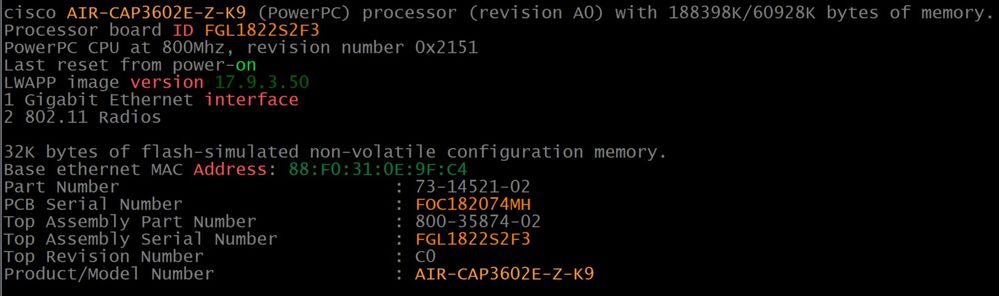
- Mark as New
- Bookmark
- Subscribe
- Mute
- Subscribe to RSS Feed
- Permalink
- Report Inappropriate Content
03-19-2023 04:47 AM
>...`nuff said.
How and or what do you mean ?
M.
-- Each morning when I wake up and look into the mirror I always say ' Why am I so brilliant ? '
When the mirror will then always repond to me with ' The only thing that exceeds your brilliance is your beauty! '
- Mark as New
- Bookmark
- Subscribe
- Mute
- Subscribe to RSS Feed
- Permalink
- Report Inappropriate Content
03-19-2023 03:12 PM
Look at the screenshot I've posted.
Look at it very closely.
- Mark as New
- Bookmark
- Subscribe
- Mute
- Subscribe to RSS Feed
- Permalink
- Report Inappropriate Content
04-20-2023 05:49 AM - edited 04-20-2023 05:50 AM
Hi Leo,
Looks like you were able to upgrade a 3602 AP with 17.9.3 ?
Are you seeing this AP in the wireless controller ?
- Mark as New
- Bookmark
- Subscribe
- Mute
- Subscribe to RSS Feed
- Permalink
- Report Inappropriate Content
04-20-2023 04:08 PM - edited 04-20-2023 04:09 PM
I can manually upgrade a 2600/3600 to 17.11.1 (CAPWAP & autonomous) but it will never join a WLC because the controller has a list of SKUs to allow "in" but the 2600/3600 is not in it.
The exercise is to prove that the 2600/3600 can support the software but stopping it from joining a 9800 is purely for financial reasons alone.
- Mark as New
- Bookmark
- Subscribe
- Mute
- Subscribe to RSS Feed
- Permalink
- Report Inappropriate Content
04-21-2023 12:12 AM
Yep I agree, this is part of the "planned obsolescence", to buy new (expensive) access points of course
- Mark as New
- Bookmark
- Subscribe
- Mute
- Subscribe to RSS Feed
- Permalink
- Report Inappropriate Content
04-21-2023 06:49 AM
This is just the cycle that happens when there are new controllers introduced. It's been like this since autonomous and then AireOS 2005 controllers. You can't keep supporting old stuff, just makes it hard to develop. Let's see what happens in 5 years or 10 years, it will be another cycle. You don't have to buy the new stuff, you can just keep what you have and support that. There are people out there and companies that sill have the old 1242's, which are still functioning.
*** Please rate helpful posts ***
- Mark as New
- Bookmark
- Subscribe
- Mute
- Subscribe to RSS Feed
- Permalink
- Report Inappropriate Content
03-16-2023 11:58 PM
Great news and thanks for the heds up @marce1000,.
I was monitoring the release of this new minor release that include a fix for something as critical like the IPTHEFT issue with stale entries that I'm working with BU for the last 3 months, but in this case it's only for the central forwarding case and not the local. Maybe more clients are suffering this and they have not even noticed it.
Testing this in the lab now.
- Mark as New
- Bookmark
- Subscribe
- Mute
- Subscribe to RSS Feed
- Permalink
- Report Inappropriate Content
03-17-2023 06:08 PM
@JPavonM - Can you tell us more about that issue? Is it a bug?
- Mark as New
- Bookmark
- Subscribe
- Mute
- Subscribe to RSS Feed
- Permalink
- Report Inappropriate Content
03-21-2023 06:22 AM
@eglinsky2012 yes this is a new defect in the code. Devices trying to connect are rejected due to stale entries in C9800 databases where another MAC is associated to the IP address granted to this new device. Check device-tracking db we can see the dupplicated MAC entries assigned to different IPs, and the problem is there is no way to remove them from there. The only workaround is to reboot WLC or move APs to another WLC. I've seen that when it happen it only happen to APs using the same site tag.
Developers have managed to reproduce it and fix it in the central fowarding case, and the fix is included in 17.9.3.
The problem is that for the local forwarding issue it has not been possible to reproduce it, nor I have been able to do it in a lab virtual WLC with all debugs enabled, but it's happening in the physical C9800 in production. Thsi is been covered under CSCwd79502.
To address the local issue, Cisco is introducing some checks and cleans in new 17.12 code to be released in June-July but still working with this to find the trigger, analyse it and fix it.
Discover and save your favorite ideas. Come back to expert answers, step-by-step guides, recent topics, and more.
New here? Get started with these tips. How to use Community New member guide



