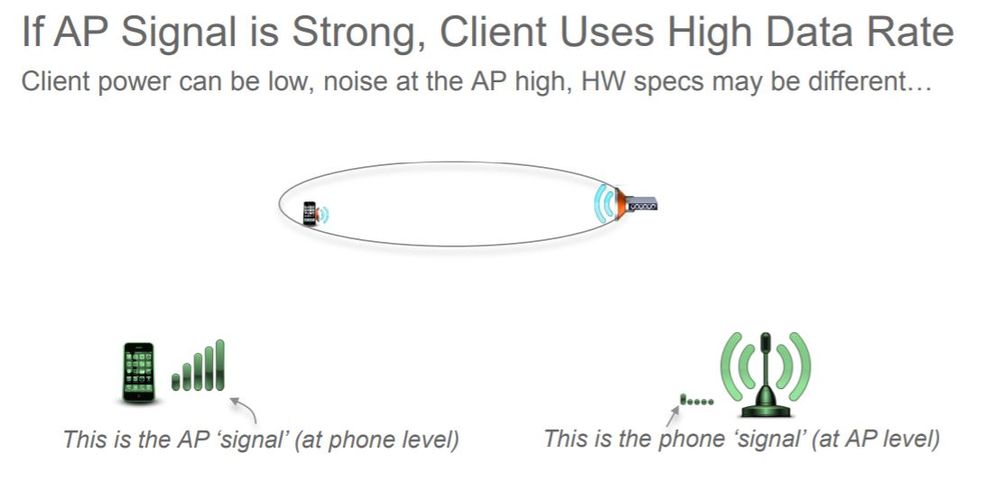- Cisco Community
- Technology and Support
- Wireless - Mobility
- Wireless
- Re: Low signal and disconnect issue with 851W
- Subscribe to RSS Feed
- Mark Topic as New
- Mark Topic as Read
- Float this Topic for Current User
- Bookmark
- Subscribe
- Mute
- Printer Friendly Page
Low signal and disconnect issue with 851W
- Mark as New
- Bookmark
- Subscribe
- Mute
- Subscribe to RSS Feed
- Permalink
- Report Inappropriate Content
08-30-2019 01:35 PM - edited 07-05-2021 10:55 AM
Hi guys, i recently installed a 851W to improve my wireless signal, but the thing is im next to my cisco device and the signal is allways at half... and i have my old gateway with integrated wifi that is giving me a stronger signal and its a lot of meters away... im using 802.1g and here is my related config... what can i do to improve?
I also find out after a while im connected to the wifi it gets disconnected and connects again... i got this log message from my router every time
Not encrypted dot1x packet from 1c56.fee6.ded5 has been discarded
*Mar 1 00:55:29.395: %DOT11-6-DISASSOC: Interface Dot11Radio0, Deauthenticating Station 1c56.fee6.ded5 Reason: Previous authentication no longer valid SSID[851W]
interface Dot11Radio0
no ip address
!
encryption vlan 1 mode ciphers tkip
!
broadcast-key vlan 1 change 45
!
!
ssid 851W
!
speed basic-54.0
station-role root access-point
infrastructure-client
no cdp enable
bridge-group 1
bridge-group 1 subscriber-loop-control
bridge-group 1 spanning-disabled
bridge-group 1 block-unknown-source
no bridge-group 1 source-learning
no bridge-group 1 unicast-flooding
!
interface Dot11Radio0.1
encapsulation dot1Q 1 native
no cdp enable
bridge-group 1
bridge-group 1 subscriber-loop-control
bridge-group 1 spanning-disabled
bridge-group 1 block-unknown-source
no bridge-group 1 source-learning
no bridge-group 1 unicast-flooding
- Labels:
-
Other Wireless Topics
- Mark as New
- Bookmark
- Subscribe
- Mute
- Subscribe to RSS Feed
- Permalink
- Report Inappropriate Content
08-30-2019 02:11 PM
"Hi guys, i recently installed a 851W to improve my wireless signal, but the thing is im next to my cisco device and the signal is always at half... and i have my old gateway with integrated wifi that is giving me a stronger signal and its a lot of meters away"
What is really important is your client capability. Getting a strong signal does not mean it is always good, that's why we do not power AP to its max power level. Even if you get a good signal from meters away , does your client has capability to transmit that far ?
What client do you have ? Do you know what power level Cisco AP operates ?
HTH
Rasika
*** Pls rate all useful responses ***
- Mark as New
- Bookmark
- Subscribe
- Mute
- Subscribe to RSS Feed
- Permalink
- Report Inappropriate Content
08-30-2019 02:20 PM
- Mark as New
- Bookmark
- Subscribe
- Mute
- Subscribe to RSS Feed
- Permalink
- Report Inappropriate Content
08-30-2019 04:00 PM
encryption vlan 1 mode ciphers tkip
I noticed configuration got TKIP enabled, which means you can't get any 802.11n/802.11ac data rates. I would suggest you to enable AES encryption on this SSID which will allow you higher speeds (> 54Mbps)
HTH
Rasika
- Mark as New
- Bookmark
- Subscribe
- Mute
- Subscribe to RSS Feed
- Permalink
- Report Inappropriate Content
08-31-2019 10:07 AM
interface Dot11Radio0
no ip address
beacon period 20
!
!
encryption mode ciphers aes-ccm
!
broadcast-key vlan 1 change 45
!
!
ssid CISCO
!
speed basic-1.0 2.0 5.5 6.0 9.0 11.0 12.0 18.0 24.0 36.0 48.0 54.0
power local cck 15
power local ofdm 15
power client 18
packet retries 128
channel 2437
station-role root access-point
no cdp enable
bridge-group 1
bridge-group 1 subscriber-loop-control
bridge-group 1 spanning-disabled
bridge-group 1 block-unknown-source
no bridge-group 1 source-learning
no bridge-group 1 unicast-flooding
--------------
dot11 ssid CISCO
vlan 1
authentication open
guest-mode
wpa-psk ascii 0 internet
!
interface Dot11Radio0.1
encapsulation dot1Q 1 native
no cdp enable
bridge-group 1
bridge-group 1 subscriber-loop-control
bridge-group 1 spanning-disabled
bridge-group 1 block-unknown-source
no bridge-group 1 source-learning
no bridge-group 1 unicast-flooding
!
- Mark as New
- Bookmark
- Subscribe
- Mute
- Subscribe to RSS Feed
- Permalink
- Report Inappropriate Content
08-31-2019 02:49 PM
Does it only got Radio 0 band (2.4GHz) ? If you looking for higher throughput you should consider having 5GHz capable AP.
Anyway, post "show dot11 associations <client_mac_address>" output from your AP.
HTH
Rasika
- Mark as New
- Bookmark
- Subscribe
- Mute
- Subscribe to RSS Feed
- Permalink
- Report Inappropriate Content
08-31-2019 07:32 PM
802.11 Client Stations on Dot11Radio0:
SSID [CISCO] :
MAC Address IP address Device Name Parent State
1c56.fee6.ded5 10.1.1.100 unknown - self Assoc
- Mark as New
- Bookmark
- Subscribe
- Mute
- Subscribe to RSS Feed
- Permalink
- Report Inappropriate Content
09-02-2019 04:47 AM
You have both antennas correctly attached?
Can you try the commands (not sure if they are correct):
power local cck max
power local OFDM max
- Mark as New
- Bookmark
- Subscribe
- Mute
- Subscribe to RSS Feed
- Permalink
- Report Inappropriate Content
09-04-2019 07:15 PM
Yeah i already try those commands but its the same... and it has only one antenna... not two..
- Mark as New
- Bookmark
- Subscribe
- Mute
- Subscribe to RSS Feed
- Permalink
- Report Inappropriate Content
09-05-2019 12:01 AM
How are the transfer speeds, if you test with a wired and a wireless client using the utility iperf?
Maybe it's just a visual error and not affecting the speed.
- Mark as New
- Bookmark
- Subscribe
- Mute
- Subscribe to RSS Feed
- Permalink
- Report Inappropriate Content
09-05-2019 09:02 AM
- Mark as New
- Bookmark
- Subscribe
- Mute
- Subscribe to RSS Feed
- Permalink
- Report Inappropriate Content
09-05-2019 10:42 PM
power local cck max
power local ofdm max
This is basically all you can do.
You can also try to remove the command
no power client 18
And set the beacon period to default (in case you changed it yourself to 20).
Anyway, this is such an old model, only supporting 802.11g, that I recommend that you get some newer accesspoint (you can keep using it as a slow router) with 802.11n or better 802.11ac. They also have much better reach.
Discover and save your favorite ideas. Come back to expert answers, step-by-step guides, recent topics, and more.
New here? Get started with these tips. How to use Community New member guide