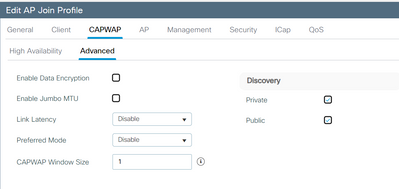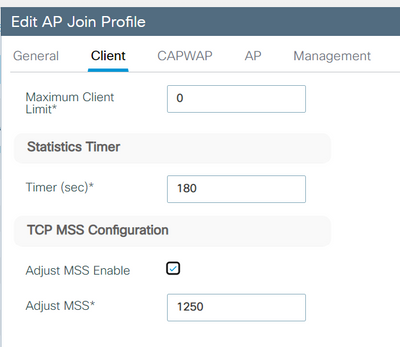- Cisco Community
- Technology and Support
- Wireless - Mobility
- Wireless
- Max retransmissions to AP
- Subscribe to RSS Feed
- Mark Topic as New
- Mark Topic as Read
- Float this Topic for Current User
- Bookmark
- Subscribe
- Mute
- Printer Friendly Page
Max retransmissions to AP
- Mark as New
- Bookmark
- Subscribe
- Mute
- Subscribe to RSS Feed
- Permalink
- Report Inappropriate Content
05-03-2023 12:36 PM
HI Team,
i have Cisco 9800 model wlc and ap model 9120axi running version 17.9.3
issue :Max retransmissions to AP
ap automatic dis join to wlc and automatic join agin
so can we enable in link latency ? ( if yes what is impact )
can we Adjust MSS size incense ? ( if yes what is impact )
can we Enable Jumbo MTU ? ( if yes what is impact )
- Labels:
-
Catalyst Access Points
- Mark as New
- Bookmark
- Subscribe
- Mute
- Subscribe to RSS Feed
- Permalink
- Report Inappropriate Content
05-03-2023 12:49 PM
Hello @Ramprasad2
Honest opinion but dont take me wrong, if you dont know the impact dont touch those parameters. I am say that because the impact of those parameters may not be seeing on the device only but on the network as whole.
MSS and MTU will have effect on how the packet is formed and this will also effect those device that will receive the packet. Be really careful with MTU and TCP MSS.
Link Latency is the least risky among them. What this parameter does is, in case the link between Access Point and the WLC flaps, this parameter will tell the WLC how long it must wait until declare the capwap tunnel down. If the capwap tunel is stablished over a WAN link, for example, it is a good idea keep it on the maximum value possible. Otherwise, leave it as is.
- Mark as New
- Bookmark
- Subscribe
- Mute
- Subscribe to RSS Feed
- Permalink
- Report Inappropriate Content
05-03-2023 01:03 PM
How to resolve access point automatic join and disjoin the WLC.
when i checked in wlc in join status ( its showing max retransmission to AP )
so any suggestion how to resolve?
- Mark as New
- Bookmark
- Subscribe
- Mute
- Subscribe to RSS Feed
- Permalink
- Report Inappropriate Content
05-03-2023 01:13 PM
The problem can be the connectivity between AP and WLC.
If you ping from wlc to AP, how it looks like? But not normal ping, run the ping for a minutes. Does it drops packets?
- Mark as New
- Bookmark
- Subscribe
- Mute
- Subscribe to RSS Feed
- Permalink
- Report Inappropriate Content
05-03-2023 01:18 PM
my production network running 161 ap's and day by day randomly dis join.
ping is not drop
- Mark as New
- Bookmark
- Subscribe
- Mute
- Subscribe to RSS Feed
- Permalink
- Report Inappropriate Content
05-03-2023 02:25 PM
How is your network? It is remote site with wan links? Only central office, both? MPLS? Internet? SDWAN? firewall between AP and WLC?
- Mark as New
- Bookmark
- Subscribe
- Mute
- Subscribe to RSS Feed
- Permalink
- Report Inappropriate Content
05-03-2023 10:22 PM
its manorial design
1 core switch
1.1 wlc connect
1.2 Access switch connect
2 2 access switch connect to AP's
note AP and Access switch and core switch are local put
note AP running in flex connect mode
- Mark as New
- Bookmark
- Subscribe
- Mute
- Subscribe to RSS Feed
- Permalink
- Report Inappropriate Content
05-04-2023 12:57 AM
hi team,
anyone have answer ?
- Mark as New
- Bookmark
- Subscribe
- Mute
- Subscribe to RSS Feed
- Permalink
- Report Inappropriate Content
05-04-2023 12:59 AM
issue :showing max retransmission to AP
1 core switch
1.1 wlc connect
1.2 Access switch connect
2 2 access switch connect to AP's
note AP and Access switch and core switch are local put
note AP running in flex connect mode
- Mark as New
- Bookmark
- Subscribe
- Mute
- Subscribe to RSS Feed
- Permalink
- Report Inappropriate Content
05-04-2023 12:59 AM
issue :showing max retransmission to AP
- Mark as New
- Bookmark
- Subscribe
- Mute
- Subscribe to RSS Feed
- Permalink
- Report Inappropriate Content
05-04-2023 01:26 AM
This is weird as APs are local to WLC. Check if the L2 topology is stable (STP) and also L3 topology (HSRP).
- Mark as New
- Bookmark
- Subscribe
- Mute
- Subscribe to RSS Feed
- Permalink
- Report Inappropriate Content
05-04-2023 01:39 AM
- Mark as New
- Bookmark
- Subscribe
- Mute
- Subscribe to RSS Feed
- Permalink
- Report Inappropriate Content
05-04-2023 03:45 AM
Maybe these could be of help for spanning-tree:
https://www.cisco.com/c/en/us/support/docs/lan-switching/spanning-tree-protocol/10556-16.html
What do you use then in your internal topology if not using HSRP, maybe any other FHRP protocol such as VRRP or GLBP? If not, how do you deal with multiple VLANs' SVIs?
- Mark as New
- Bookmark
- Subscribe
- Mute
- Subscribe to RSS Feed
- Permalink
- Report Inappropriate Content
05-04-2023 04:08 AM
we have used SVI only.
core switch to access switch L2 etherchannel used with both side activie >
so STP is good and no loops saw any.
so any other ?
- Mark as New
- Bookmark
- Subscribe
- Mute
- Subscribe to RSS Feed
- Permalink
- Report Inappropriate Content
05-04-2023 05:35 PM
Span the WLC and AP ports and leave a continuous packet capture running on each of the ports.
When you see the AP flap stop both captures and check whether you've had CAPWAP control packet loss (UDP 5246) in either direction. If so then work out where in the network the drops are happening - congested or erroring interface somewhere maybe.
If not packet drops either end then might be CPU issue on the WLC. You said 9800 WLC but did not state what model it is - what is the actual WLC model?
"show process cpu platform sorted | incl wncd"
The number of wncd processes depends on the model and the load balancing across them depends on the tagging.
If none of that shows anything useful then open a TAC case with Cisco.
Please click Helpful if this post helped you and Select as Solution (drop down menu at top right of this reply) if this answered your query.
------------------------------
TAC recommended codes for AireOS WLC's and TAC recommended codes for 9800 WLC's
Best Practices for AireOS WLC's, Best Practices for 9800 WLC's and Cisco Wireless compatibility matrix
Check your 9800 WLC config with Wireless Config Analyzer using "show tech wireless" output or "config paging disable" then "show run-config" output on AireOS and use Wireless Debug Analyzer to analyze your WLC client debugs
Field Notice: FN63942 APs and WLCs Fail to Create CAPWAP Connections Due to Certificate Expiration
Field Notice: FN72424 Later Versions of WiFi 6 APs Fail to Join WLC - Software Upgrade Required
Field Notice: FN72524 IOS APs stuck in downloading state after 4 Dec 2022 due to Certificate Expired
- Fixed in 8.10.196.0, latest 9800 releases, 8.5.182.12 (8.5.182.13 for 3504) and 8.5.182.109 (IRCM, 8.5.182.111 for 3504)
Field Notice: FN70479 AP Fails to Join or Joins with 1 Radio due to Country Mismatch, RMA needed
How to avoid boot loop due to corrupted image on Wave 2 and Catalyst 11ax Access Points (CSCvx32806)
Field Notice: FN74035 - Wave2 APs DFS May Not Detect Radar After Channel Availability Check Time
Leo's list of bugs affecting 2800/3800/4800/1560 APs
Discover and save your favorite ideas. Come back to expert answers, step-by-step guides, recent topics, and more.
New here? Get started with these tips. How to use Community New member guide