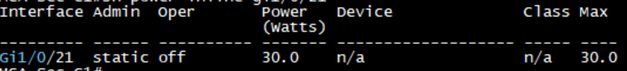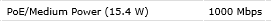- Cisco Community
- Technology and Support
- Wireless - Mobility
- Wireless
- PoE switch provides power maximum, but AP only gets medium power.
- Subscribe to RSS Feed
- Mark Topic as New
- Mark Topic as Read
- Float this Topic for Current User
- Bookmark
- Subscribe
- Mute
- Printer Friendly Page
PoE switch provides power maximum, but AP only gets medium power.
- Mark as New
- Bookmark
- Subscribe
- Mute
- Subscribe to RSS Feed
- Permalink
- Report Inappropriate Content
10-13-2022 07:40 AM
Hello,
I'm not sure I need to get TAC support for this or get some advice from here, professionals.
Please look at my issue, and provide your precious comments for me.
- Switch : C9200L-48P-4G-E (PoE switch)
- AP: Aironet 2802E-K9 (WLC: 8.3.140)
My switch provides full power to AP, but AP gets only medium power when I checked from Wireless Controller.
So I thought maybe cable is faulty, so I tried cable test with tdr, and got this result:

When I tried other interface port, I got same cable test result.
Why is this happening? My switch has an error?
Thank you for your comments.
- Mark as New
- Bookmark
- Subscribe
- Mute
- Subscribe to RSS Feed
- Permalink
- Report Inappropriate Content
10-13-2022 09:03 AM
how long you waited to get output of TDR after initiating it? in power inline command, it should display AP model under device column, and class. seems like PoE class negotiation not happened correctly when you using commands. (normally it takes minute or two to do negotiate and agree power classes).
Good luck
KB
- Mark as New
- Bookmark
- Subscribe
- Mute
- Subscribe to RSS Feed
- Permalink
- Report Inappropriate Content
10-13-2022 12:07 PM
Whenever I plug 2802E AP series to Cisco switch, the logs are full of:
Oct 13 09:15:24.567 CST: %CDP-4-DUPLEX_MISMATCH: duplex mismatch discovered on GigabitEthernet1/0/21 (not half duplex), with AP_13 GigabitEthernet0 (half duplex).
This issue always happens until I disable CDP (and do 'lldp run'). Do you think disabling CDP can cause an issue?
Thank you.
- Mark as New
- Bookmark
- Subscribe
- Mute
- Subscribe to RSS Feed
- Permalink
- Report Inappropriate Content
10-13-2022 10:03 AM
C9000#show power inline gigabitEthernet 1/0/21 detail
please share output here
- Mark as New
- Bookmark
- Subscribe
- Mute
- Subscribe to RSS Feed
- Permalink
- Report Inappropriate Content
10-13-2022 12:03 PM
Here is the command result:
MCA-Sec-C1#sh power inline gi1/0/21 det
Interface: Gi1/0/21
Inline Power Mode: static
Operational status: off
Device Detected: no
Device Type: n/a
IEEE Class: n/a
Discovery mechanism used/configured: Ieee and Cisco
Police: off
Power Allocated
Admin Value: 30.0
Power drawn from the source: 30.0
Power available to the device: 30.0
Actual consumption
Measured at the port: 0.0
Maximum Power drawn by the device since powered on: 0.0
Absent Counter: 0
Over Current Counter: 0
Short Current Counter: 0
Invalid Signature Counter: 0
Power Denied Counter: 0
Power Negotiation Used: IEEE 802.3at LLDP
LLDP Power Negotiation --Sent to PD-- --Rcvd from PD--
Power Type: Type 2 PSE Type 2 PD
Power Source: Primary PSE
Power Priority: high high
Requested Power(W): 25.5 22.0
Allocated Power(W): 25.5 0.0
Four-Pair PoE Supported: No
Spare Pair Power Enabled: No
Four-Pair PD Architecture: N/A
LLDP power couldn't receive from PD, do you think that's the reason?
- Mark as New
- Bookmark
- Subscribe
- Mute
- Subscribe to RSS Feed
- Permalink
- Report Inappropriate Content
10-13-2022 12:12 PM - edited 10-13-2022 12:23 PM
Inline Power Mode: static <<- why you config static power inline ??
if you decide to make mode AUTO try in one port if success then apply to all other port.
good luck friend.
- Mark as New
- Bookmark
- Subscribe
- Mute
- Subscribe to RSS Feed
- Permalink
- Report Inappropriate Content
10-13-2022 12:52 PM
I wouldn't depend much on switch tdr to test the cable, get a proper cable testing tool like Fluke.
I would start by just bouncing the port and enable terminal monitor from switch side to make sure that the POE negotiation is happening correclty. It would be really great if you can console to the AP same time as well. I would also check the POE budget on the switch as to what's used and remaining to make sure that it's not oversubscribed. Make sure that you have CDP or LLDP enabled on the AP connecting ports.
From AP side I would start by disabling the USB port in the AP, however I am not sure that the code you are running supports it.
Choose Wireless > Access Points > All APs > access point name > Advanced tab to open the Advanced page.
If the WLC is under valid support contract, I would open a TAC case to check whether the WLC having a bug. It could be a cosmetic error from WLC side where it is displaying incorrect info.
However 8.3 code is EOL and no longer under support. It is highly recommended that you follow TAC recommendations when it comes to the code. Upgrade only after confirming that AP compatibility with new code. If you have other integrations check the compatibilty for that as well (ISE, PI etc)
Recommended AireOS Wireless LAN Controller Releases - Cisco
TAC recommended codes for AireOS WLC's
Best Practices for AireOS WLC's
TAC recommended codes for 9800 WLC's
Best Practices for 9800 WLC's
Cisco Wireless compatibility matrix
___________________________________________
Arshad Safrulla
- Mark as New
- Bookmark
- Subscribe
- Mute
- Subscribe to RSS Feed
- Permalink
- Report Inappropriate Content
10-13-2022 02:54 PM
@eeebbunee wrote:
%CDP-4-DUPLEX_MISMATCH: duplex mismatch discovered on GigabitEthernet1/0/21 (not half duplex), with AP_13 GigabitEthernet0 (half duplex).
That is a very well-known issue with early firmware for APs on Cheetah OS (non-classic IOS).
The fix is to upgrade the firmware of the controller.
- Mark as New
- Bookmark
- Subscribe
- Mute
- Subscribe to RSS Feed
- Permalink
- Report Inappropriate Content
10-14-2022 07:29 AM
Regarding switch TDR results: You haven't mentioned what IOS you're using but you should make sure it's up to date.
We've got a TAC case open for similar issue with (amongst other things) completely random TDR test results on 9300 which has been running for months now. BU and TAC are still struggling with it. Short answer - like @Leo Laohoo said you must not rely on the switch port TDR test. Sometimes it works, sometimes it doesn't, even with the same device and cable connected. And the results can look different every time you run it.
Please click Helpful if this post helped you and Select as Solution (drop down menu at top right of this reply) if this answered your query.
------------------------------
TAC recommended codes for AireOS WLC's and TAC recommended codes for 9800 WLC's
Best Practices for AireOS WLC's, Best Practices for 9800 WLC's and Cisco Wireless compatibility matrix
Check your 9800 WLC config with Wireless Config Analyzer using "show tech wireless" output or "config paging disable" then "show run-config" output on AireOS and use Wireless Debug Analyzer to analyze your WLC client debugs
Field Notice: FN63942 APs and WLCs Fail to Create CAPWAP Connections Due to Certificate Expiration
Field Notice: FN72424 Later Versions of WiFi 6 APs Fail to Join WLC - Software Upgrade Required
Field Notice: FN72524 IOS APs stuck in downloading state after 4 Dec 2022 due to Certificate Expired
- Fixed in 8.10.196.0, latest 9800 releases, 8.5.182.12 (8.5.182.13 for 3504) and 8.5.182.109 (IRCM, 8.5.182.111 for 3504)
Field Notice: FN70479 AP Fails to Join or Joins with 1 Radio due to Country Mismatch, RMA needed
How to avoid boot loop due to corrupted image on Wave 2 and Catalyst 11ax Access Points (CSCvx32806)
Field Notice: FN74035 - Wave2 APs DFS May Not Detect Radar After Channel Availability Check Time
Leo's list of bugs affecting 2800/3800/4800/1560 APs
Default AP console baud rate from 17.12.x is 115200 - introduced by CSCwe88390
- Mark as New
- Bookmark
- Subscribe
- Mute
- Subscribe to RSS Feed
- Permalink
- Report Inappropriate Content
10-14-2022 07:44 AM
It is disappointing that unreliable tdr test result..
Thank you very much for your comment!
- Mark as New
- Bookmark
- Subscribe
- Mute
- Subscribe to RSS Feed
- Permalink
- Report Inappropriate Content
10-14-2022 07:50 AM
friend when you config mode static this meaning the SW will supply full power to PoE device whatever it class
so you need to change to auto.
""Use "power inline static” interface level configuration to give the maximum power to the PD irrespective of its class, PD architecture and the negotiation protocol in use. Use this step when maximum power needed by PD is not known.""
https://www.cisco.com/c/en/us/support/docs/switches/catalyst-9200-series-switches/215636-troubleshooting-power-over-ethernet-poe.html
- Mark as New
- Bookmark
- Subscribe
- Mute
- Subscribe to RSS Feed
- Permalink
- Report Inappropriate Content
10-14-2022 08:10 AM
Hello,
I changed to providing auto back. I need to consider WLC upgrade.
Thank you for your comment!
- Mark as New
- Bookmark
- Subscribe
- Mute
- Subscribe to RSS Feed
- Permalink
- Report Inappropriate Content
10-14-2022 05:03 PM - edited 10-14-2022 05:03 PM
TDR on IOS-XE on 16.X.X and 17.X.X is unreliable due to on-going bugs. The processes would crash and take everything with it. TDR output might look "ok" but it is not.
Discover and save your favorite ideas. Come back to expert answers, step-by-step guides, recent topics, and more.
New here? Get started with these tips. How to use Community New member guide