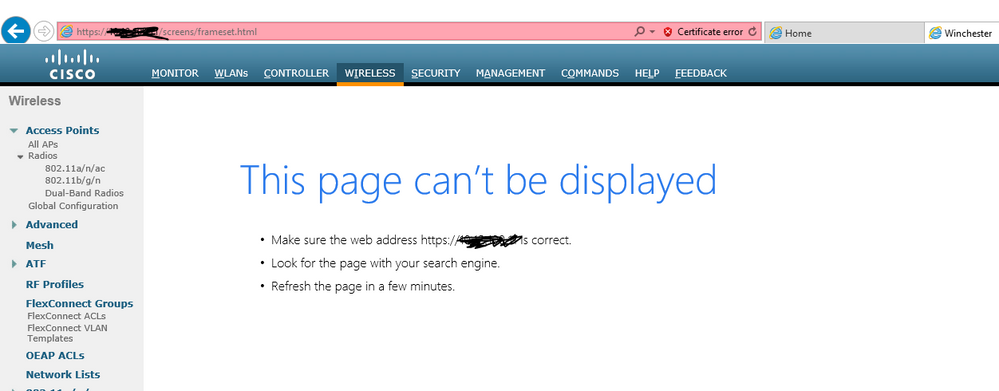- Cisco Community
- Technology and Support
- Wireless - Mobility
- Wireless
- Re: WiFi WLC Web Portal Sucks
- Subscribe to RSS Feed
- Mark Topic as New
- Mark Topic as Read
- Float this Topic for Current User
- Bookmark
- Subscribe
- Mute
- Printer Friendly Page
WiFi WLC Web Portal Sucks
- Mark as New
- Bookmark
- Subscribe
- Mute
- Subscribe to RSS Feed
- Permalink
- Report Inappropriate Content
08-23-2019 08:26 AM - edited 07-05-2021 10:54 AM
Does anyone have any suggestion on how I can resolve this issue? When logging into web portal of cisco wlc, it sometimes loads or half loads or errors out.
- Labels:
-
Wireless LAN Controller
- Mark as New
- Bookmark
- Subscribe
- Mute
- Subscribe to RSS Feed
- Permalink
- Report Inappropriate Content
08-23-2019 09:52 AM
- Have you tried different browsers (sometimes also certain brands of browsers are supported only). ?
M.
-- Each morning when I wake up and look into the mirror I always say ' Why am I so brilliant ? '
When the mirror will then always repond to me with ' The only thing that exceeds your brilliance is your beauty! '
- Mark as New
- Bookmark
- Subscribe
- Mute
- Subscribe to RSS Feed
- Permalink
- Report Inappropriate Content
08-23-2019 10:25 AM
Yeah I have tried multiple browsers. IE seems to work the best but still crashes/doesn't load. I wonder if there are settings that need enabled in the browser settings for this it work better? The internal site is added as trusted on each browser.
- Mark as New
- Bookmark
- Subscribe
- Mute
- Subscribe to RSS Feed
- Permalink
- Report Inappropriate Content
08-23-2019 02:18 PM
I had the same issue after I turned on HTTPS redirect. Once I turned it back off the issue resolved itself.
Management/HTTP-HTTPS: HTTPS disabled.
- Mark as New
- Bookmark
- Subscribe
- Mute
- Subscribe to RSS Feed
- Permalink
- Report Inappropriate Content
08-26-2019 08:20 AM
- Mark as New
- Bookmark
- Subscribe
- Mute
- Subscribe to RSS Feed
- Permalink
- Report Inappropriate Content
08-26-2019 08:24 AM
- Mark as New
- Bookmark
- Subscribe
- Mute
- Subscribe to RSS Feed
- Permalink
- Report Inappropriate Content
08-26-2019 08:27 AM
- Mark as New
- Bookmark
- Subscribe
- Mute
- Subscribe to RSS Feed
- Permalink
- Report Inappropriate Content
08-26-2019 08:43 AM - edited 08-26-2019 08:45 AM
Ok, in that case I suggest you upgrade to 8.3.150.0. There were several web interface bugs resolved since 8.3.133.0.
Or even better, 8.3.15x.x TAC Escalation build, which you only get by contacting TAC.
See here for more information: https://www.cisco.com/c/en/us/support/docs/wireless/wireless-lan-controller-software/200046-tac-recommended-aireos.html
- Mark as New
- Bookmark
- Subscribe
- Mute
- Subscribe to RSS Feed
- Permalink
- Report Inappropriate Content
08-26-2019 10:44 AM
I agree, sometimes when you have to make a single change on an access point and you open the list and it doesn't load. Then you press F5 and it does load, then you click the individual AP and it fails to load again so you press F5 again but you're back in the list view, all filters gone...
Discover and save your favorite ideas. Come back to expert answers, step-by-step guides, recent topics, and more.
New here? Get started with these tips. How to use Community New member guide