- Cisco Community
- Technology and Support
- Wireless - Mobility
- Wireless
- Re: Wireless Design Advice
- Subscribe to RSS Feed
- Mark Topic as New
- Mark Topic as Read
- Float this Topic for Current User
- Bookmark
- Subscribe
- Mute
- Printer Friendly Page
Wireless Design Advice
- Mark as New
- Bookmark
- Subscribe
- Mute
- Subscribe to RSS Feed
- Permalink
- Report Inappropriate Content
12-02-2010 11:00 AM - edited 07-03-2021 07:30 PM
wireless design question related spanning-tree
Top section
One recording PC + 2 IP cam (connected to PC through switch) + 1 switch + 1 wireless bridge (WLAN; bridge mode (get signal from bottom 2 wireless bridge; This devices can only be associated with valid MAC address, which are two bottom wireless bridge)
Left bottom
5 IP camera (1-5) + 1 switch + 1 wireless bridge(shooting to Top wireless bridge)
Right bottom
5 IP camera (6-10) + 1 switch + 1 wireless bridge (shooting to Top wireless bridge)
workgroup switches 2 & 3 are connected through fast ethernet.
Q1) Is this spanning-tree? Bottom two switches are connected through fast ethernet cable. Top and bottom switch (right and left) are connected through wireless. In other words, if switch supports spanning-tree protocol, I can make top switch as root bridge and use spanning-tree?
Q2) If i make workgroup switch as root bridge and enable spanning-tree for all workigroup switches 1, 2, 3 to join. Normally wireless bridge 2 streams only camera 1-5 and wireless bridge 3 streams only camera 6-10 independently?
Q3) When wireless bridge 2 is dead, based on spanning-tree rule, it will go through forwarding state between workgroup switch 2 and 3? and through wireless bridge 3, it will steam all 10 cameras to wireless bridge 1?
Q4) If Wireless bridge 2 is dead, is there any way to report to recording server, except SNMP?
thanks for your time and knowledge.
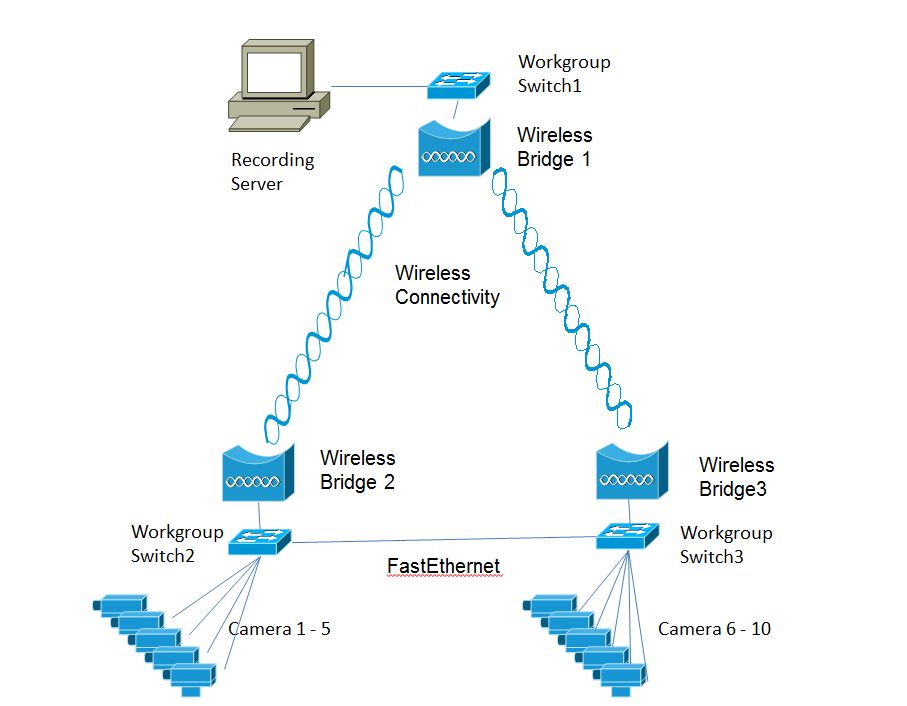
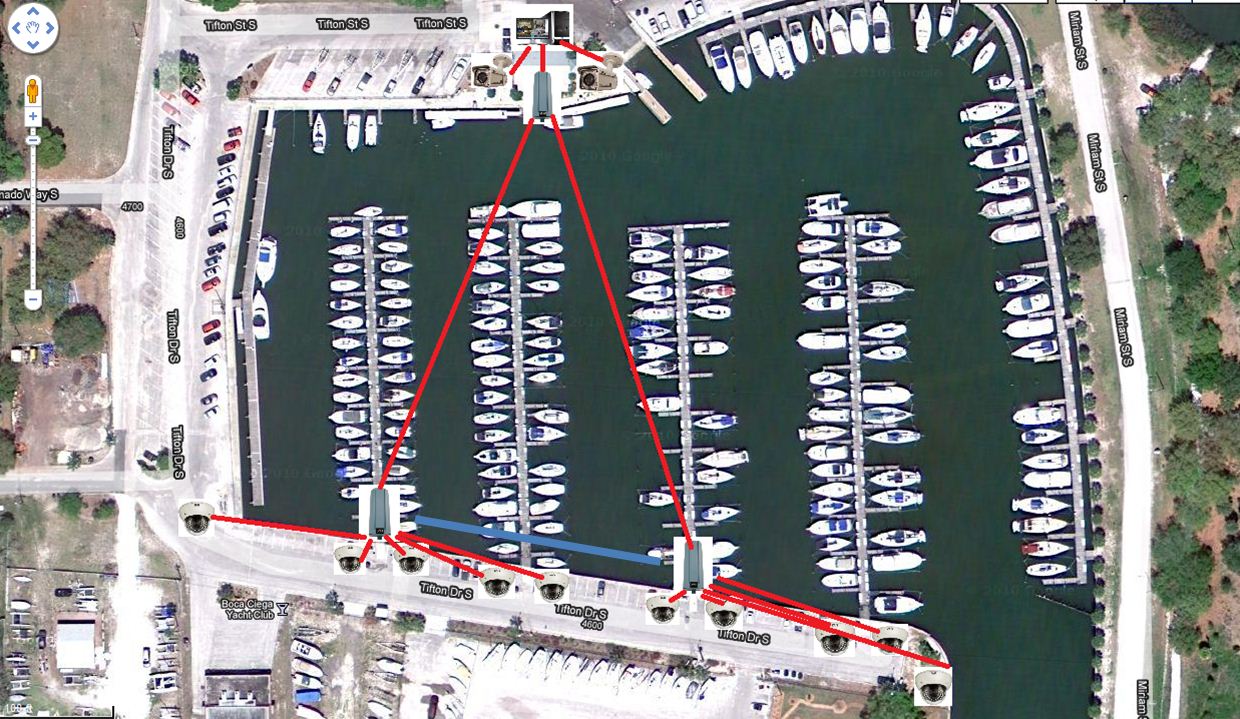
- Labels:
-
Wireless IP Voice and Video
- Mark as New
- Bookmark
- Subscribe
- Mute
- Subscribe to RSS Feed
- Permalink
- Report Inappropriate Content
12-03-2010 07:39 PM
Your wireless bridges are also your spanning-tree switches. You should enable spanning-tree on the WBs in this scenario. If you don't, you might actually experience traffic loop issues in this setup. Configure "no bridge-group 1 spanning-disabled" on your Dot11Radio and Ethernet interfaces on WBs. Your WB1 is effectively a three-port switch and both WB2 and WB3 are two-port switches. Regular spanning-tree rules apply. You have to choose which of the three links in the triangle is going to be blocked. You may control that with spanning-tree costs and priorities. If you want all three links to be utilized, then you'll need to go with two VLANs. Each VLAN with a different link blocked in spanning-tree. Let me know if that makes sense.
Regards,
Roman
- Mark as New
- Bookmark
- Subscribe
- Mute
- Subscribe to RSS Feed
- Permalink
- Report Inappropriate Content
12-04-2010 03:41 AM
Thanks for your reply.
"You should enable spanning-tree on the WBs in this scenario. If you don't, you might actually experience traffic loop issues in this setup. Configure "no bridge-group 1 spanning-disabled" on your Dot11Radio and Ethernet interfaces on WBs. Your WB1 is effectively a three-port switch and both WB2 and WB3 are two-port switches."
I can't do "enabling spanning-tree on the WBs" because this wireless bridge is not supported "spanning-tree", but the workgroup switch that attached to WB, I can enable it, in orther word, my scenario, WBs are just receiving and transmitting signal only, and spanning-tree is implemented by workgroup switches. Is it what you meant?
thanks for your time and knowledge.
- Mark as New
- Bookmark
- Subscribe
- Mute
- Subscribe to RSS Feed
- Permalink
- Report Inappropriate Content
12-06-2010 12:07 PM
Thanks for your reply.
I just finished my simulation that it works as sort of STP. So, when I down the 2 wireless bridge, it sends through 3 wireless bridge and root wireless bridge. In other words, if one of wireless bridge is down (except root bridge) through STP rule, switch finds another route and through this switch and wireless bridge, it will stream all 10 cams.
Thanks for your reply.
- Mark as New
- Bookmark
- Subscribe
- Mute
- Subscribe to RSS Feed
- Permalink
- Report Inappropriate Content
03-04-2011 12:57 PM
I have finished this topology (first diagram), it works fine. but I am thinking another topologies for redundancy. I know second topology works fine.
But i want to know whether thrid topology works, too w/o looping. Do you think third topology works fine, too?
thanks for your input and time.



- Mark as New
- Bookmark
- Subscribe
- Mute
- Subscribe to RSS Feed
- Permalink
- Report Inappropriate Content
03-06-2011 08:31 AM
Third topology will certainly have a loop on wireless and will block one of the bridge links. I think topology 2 will do just fine.
Discover and save your favorite ideas. Come back to expert answers, step-by-step guides, recent topics, and more.
New here? Get started with these tips. How to use Community New member guide
