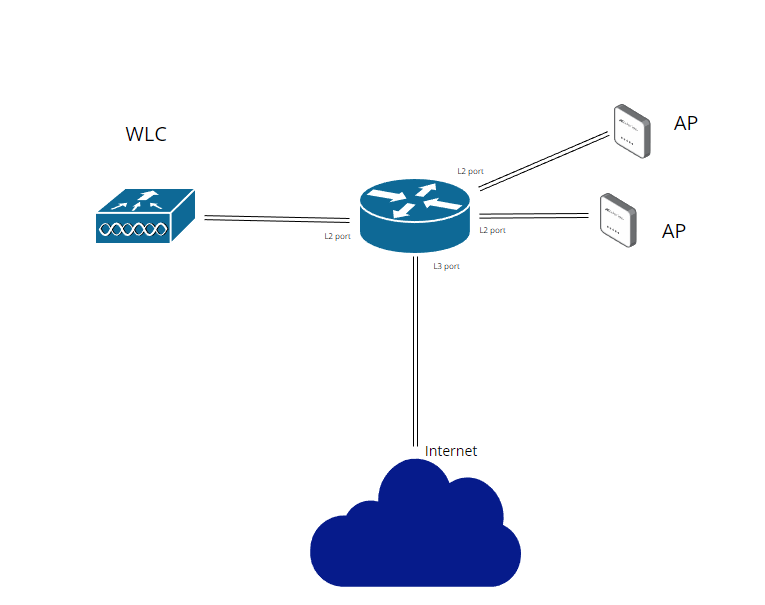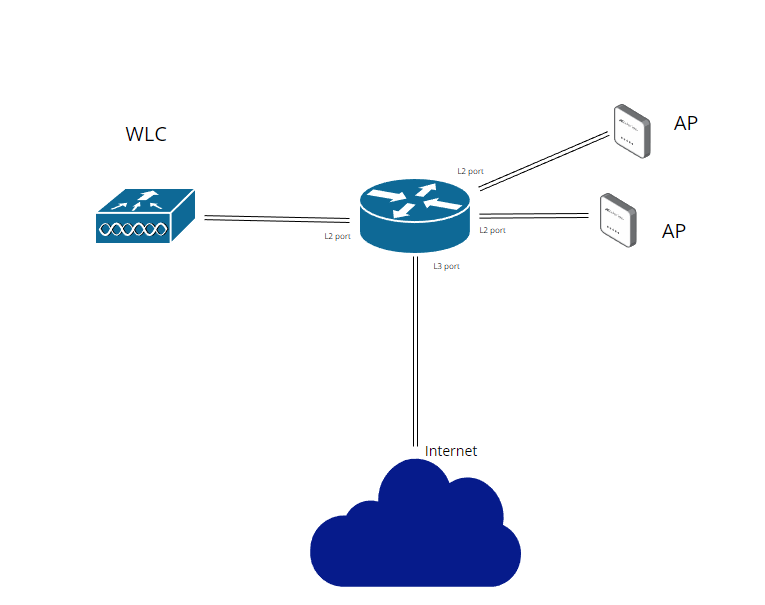- Cisco Community
- Technology and Support
- Wireless - Mobility
- Wireless
- Re: Wireless network set up.
- Subscribe to RSS Feed
- Mark Topic as New
- Mark Topic as Read
- Float this Topic for Current User
- Bookmark
- Subscribe
- Mute
- Printer Friendly Page
Wireless network set up.
- Mark as New
- Bookmark
- Subscribe
- Mute
- Subscribe to RSS Feed
- Permalink
- Report Inappropriate Content
07-12-2022 05:53 AM
Good day,
i need a help to set up wireless network at my office.
I have cisco 1900 router which will be connected to ISP. Then the plan is to connect cisco Wireless controller 2504 to router. And finally Access points will be connected. Please suggest:
1. What should be config for router port Ge0/0 which will be connected to ISP.
2. What should be config for router port which will be connected to WLC.
3. should I connect Access points to WLC or to router?
- Labels:
-
Network Management
- Mark as New
- Bookmark
- Subscribe
- Mute
- Subscribe to RSS Feed
- Permalink
- Report Inappropriate Content
07-12-2022 09:07 AM
when you deploying WLC with APs, there are many deployment methods to do that. for 2504 guide check below link
for your questions,
1. you must configure ISP given IP address and routing for ISP connected port. also needs NAT (if port directly configured with public IP and if ISP not doing NAT for you)
2. if this port directly connected to WLC, you can use some private IP range and configure same range IP for WLC management / user network ranges
3. i suggest you to connect APs directly to WLC (2504 supports 2 built in PoE ports) if you have only 2 APs, if you have more APs, you need to use PoE switch to connect APs or non PoE switch with power adapts for APs
Good luck
KB
- Mark as New
- Bookmark
- Subscribe
- Mute
- Subscribe to RSS Feed
- Permalink
- Report Inappropriate Content
07-14-2022 05:57 AM
I have configured GE 0/0 port for ISP (with their given IP) and GE 0/1 port for WLC (192.168.1.1), ip route, NAT and dhcp. Router successfully accessed the internet. My router has 8 additional PoE ports, that i want to use for my APs. Do i need to create a VLAN (192.168.1.0) and assign those ports to it as well as GE 0/1? or can i just assign IP addresses in 192.168.1.0 subnet to those port for APS to work?
- Mark as New
- Bookmark
- Subscribe
- Mute
- Subscribe to RSS Feed
- Permalink
- Report Inappropriate Content
07-14-2022 09:33 AM
what is the router model
Good luck
KB
- Mark as New
- Bookmark
- Subscribe
- Mute
- Subscribe to RSS Feed
- Permalink
- Report Inappropriate Content
07-14-2022 10:05 AM - edited 07-15-2022 05:36 AM
1921 with EHWIC module (8 L2 ports). I can't find any info how to configure router to have access to internet from L2 ports.
- Mark as New
- Bookmark
- Subscribe
- Mute
- Subscribe to RSS Feed
- Permalink
- Report Inappropriate Content
07-12-2022 11:02 AM
Typically you connect AP & WLC to a switch. AP needs to connect to the Access VLAN port & WLC connects to a port configured as "Trunk". Similar to diagram below
In this scenario, you can assign wireless users to different VLAN to AP management, and WLC management. If your switch act as L2, then your router port needs to configure with sub-interfacing (router in a stick) and provide the gateway for all those vlans.
HTH
Rasika
*** Pls rate all useful responses ***
- Mark as New
- Bookmark
- Subscribe
- Mute
- Subscribe to RSS Feed
- Permalink
- Report Inappropriate Content
07-15-2022 05:05 AM - edited 07-15-2022 05:37 AM
i don't have a switch. I have cisco 1921 router with EHWIC module (8 L2 ports with PoE). I connected my router port to ISP, i have access to internet. Now i'm stucked on connecting WLC 2504 to my L2 port. I have no idea how to get my WLC connected to L2 port access the internet. I'm really new to this, if anybody could offer some type of config for L2 port where i will connect WLC, and how to config internal routing, so i could have access to internet from L2 ports.
- Mark as New
- Bookmark
- Subscribe
- Mute
- Subscribe to RSS Feed
- Permalink
- Report Inappropriate Content
07-14-2022 10:45 AM - edited 07-14-2022 10:46 AM
Best practice is you should only allow wireless client trafic vlans on wlc ( and if exist, switch's router side and) - router trunk.
Create a vlan if you've switch, for AP access ports and allow them also on wlc trunk.
So when AP takes a radio packet and converts to 802.3 frame it send to WLC in encapsulated format. WLC looks to both radio and IP characteristics and decides which VLAN it should take on path.
- Mark as New
- Bookmark
- Subscribe
- Mute
- Subscribe to RSS Feed
- Permalink
- Report Inappropriate Content
07-15-2022 04:50 AM
i don't have a switch. I have cisco 1921 router with EHWIC module (8 L2 ports with PoE). I connected my router port to ISP, i have access to internet. Now i'm stucked on connecting WLC 2504 to my L2 port. I have no idea how to get my WLC connected to L2 port access the internet. I'm really new to this, if anybody could offer some type of config for L2 port where i will connect WLC, and how to config internal routing, so i could have access to internet from L2 ports.
- Mark as New
- Bookmark
- Subscribe
- Mute
- Subscribe to RSS Feed
- Permalink
- Report Inappropriate Content
07-15-2022 05:30 AM
Start with wlc and router trunk. After completed config you will have an idea to where AP ports on router will be
Discover and save your favorite ideas. Come back to expert answers, step-by-step guides, recent topics, and more.
New here? Get started with these tips. How to use Community New member guide