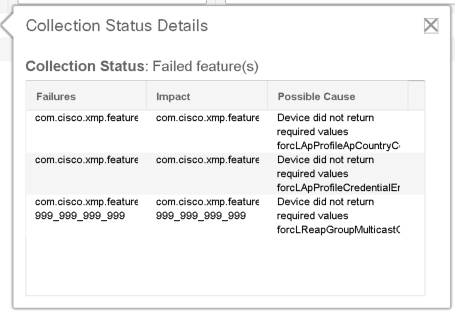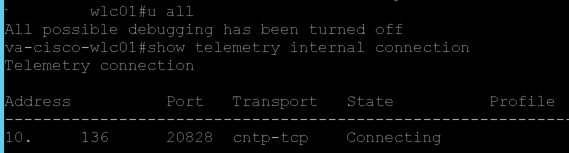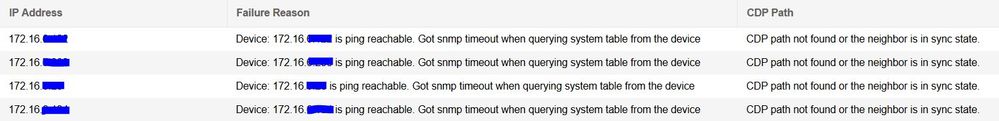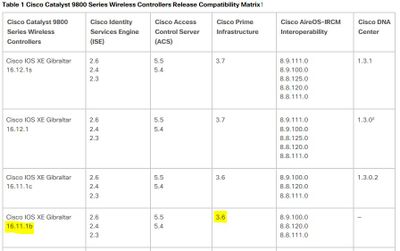- Cisco Community
- Technology and Support
- Wireless - Mobility
- Wireless
- Re: WLC 9800 Prime Infrastructure Partial Collection Failure
- Subscribe to RSS Feed
- Mark Topic as New
- Mark Topic as Read
- Float this Topic for Current User
- Bookmark
- Subscribe
- Mute
- Printer Friendly Page
WLC 9800 Prime Infrastructure Partial Collection Failure
- Mark as New
- Bookmark
- Subscribe
- Mute
- Subscribe to RSS Feed
- Permalink
- Report Inappropriate Content
06-18-2019 04:02 AM - edited 07-05-2021 10:34 AM
Hi all
Prime 3.5 does not show APs and Clients of WLC9800. Inventory Status shows "Partial Collection Failure".
On the WLC I noticed that Telemetry connection is stuck in "Connecting".
Does someone know how to fix this?
Regards,
Urs
- Labels:
-
Wireless Network Management
- Mark as New
- Bookmark
- Subscribe
- Mute
- Subscribe to RSS Feed
- Permalink
- Report Inappropriate Content
06-18-2019 06:52 AM
It should be supported in 3.5, but might require a patch.
- Mark as New
- Bookmark
- Subscribe
- Mute
- Subscribe to RSS Feed
- Permalink
- Report Inappropriate Content
06-18-2019 07:05 AM
As far as I know there is an additional update available.
The following versions are installed:
PI 3.5 Update 02
Prime Infrastructure 3.5 Device Pack 3
Cisco IOS XE Software, Version 16.11.01b
- Mark as New
- Bookmark
- Subscribe
- Mute
- Subscribe to RSS Feed
- Permalink
- Report Inappropriate Content
06-19-2019 08:00 AM - edited 06-19-2019 08:01 AM
I suggest you upgrade to Update 03, because it fixes a lot of critical security issues:
https://www.cisco.com/web/software/284272933/145488/PI_3_5_Update_03_Release_Note.pdf
But otherwise the version looks fine and I think the 9800 should be supported by DP3. I suggest you open a TAC. On the other hand, the 9800 is probably newer than 3.5 and could not be fully implemented.
Based on, for example, this bug: https://bst.cloudapps.cisco.com/bugsearch/bug/CSCvj68855 it should show the APs on a 9800 WLC in PI 3.5, although it is buggy.
I haven't checked all the known issues, you might find something here: https://bst.cloudapps.cisco.com/bugsearch/search?kw=infrastructure%209800&pf=prdNm&sb=anfr
[Edit]
It seems 3.6 is of no real help either: https://community.cisco.com/t5/wireless-security-and-network/no-aps-seen-in-cisco-prime-infrastructure-3-6-with-wlc-9800-cl/m-p/3874275
- Mark as New
- Bookmark
- Subscribe
- Mute
- Subscribe to RSS Feed
- Permalink
- Report Inappropriate Content
10-07-2019 11:46 AM
I've got the same issue with WLC 9800 version 16.11.1b and PI 3.5 with these updates:
PI 3.5.1 Maintenance Release (PI_3_5_1-1.0.22.ubf)
Device Pack 3 (Device-Pack-3-PI3.5-08.ubf)
Did Update 03 fix the issue?
If yes, how can I find this update? I don't see it published at the Cisco Software Dowload site.
- Mark as New
- Bookmark
- Subscribe
- Mute
- Subscribe to RSS Feed
- Permalink
- Report Inappropriate Content
10-07-2019 11:51 AM
- Mark as New
- Bookmark
- Subscribe
- Mute
- Subscribe to RSS Feed
- Permalink
- Report Inappropriate Content
10-11-2019 05:22 AM
Thanks for the quick response. We'll try with DP4 and post the result.
- Mark as New
- Bookmark
- Subscribe
- Mute
- Subscribe to RSS Feed
- Permalink
- Report Inappropriate Content
10-14-2019 07:03 AM
Same result with DP4. After a discovery, all AP's appear as "Unreachable" with this failure reason:
Device: <IP address> is ping reachable. Got snmp timeout when querying system table from the device.
- Mark as New
- Bookmark
- Subscribe
- Mute
- Subscribe to RSS Feed
- Permalink
- Report Inappropriate Content
10-14-2019 07:41 AM
I just discovered that 3.7 added the support for these two new models:
Catalyst 9800-L-C Wireless Controller
Catalyst 9800-L-F Wireless Controller
3.7 also added these features for the 9800:
Catalyst 9800 Series Wireless Enhancements
Coral Updates:
Prime Infrastructure now extends support for dual Coral functionality.
New coral directory:
<coraldirectory> -> /opt/CSCOlumos/coralinstances/
Default coral instances:
/opt/CSCOlumos/coralinstances/coral1/coral/bin (for 16.11x devices)
/opt/CSCOlumos/coralinstances/coral2/coral/bin (for 16.12x devices)
Port mapping for Coral:
TCP port 20828 – reserved for 16.11x controller
TCP port 20830 – reserved for 16.12x controller
Ensure that you have both the ports open in your system’s firewall (both IPv4 and IPv6).
So honestly, I would suggest upgrading to 3.7 for a test :(
- Mark as New
- Bookmark
- Subscribe
- Mute
- Subscribe to RSS Feed
- Permalink
- Report Inappropriate Content
10-21-2019 02:43 AM
Thanks patoberli for your response.
The WLC model is a virtual C9800-CL, that is supposed to be supported by PI 3.5. Anyway, I was planning the upgrade to PI 3.7 when I found this document:
It says that for IOS-XE 16.11.1b only PI 3.6 is compatible, and if we upgrade to PI 3.7 then we have to go to IOS-XE 16.12.1 on the WLC. I'll schedule the upgrade with the customer, and update when done.
- Mark as New
- Bookmark
- Subscribe
- Mute
- Subscribe to RSS Feed
- Permalink
- Report Inappropriate Content
02-05-2020 01:53 AM
Hi,
The upgrade of both (PI and WLC) solved the issue:
PI --> 3.7
C9800-CL --> IOS-XE 16.12.1
Regards
- Mark as New
- Bookmark
- Subscribe
- Mute
- Subscribe to RSS Feed
- Permalink
- Report Inappropriate Content
02-17-2020 08:12 AM
Thank you for the resolution feedback!
I too am facing a similar issue, with a lab 9800-L, running 16.12.2s code, that cannot be fully-discovered and managed by Prime running 3.7. The 9800 keeps coming up in Prime 3.7 as "Un-Managed" (although Reachable). I don't want to downgrade the 9800-L to 16.12.1, as that might lose it's ability to recognize the new Catalyst 9130ax AP's. Any ideas? I'm considering some kind of debugs that might reveal if Prime is having difficulty with SSH, or with SNMP when it logs into the 9800-L. Hoping for resolution, always considering misconfig on the 9800-L (brand new for us) as a possibility. Thanks.
- Mark as New
- Bookmark
- Subscribe
- Mute
- Subscribe to RSS Feed
- Permalink
- Report Inappropriate Content
04-20-2020 02:28 PM
9800-CL works via netconf-yang, I applied it as an explanation of the link and it worked:
validation:
Prime_Infrastructure# ssh <9800_ip_address> <priv15_username> port 830
Discover and save your favorite ideas. Come back to expert answers, step-by-step guides, recent topics, and more.
New here? Get started with these tips. How to use Community New member guide