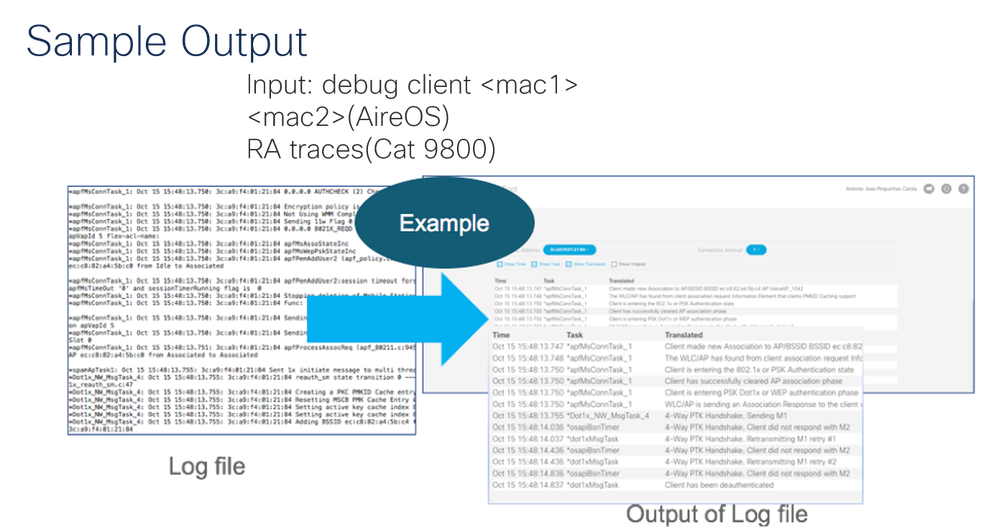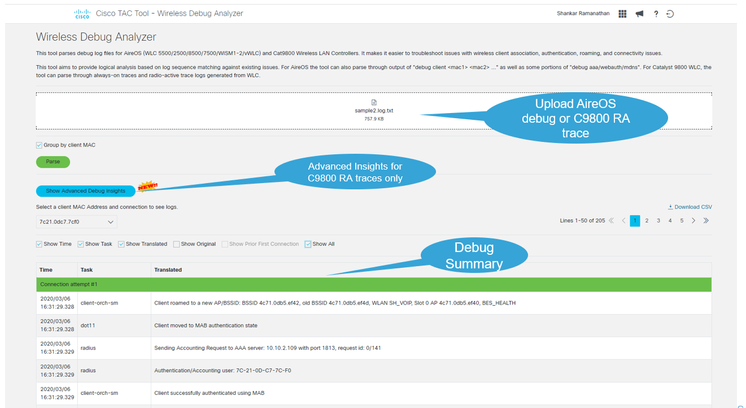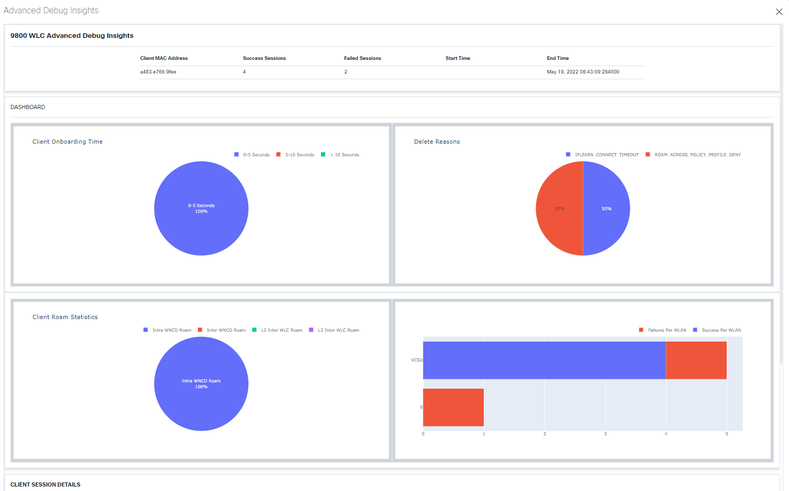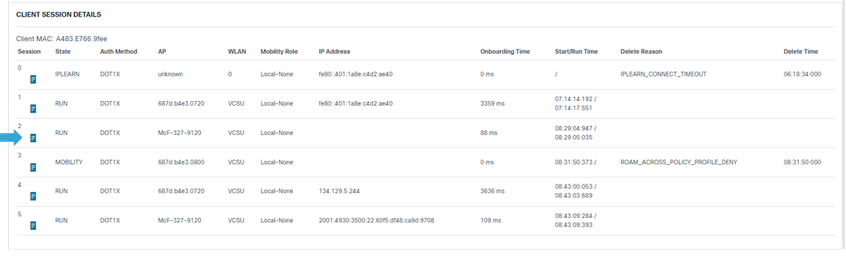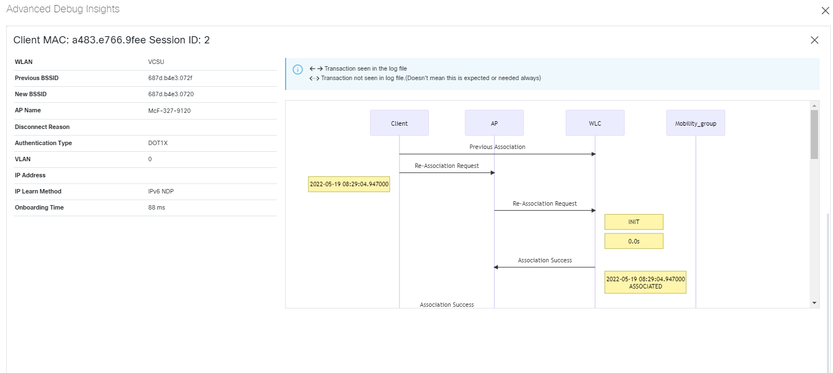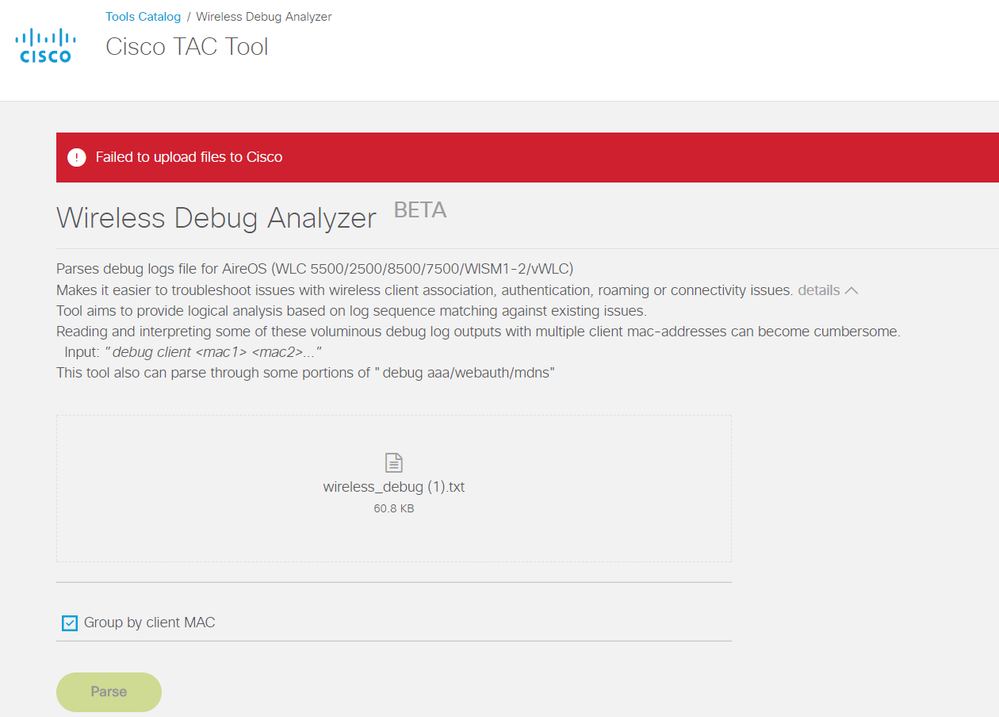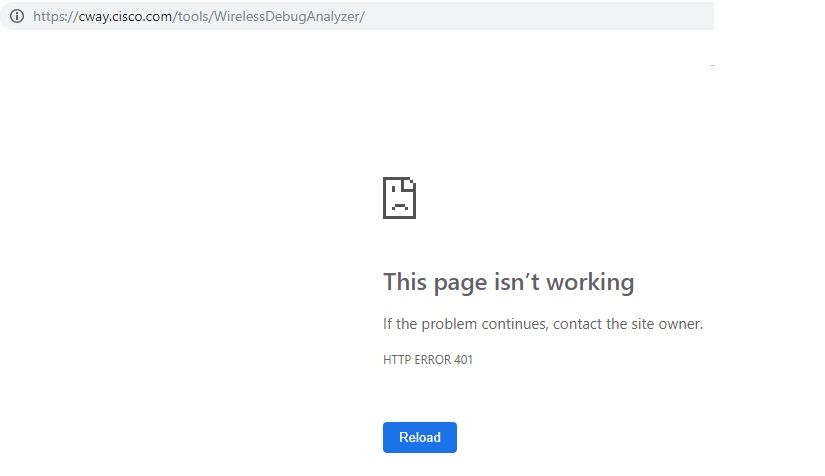- Cisco Community
- Technology and Support
- Wireless - Mobility
- Wireless
- Re: WLC Debug Analyzer
- Subscribe to RSS Feed
- Mark Topic as New
- Mark Topic as Read
- Float this Topic for Current User
- Bookmark
- Subscribe
- Mute
- Printer Friendly Page
WLC Debug Analyzer
- Mark as New
- Bookmark
- Subscribe
- Mute
- Subscribe to RSS Feed
- Permalink
- Report Inappropriate Content
02-19-2016 01:08 PM - edited 03-08-2023 08:26 AM
https://cway.cisco.com/tools/WirelessDebugAnalyzer/
Wireless Debug Analyzer now supports Cat 9800 debugs (RA traces, always-on logs)
Wireless Debug Analyzer:
This tool parses debug log files for AireOS (WLC 5500/2500/8500/7500/WISM1-2/vWLC) and Cat9800 Wireless LAN Controllers. It makes it easier to troubleshoot issues with wireless client association, authentication, roaming, and connectivity issues.
This tool aims to provide logical analysis based on log sequence matching against existing issues. For AireOS the tool can also parse through output of "debug client <mac1> <mac2> ..." as well as some portions of "debug aaa/webauth/mdns". For Catalyst 9800 WLC, the tool can parse through always-on traces and radio-active trace logs generated from WLC.
Inputs Required:
AireOS: debug client <mac1> <mac2>..
Cat9800: Client RA traces/Always-on traces.
Note: Only wireless client logs are supported in the current edition. AP join log process is work in progress.
Mar 2023 Update:
What has changed?
C9800 Advanced Insights:
Graphical summarization of Client Onboarding time, Delete reasons, Client Roam statistics, and Success/Failure sessions per WLAN.
Client Session Insights: - Table View
Sequence Diagram of Transaction Per Session :
Please use this discussions thread for any queries on the Wireless Debug Analyzer
- Labels:
-
Wireless LAN Controller
- Mark as New
- Bookmark
- Subscribe
- Mute
- Subscribe to RSS Feed
- Permalink
- Report Inappropriate Content
03-06-2016 04:31 AM
Good idea! Debug outputs can be tough to go through especially if you don't do it that often. This tool deserves more attention within this community, maybe you can make this topic sticky?
I tried the tool but it hangs on "Uploading files to Cisco..." in FireFox, no issues within Internet Explorer :-)
- Mark as New
- Bookmark
- Subscribe
- Mute
- Subscribe to RSS Feed
- Permalink
- Report Inappropriate Content
03-06-2016 02:51 PM
Hi Freerk,
Thanks for the feedback. I will explore possibilities of making thread sticky.
On Firefox, can you comment on which version you are using? I am using Firefox version 44.0.2 and does not cause any hangs.
For convenience, I am attaching a sample debug file to original thread so you can download and test.
Shankar.
- Mark as New
- Bookmark
- Subscribe
- Mute
- Subscribe to RSS Feed
- Permalink
- Report Inappropriate Content
03-06-2016 05:16 PM
___________________________________________________________
- Mark as New
- Bookmark
- Subscribe
- Mute
- Subscribe to RSS Feed
- Permalink
- Report Inappropriate Content
09-27-2016 04:05 AM
Very useful tool!
- Mark as New
- Bookmark
- Subscribe
- Mute
- Subscribe to RSS Feed
- Permalink
- Report Inappropriate Content
02-27-2017 03:53 AM
Hi Shankar.
Excellent tool.
But It cannot parse the client debug output from Cisco Prime. Most customers find it easier to use Prime for generating a client debug file instead of using CLI and capuring the output into a file. I haven't been analyzing both output to understand the difference, but having Prime debugs as an option would be nice. The formatting by Prime is different, but maybe a checkbox for Cisco Prime format could make parsing easier?
I attach a client debug file from Cisco Prime for you to use.
Sincere Regards
/Mats
- Mark as New
- Bookmark
- Subscribe
- Mute
- Subscribe to RSS Feed
- Permalink
- Report Inappropriate Content
03-28-2016 09:10 AM
Good tool to analyze debugs.
- Mark as New
- Bookmark
- Subscribe
- Mute
- Subscribe to RSS Feed
- Permalink
- Report Inappropriate Content
01-26-2017 09:19 AM
Great tool!!! nice work, but it would be to have a export to .csv after translating the debug file.
- Mark as New
- Bookmark
- Subscribe
- Mute
- Subscribe to RSS Feed
- Permalink
- Report Inappropriate Content
01-26-2017 09:53 AM
Thanks for the Feedback Jason, we will add to list of improvements.
- Mark as New
- Bookmark
- Subscribe
- Mute
- Subscribe to RSS Feed
- Permalink
- Report Inappropriate Content
12-05-2017 01:20 PM
Is the tool currently online and working? I have tried to upload a debug from a couple of different clients using 3 different browsers and all I get is "Failed to upload files to Cisco". No other messages or indications of a problem.
- Mark as New
- Bookmark
- Subscribe
- Mute
- Subscribe to RSS Feed
- Permalink
- Report Inappropriate Content
03-22-2019 12:04 AM
Hi,
is this tool currently working?
I can see only blank page on Firefox 65.02 or IE 11.195.17763.0.
BTW,
how to track/sniff client on WLC 3504, so can check problems with connection interruption, roaming etc.?
Thanks in advance.
Jed
- Mark as New
- Bookmark
- Subscribe
- Mute
- Subscribe to RSS Feed
- Permalink
- Report Inappropriate Content
03-25-2019 04:25 AM
Haven't tested the tool.
To troubleshoot roaming for a client, enter
debug client <mac-address>
To turn it off, enter
debug disable-all
This will show you all roaming actions, connection losses and so on.
Please note, I suggest you run either 8.5.140.0 or 8.8.111.0 on your WLC. Please open a new thread to troubleshoot the problem though.
- Mark as New
- Bookmark
- Subscribe
- Mute
- Subscribe to RSS Feed
- Permalink
- Report Inappropriate Content
03-26-2019 04:46 AM
Thanks a lot!
- Mark as New
- Bookmark
- Subscribe
- Mute
- Subscribe to RSS Feed
- Permalink
- Report Inappropriate Content
04-02-2019 01:07 AM
As of 4/1/2019 the Wireless Debug Analyzer does not seem to be working.
The following message appears. Is this tool currently being worked on? (Revised / upgraded)
This page isn’t working
If the problem continues, contact the site owner.
- Mark as New
- Bookmark
- Subscribe
- Mute
- Subscribe to RSS Feed
- Permalink
- Report Inappropriate Content
04-02-2019 08:52 AM
Please rate helpful / correct posts
Discover and save your favorite ideas. Come back to expert answers, step-by-step guides, recent topics, and more.
New here? Get started with these tips. How to use Community New member guide