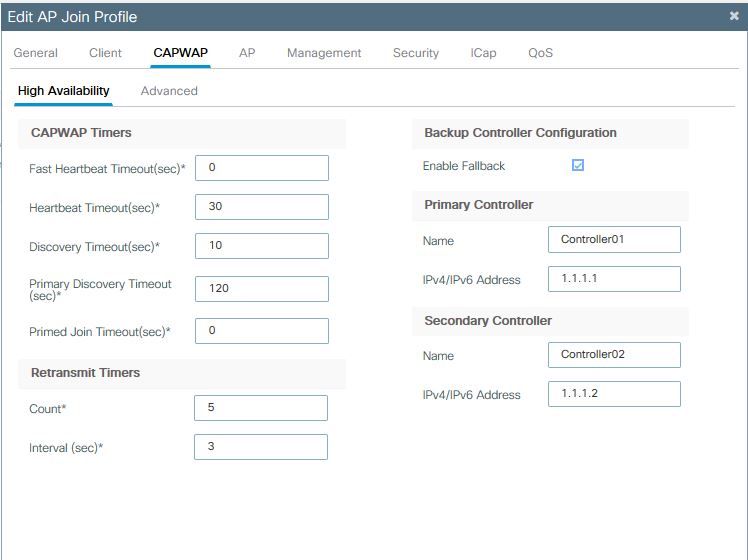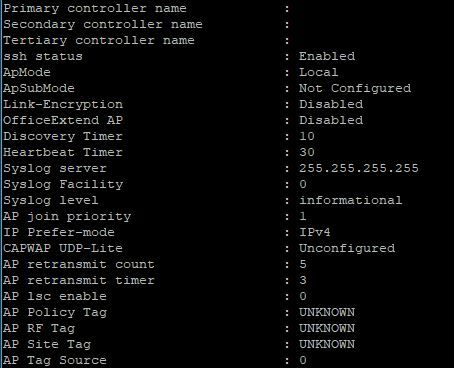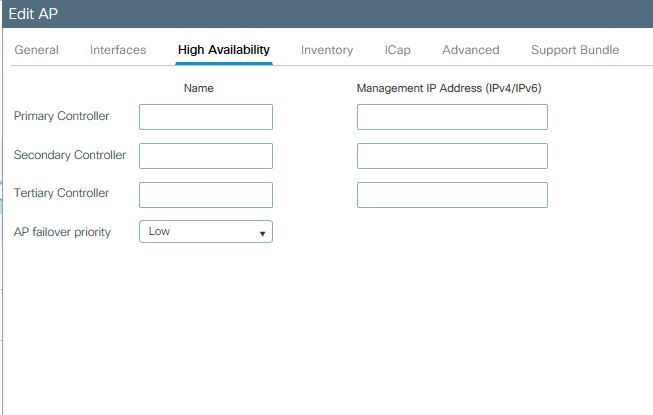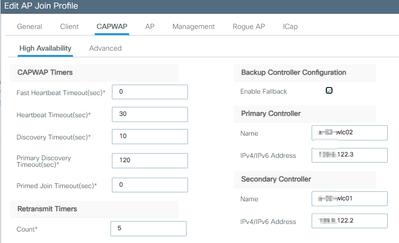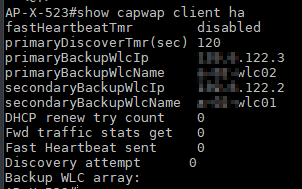- Cisco Community
- Technology and Support
- Wireless - Mobility
- Wireless
- Re: WLC9800 9120AP backup controllers in AP join profile
- Subscribe to RSS Feed
- Mark Topic as New
- Mark Topic as Read
- Float this Topic for Current User
- Bookmark
- Subscribe
- Mute
- Printer Friendly Page
WLC9800 9120AP backup controllers in AP join profile
- Mark as New
- Bookmark
- Subscribe
- Mute
- Subscribe to RSS Feed
- Permalink
- Report Inappropriate Content
10-13-2020 08:17 AM - edited 07-05-2021 12:38 PM
Hi,
I currently have a 9800-CL and some 9120AP's and everything works as expected except one thing and I'm not sure if it's just me configuring something incorrectly.
If I configure the Primary and Secondary controller in the AP join profile and assign it to an AP, these controllers do not appear in the config on the AP, but other configuration from the join profile does. If I configure the Primary and Secondary controller by configuring the AP individually and not the join policy, then the config does appear on the AP.
Is this the correct way to configure the Pri and Sec controllers for multiple AP's or am I doing something wrong here.
Many thanks.
- Mark as New
- Bookmark
- Subscribe
- Mute
- Subscribe to RSS Feed
- Permalink
- Report Inappropriate Content
10-14-2020 03:57 AM
*** Please rate helpful posts ***
- Mark as New
- Bookmark
- Subscribe
- Mute
- Subscribe to RSS Feed
- Permalink
- Report Inappropriate Content
10-14-2020 06:20 AM
I think I must be doing something wrong. If I statically assign an AP with policy/site tags, the AP won't take the backup controller config, and on the AP itself it says UNKNOWN for policy/RF/Site tags, yet it has still taken most of the config from the policies.
- Mark as New
- Bookmark
- Subscribe
- Mute
- Subscribe to RSS Feed
- Permalink
- Report Inappropriate Content
10-15-2020 02:15 AM
*** Please rate helpful posts ***
- Mark as New
- Bookmark
- Subscribe
- Mute
- Subscribe to RSS Feed
- Permalink
- Report Inappropriate Content
10-15-2020 07:30 AM
Hopefully this will explain a bit better.
I configure the Pri/Sec controllers in the AP join profile as below, and then assign the Site Tag to an AP that this profile is linked to.
If I then log in to the AP itself and do a show capwap client config, the Pri/Sec controller config is empty, also the Tags are all UNKNOWN.
However other parts of the AP join profile do apply to AP, for example the local user credentials, so I assume the Tag is associating properly.
If I configure an individual AP via the controller (Configuration>Access Points) and edit it, I can configure the Pri/Sec controllers in the High Availability tab shown below.
If I do it this way, the controllers appear in the config when doing a show capwap client config on the AP as before.
Hopefully this makes a bit more sense.
I want to configure the same Primary and Secondary controllers for multiple AP's without having to manually configure each one, I assumed the join profile would let me do that. Is something not working properly or am I doing something wrong?
Thanks
- Mark as New
- Bookmark
- Subscribe
- Mute
- Subscribe to RSS Feed
- Permalink
- Report Inappropriate Content
07-14-2021 08:03 AM
I came across the same issue.
I created a Join Profile where the second controller is defined as primary.
I noticed, too that the HA values are empty for the AP configuration in the WLC web interface.
But they seem to be correct when I look via ssh.
I would expect the AP connects to the primary controller when the Join Profile is applied.
Or at least after a reboot or reset.
Is this not possible?
- Mark as New
- Bookmark
- Subscribe
- Mute
- Subscribe to RSS Feed
- Permalink
- Report Inappropriate Content
07-14-2021 03:15 PM
Fallback is not applicable for primary backup and secondary backup controllers which exists on the ap join profile.
Now the confusion is, Since fallback is on the Ap join profile page, people expect it to fallback to the primary backup controller, whenever the controller comes up. This will not work for the reason mentioned in the first line. In order to avoid this confusion, we are asking to remove the fallback option from ap join profile and into the general configuration.
Currently it does work for a specific group of APs on the AP Join Profile, but only for the (primary/secondary/tertiary) configs which exists per AP, and NOT for the primary / backup which exists on the AP join profile.
TAC recommended codes for AireOS WLC's
Best Practices for AireOS WLC's
TAC recommended codes for 9800 WLC's
Best Practices for 9800 WLC's
Cisco Wireless compatibility matrix
___________________________________________
Arshad Safrulla
- Mark as New
- Bookmark
- Subscribe
- Mute
- Subscribe to RSS Feed
- Permalink
- Report Inappropriate Content
07-22-2021 04:47 AM
Thanks.
I think I understand now.
But it is sad I am not able to register a AP group (bulk) to another controller.
Discover and save your favorite ideas. Come back to expert answers, step-by-step guides, recent topics, and more.
New here? Get started with these tips. How to use Community New member guide