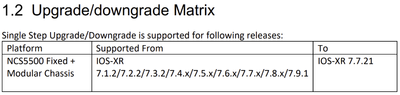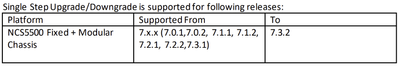- Cisco Community
- Technology and Support
- Service Providers
- XR OS and Platforms
- NCS-55A1-24H safe upgrade path from 6.6.3 version
- Subscribe to RSS Feed
- Mark Topic as New
- Mark Topic as Read
- Float this Topic for Current User
- Bookmark
- Subscribe
- Mute
- Printer Friendly Page
- Mark as New
- Bookmark
- Subscribe
- Mute
- Subscribe to RSS Feed
- Permalink
- Report Inappropriate Content
04-16-2024 12:13 AM
Hi everyone,
I tried to upgrade IOS-XR from the 6.6.3 version to version 7.6.2 on NCS-55A1-24H and the upgrade failed. I presume that upgrading to version 7.6.2 requires upgrades to lower versions of 7.x IOS-XR as a first step. If that's correct, I would like to know which version is the first required in the upgrade path from version 6.6.3, and how many upgrades are needed to reach the 7.6.3 version. One more thing. Is it safe to perform the upgrade remotely from v6.6.3 to 7.x using an SSH session, or the console port connection is recommended? Many thanks!
Miljan Kostadinovic
Solved! Go to Solution.
- Labels:
-
XR OS and Platforms
Accepted Solutions
- Mark as New
- Bookmark
- Subscribe
- Mute
- Subscribe to RSS Feed
- Permalink
- Report Inappropriate Content
04-16-2024 12:37 AM - edited 04-16-2024 12:41 AM
Hi @miljan-kostadinovic ,
Hope you are doing well.
From field experience, I can confirm that the following path 6.6.3 > 7.0.1 > 7.3.2 > 7.6.2 for your NCS device should work.
Why this path?
Note: Because of Linux Kernel Migration from Wind River to Open Embedded Linux, upgrade from releases older than 7.3.1 to release 7.6.1 or later cannot be performed directly. It must be upgraded first to any 7.3.2 or 7.4.x or 7.5.x release.
To perform upgrade towards 7.3.2, it's recommended to do a first jump from 6.6.3 towards 7.0.1. It's not possible to jump from 6.6.3 towards 7.3.2 directly.
Note 2: It is also important to remember that you can perform a single step upgrade with a USB boot method if it's feasible.
Note3: Perform "install remove inactive" after each steps of the upgrade, to free up harddisk space.
Note 4: Having console port connection while performing an upgrade is a good practice in case something happens and SSH connection is lost through the upgrade.
Please, let me know if it answers your question and helped you.
Have a nice day.
Kind Regards,
- Mark as New
- Bookmark
- Subscribe
- Mute
- Subscribe to RSS Feed
- Permalink
- Report Inappropriate Content
04-16-2024 12:37 AM - edited 04-16-2024 12:41 AM
Hi @miljan-kostadinovic ,
Hope you are doing well.
From field experience, I can confirm that the following path 6.6.3 > 7.0.1 > 7.3.2 > 7.6.2 for your NCS device should work.
Why this path?
Note: Because of Linux Kernel Migration from Wind River to Open Embedded Linux, upgrade from releases older than 7.3.1 to release 7.6.1 or later cannot be performed directly. It must be upgraded first to any 7.3.2 or 7.4.x or 7.5.x release.
To perform upgrade towards 7.3.2, it's recommended to do a first jump from 6.6.3 towards 7.0.1. It's not possible to jump from 6.6.3 towards 7.3.2 directly.
Note 2: It is also important to remember that you can perform a single step upgrade with a USB boot method if it's feasible.
Note3: Perform "install remove inactive" after each steps of the upgrade, to free up harddisk space.
Note 4: Having console port connection while performing an upgrade is a good practice in case something happens and SSH connection is lost through the upgrade.
Please, let me know if it answers your question and helped you.
Have a nice day.
Kind Regards,
- Mark as New
- Bookmark
- Subscribe
- Mute
- Subscribe to RSS Feed
- Permalink
- Report Inappropriate Content
04-16-2024 01:01 AM
Hi @anpetit ,
Thank you for your fast answer. This information is exactly what I needed. Have a nice day.
Best regards,
Miljan
Discover and save your favorite ideas. Come back to expert answers, step-by-step guides, recent topics, and more.
New here? Get started with these tips. How to use Community New member guide