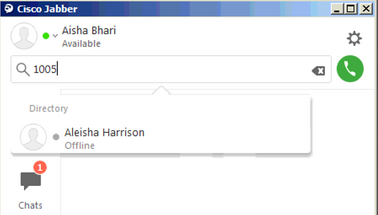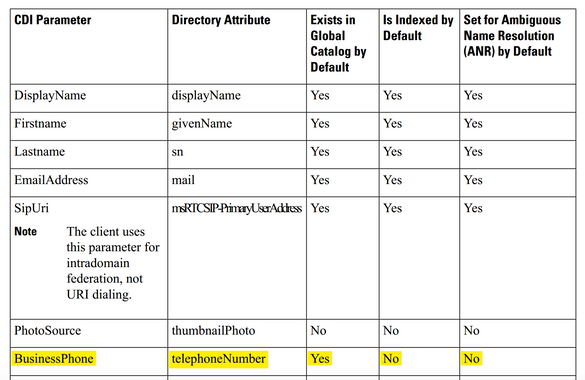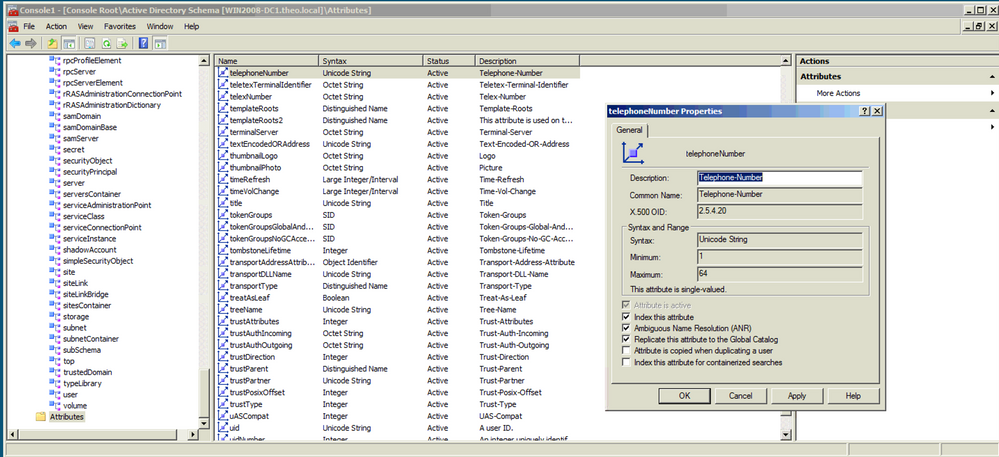- Cisco Community
- Technology and Support
- Collaboration
- Collaboration Applications
- Re: http://docwiki.cisco.com/wiki
- Subscribe to RSS Feed
- Mark Topic as New
- Mark Topic as Read
- Float this Topic for Current User
- Bookmark
- Subscribe
- Mute
- Printer Friendly Page
Jabber - Search for phone Numbers (extensions)
- Mark as New
- Bookmark
- Subscribe
- Mute
- Subscribe to RSS Feed
- Permalink
- Report Inappropriate Content
08-20-2012 12:17 PM - edited 03-17-2019 02:33 PM
Hi there,
as on the old Cisco Personal Communicator there was a possibillity to search for extension numbers on the search field. If I enter an extension number on the Jabber Client on Windows, there is no Name and Picture shown from this employee. For example, if you type in 1234 in the field it just says "call 1234" but I want so find the employee which extension is 1234.
On the jabber-config.xml I already tryed the UDS and EDI method.
So I'm just asking if there is a general problem with this function or if this is just an configuration issue. If it would help, I'll post the jabber-config.xml.
Thanks for a reply.
regards
Marc
- Labels:
-
Jabber
- Mark as New
- Bookmark
- Subscribe
- Mute
- Subscribe to RSS Feed
- Permalink
- Report Inappropriate Content
08-21-2012 10:27 AM
Hi Marc,
Currently this is not supported. It is tententively planned for 9.4 which has no current release date.
Thanks,
- Colin
- Mark as New
- Bookmark
- Subscribe
- Mute
- Subscribe to RSS Feed
- Permalink
- Report Inappropriate Content
11-20-2015 08:10 AM
I am on 10.5 and we are still unable to search by phone number / extension
- Mark as New
- Bookmark
- Subscribe
- Mute
- Subscribe to RSS Feed
- Permalink
- Report Inappropriate Content
11-20-2015 09:50 AM
java
if this helps, please rate
- Mark as New
- Bookmark
- Subscribe
- Mute
- Subscribe to RSS Feed
- Permalink
- Report Inappropriate Content
10-03-2018 03:01 AM - edited 10-03-2018 03:04 AM
Thank you Jaime,
I managed to make this to work. I had to enable ANR and index telephoneNumber AD Attribute, following the link below: Indexing in Active Directory
- Mark as New
- Bookmark
- Subscribe
- Mute
- Subscribe to RSS Feed
- Permalink
- Report Inappropriate Content
10-03-2018 03:13 AM
I manage to make this to work with Jaime's valuable help. You have to enable indexing and ANR for AD telephoneNumber attribute
https://community.cisco.com/t5/collaboration-applications/jabber-search-for-phone-numbers-extensions/m-p/3718136/highlight/true#M37866
Discover and save your favorite ideas. Come back to expert answers, step-by-step guides, recent topics, and more.
New here? Get started with these tips. How to use Community New member guide