- Cisco Community
- Technology and Support
- Collaboration
- Collaboration Applications
- Re: Link for Spark room
- Subscribe to RSS Feed
- Mark Topic as New
- Mark Topic as Read
- Float this Topic for Current User
- Bookmark
- Subscribe
- Mute
- Printer Friendly Page
- Mark as New
- Bookmark
- Subscribe
- Mute
- Subscribe to RSS Feed
- Permalink
- Report Inappropriate Content
09-24-2016 08:29 PM - edited 03-17-2019 06:23 PM
Hi there,
I want to create a Room inside my organization, but I don't really want to invite team members to join. However I would like to send a link to the group and have them join by clicking on the link.
Solved! Go to Solution.
- Labels:
-
Adoption
-
Other Webex Topics
Accepted Solutions
- Mark as New
- Bookmark
- Subscribe
- Mute
- Subscribe to RSS Feed
- Permalink
- Report Inappropriate Content
07-07-2017 02:34 PM
You could add the Eurl bot (eurl@sparkbot.io) to the space and that will give you a URL that users can click to join.
- Mark as New
- Bookmark
- Subscribe
- Mute
- Subscribe to RSS Feed
- Permalink
- Report Inappropriate Content
12-22-2016 04:06 AM
I am looking for the same thing. Say I already created a room. I would like the ability to send people a link. Via email or iMessahe or WhatsApp. The experience I am looking for would be:
people that are not registered for Spark would go through the registration process.
People that is registered already will join the room.
Thanks.
- Mark as New
- Bookmark
- Subscribe
- Mute
- Subscribe to RSS Feed
- Permalink
- Report Inappropriate Content
12-22-2016 06:36 AM
But don't you get that anyway today
If you invite someone to a room and they have a spark account and are logged in then the room will appear without any user intervention
On the other hen if they don't have an account and you invite them they will get an email to join spark
I don't disagree that having a link to a room isn't useful but your use case seems to be met now
Thanks
Srini
- Mark as New
- Bookmark
- Subscribe
- Mute
- Subscribe to RSS Feed
- Permalink
- Report Inappropriate Content
12-28-2016 02:49 AM
I am facing the same problem, i.e. I need to add a link to my website, where a user clicks on it and them can join a room that I have created on Spark.
Note: Any user should be able join it ( a public room, no invite should be required), because you cannot invite a user that you don't know (a common web surfer).
Please let me know if its possible.
Thanks,
Shehzad,
Product and Marketing at Expertflow
- Mark as New
- Bookmark
- Subscribe
- Mute
- Subscribe to RSS Feed
- Permalink
- Report Inappropriate Content
02-04-2017 09:24 AM
Hi all,
I was able to create something similar, but really my initial thought was for someone to join a room using a link. But the issue with a Lin, is that the person has to enter an email so that Joining/Inviting could be possible.
I used a form that calls the Spark API, and then collect the email of the person that wants to join me on Spark.
THe he integration was possible by using the Free service of Zappier + Wufoo to ensure I could could collect the email.
for more detail on how to do this Here is a link to the post
https://collabengineer.com/2016/10/26/creating-zaps-with-cisco-spark-and-zapier/
- Mark as New
- Bookmark
- Subscribe
- Mute
- Subscribe to RSS Feed
- Permalink
- Report Inappropriate Content
02-06-2017 12:50 AM
Hi guys,
I think you've already figured that out but with a new Spark (desktop) client it is possible to
send a link or schedule a meeting directly from a Room.
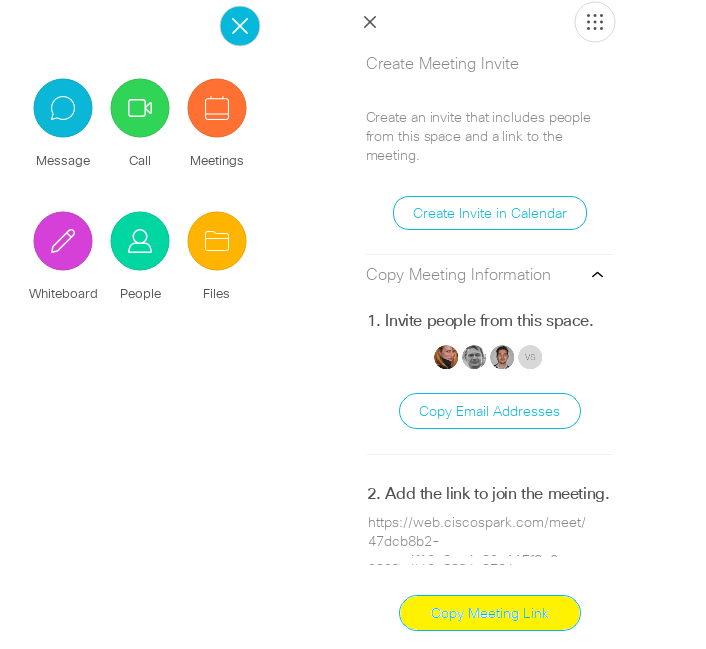
It will redirect Spark or external user directly to the room...
Really helpful.
Marcel
- Mark as New
- Bookmark
- Subscribe
- Mute
- Subscribe to RSS Feed
- Permalink
- Report Inappropriate Content
02-06-2017 04:48 AM
Thank you for the update. I do have the latest desktop client, updated, and still see no option on how to achieve this, i.e. "send a link or schedule a meeting directly from a Room....". Can you please share the process to enable such functionality. Plus, is it available in the free version of Spark. Thanks.
- Mark as New
- Bookmark
- Subscribe
- Mute
- Subscribe to RSS Feed
- Permalink
- Report Inappropriate Content
02-06-2017 05:40 AM
Having played with this feature, the reason I didn't recommend this in my first post was
1) I got the impression the original request was to actually join the space and message. To be clear this will not provide that. It is only to meet and that to Spark meet feature and not WebEx.
2) It will be automatically disabled in rooms with more than 25 because once again this is spark meet which is limited to 25 today
3) The experience is such. The user who clicks the link will get a pop to launch spark.exe. Once done the app launches and the user on the other end who are in that space will all get a notification. The pop up will say Message/Join/Ignore. Obviously Join/Ignore are self explanatory but message isn't. When I hit message it didn't do anything so I opened a ticket. Here is how that behavior works. If the person has the space already highlighted, then message won't do anything since the space is already highlighted on the other hand if the cursor is on another space, then hitting message will move the focus back to the space so u can message. Again remember the person who clicked the link aka guest is NOT added as a space member and cannot get access to the space messages.
Lastly even in a moderator room any person in that room can send a link to a guest. This is working as designed
Folks who receive a link to a meeting are not getting a link to the space – only to the meeting. Holding meetings, by design, are not limited to moderators. Access to spaces are controlled by moderators, but anyone in the space with a license for Meetings can invite anyone to a meeting (which does not give them access to the space where the meeting was initiated).
- Mark as New
- Bookmark
- Subscribe
- Mute
- Subscribe to RSS Feed
- Permalink
- Report Inappropriate Content
02-06-2017 02:26 PM
Nicely explained Srini,
I've used that as a quick link to access the meeting part. Thanks for pointing that out, it does make sense - security first ![]()
Marcel
- Mark as New
- Bookmark
- Subscribe
- Mute
- Subscribe to RSS Feed
- Permalink
- Report Inappropriate Content
07-07-2017 02:12 PM
I have a standing meeting "Agile Lean-Coffee" that occurs every other week. The list of invitees is huge, as we are trying to co-create an Agile Community of Practice. We created a Spark room named "Agile Lean-Coffee" to share logistics and planning information - I'd like to be able to send out a link to this Spark room and have people join by clicking on it. How is this done in Spark?
(I didn't see an answer to the original post - is this the right place to ask Spark questions?).
- Mark as New
- Bookmark
- Subscribe
- Mute
- Subscribe to RSS Feed
- Permalink
- Report Inappropriate Content
07-07-2017 02:34 PM
You could add the Eurl bot (eurl@sparkbot.io) to the space and that will give you a URL that users can click to join.
- Mark as New
- Bookmark
- Subscribe
- Mute
- Subscribe to RSS Feed
- Permalink
- Report Inappropriate Content
07-13-2017 06:04 AM
Thank you! This was exactly wath I was looking for.
- Mark as New
- Bookmark
- Subscribe
- Mute
- Subscribe to RSS Feed
- Permalink
- Report Inappropriate Content
07-13-2017 05:20 AM
Hi Andres - Since I see this is still marked as "Not Answered" I wanted to share a couple thoughts that may help. As I'm sure you know, Spark is available via web, desktop, and mobile clients. Personally, I spend most of my time in either the desktop or mobile version but sometimes I do need to pop into the web version. One of those reasons would be to partly do what you were asking about - to grab a room url. To do that, I simply go into the web version of Spark, enter the room I want, and copy the URL from the address bar. It will look similar to this (this is a fake room!):
https://web.ciscospark.com/rooms/ae8c7d30-6894-11e6-aca7-f54b4432bd24a/chat
So you may want to run it through a URL shortener like bit.ly but otherwise, that room could be sent out to people. The rub is that they would need to be a member so that they are able to access. So my question back to you - is it possible to pre-load the users into that room? I know that's something I've done multiple times to prep rooms and depending on the number of users can actually be pretty quick. Let me know!
Discover and save your favorite ideas. Come back to expert answers, step-by-step guides, recent topics, and more.
New here? Get started with these tips. How to use Community New member guide
