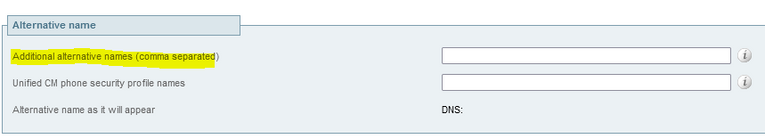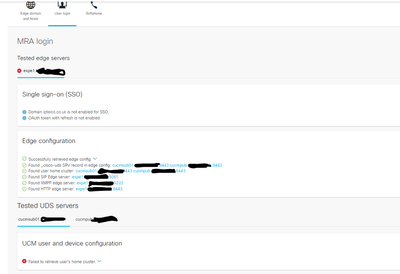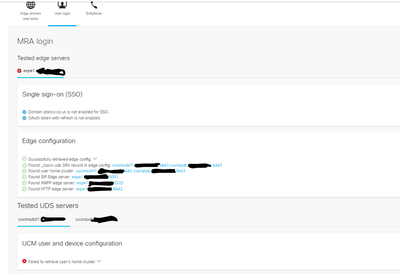- Cisco Community
- Technology and Support
- Collaboration
- Collaboration Applications
- MRA login over Expressway-E is failing
- Subscribe to RSS Feed
- Mark Topic as New
- Mark Topic as Read
- Float this Topic for Current User
- Bookmark
- Subscribe
- Mute
- Printer Friendly Page
- Mark as New
- Bookmark
- Subscribe
- Mute
- Subscribe to RSS Feed
- Permalink
- Report Inappropriate Content
05-11-2023 03:17 AM
I setup a expressway C and E, I am trying to Login a MRA over expressway E and C but receiving this message from
Action plan
Create an SSL certificate with either the top level domain xxxxxx.co.uk or the subdomain collab-edge.xxxxxx.co.uk in the SAN field and upload it to the Expressway-E xx.xxx.xxx.xxx.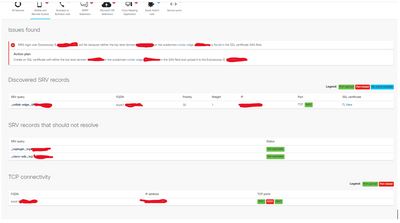
Solved! Go to Solution.
- Labels:
-
Jabber
Accepted Solutions
- Mark as New
- Bookmark
- Subscribe
- Mute
- Subscribe to RSS Feed
- Permalink
- Report Inappropriate Content
05-13-2023 12:16 AM
Still facing same login issue, even tried to apply
xConfiguration EdgeConfigServer VerifyOriginServer: Off- Mark as New
- Bookmark
- Subscribe
- Mute
- Subscribe to RSS Feed
- Permalink
- Report Inappropriate Content
05-20-2023 07:03 AM
Actually, it was the firewall blocking xmpp-client port 5222
- Mark as New
- Bookmark
- Subscribe
- Mute
- Subscribe to RSS Feed
- Permalink
- Report Inappropriate Content
05-11-2023 03:39 AM
So what is your actual issue? It’s pretty clear in the output of the test with CSA what is at fault. Have you updated your certificate to include what is listed as needed in the output from CSA?

- Mark as New
- Bookmark
- Subscribe
- Mute
- Subscribe to RSS Feed
- Permalink
- Report Inappropriate Content
05-11-2023 03:58 AM
The actual issue is that I cannot log in to MRA Jabber. This is the error message that I am receiving: 'Cannot communicate with the server. Reset Cisco Jabber to continue.'
My Expressway E certificate is signed by an internal Windows CA. When I generated the CSR from Expressway E, the Subject name was set to expe1.xxxxx.xo.uk. However, I am not sure where or how to edit the SAN field and add additional subject names
- Mark as New
- Bookmark
- Subscribe
- Mute
- Subscribe to RSS Feed
- Permalink
- Report Inappropriate Content
05-11-2023 04:02 AM
You do it on the E where you create the CSR. Using an internal CA is not recommended for the E.

- Mark as New
- Bookmark
- Subscribe
- Mute
- Subscribe to RSS Feed
- Permalink
- Report Inappropriate Content
05-11-2023 04:19 AM
I think, the fields in the CSR generation page in Expressway is very clear about that:
Recommended reading lecture for a rainy day: Expressway administration guide or certification guide.
- Mark as New
- Bookmark
- Subscribe
- Mute
- Subscribe to RSS Feed
- Permalink
- Report Inappropriate Content
05-11-2023 04:23 AM
Many thanks gents, I will try to edit the CSR and generate a new certificate for Expressway E and see if that resolve the issue. I will update you later.
- Mark as New
- Bookmark
- Subscribe
- Mute
- Subscribe to RSS Feed
- Permalink
- Report Inappropriate Content
05-11-2023 04:54 AM
The certificate issue is resolved but still can not login MRA. " Cannot communicate with the server"
I can see a different error message on CSA under user login tab "Failed to retrieve user's home cluster."
- Mark as New
- Bookmark
- Subscribe
- Mute
- Subscribe to RSS Feed
- Permalink
- Report Inappropriate Content
05-11-2023 04:59 AM
2 questions. #1 have you defined the CM(s) in the C?, #2 does the user that you try to login with have home cluster set on the end user object?

- Mark as New
- Bookmark
- Subscribe
- Mute
- Subscribe to RSS Feed
- Permalink
- Report Inappropriate Content
05-11-2023 05:07 AM
yes, the user that I am trying to login with has:
Home Cluster
Secondly CUCM cluster addresses are defined on the Expressway C under configuration>Unified Communications>Unified CM Servers
- Mark as New
- Bookmark
- Subscribe
- Mute
- Subscribe to RSS Feed
- Permalink
- Report Inappropriate Content
05-11-2023 05:15 AM
Are these user able to use jabber internally ? Did this worked ?
Second, refresh the CUCM nodes from Expressway C.

- Mark as New
- Bookmark
- Subscribe
- Mute
- Subscribe to RSS Feed
- Permalink
- Report Inappropriate Content
05-11-2023 06:29 AM
the user can login locally but still getting MRA communication error to the server.
a quick question, on the Expressway C, do I need to add only publisher or both publisher and subscriber as CM servers?
- Mark as New
- Bookmark
- Subscribe
- Mute
- Subscribe to RSS Feed
- Permalink
- Report Inappropriate Content
05-11-2023 06:53 AM
Subscribers are added automatically.
Do you also have IM&P? If yes, you also need to add the IM&P-Pub in EXP-C. And furthermore, you need to open the port 5222 in the FW as also shown in the screenshot you provided.
- Mark as New
- Bookmark
- Subscribe
- Mute
- Subscribe to RSS Feed
- Permalink
- Report Inappropriate Content
05-11-2023 06:50 AM
- Mark as New
- Bookmark
- Subscribe
- Mute
- Subscribe to RSS Feed
- Permalink
- Report Inappropriate Content
05-11-2023 07:09 AM
@yare wrote:
Not sure what you're intent is with your last post. Can you please elaborate?

- Mark as New
- Bookmark
- Subscribe
- Mute
- Subscribe to RSS Feed
- Permalink
- Report Inappropriate Content
05-11-2023 07:35 AM
I meant to show expressway C is communicating to IM&P and CUCM and authenticating the MRA user.
I re-added cucm publisher/subscriber and IMP servers into the Expressway C. However the login issue is still same error message
Discover and save your favorite ideas. Come back to expert answers, step-by-step guides, recent topics, and more.
New here? Get started with these tips. How to use Community New member guide