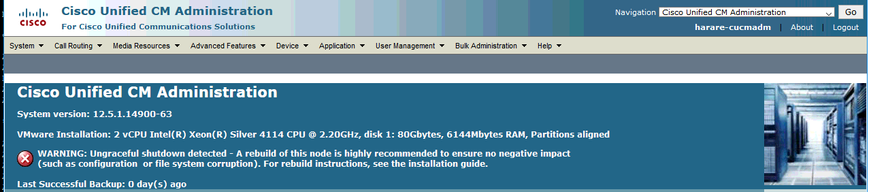- Cisco Community
- Technology and Support
- Collaboration
- Collaboration Applications
- Re: WARNING: Ungraceful shutdown detected >>CUCM v12.5 SU4
- Subscribe to RSS Feed
- Mark Topic as New
- Mark Topic as Read
- Float this Topic for Current User
- Bookmark
- Subscribe
- Mute
- Printer Friendly Page
- Mark as New
- Bookmark
- Subscribe
- Mute
- Subscribe to RSS Feed
- Permalink
- Report Inappropriate Content
06-03-2021 02:52 AM - edited 06-03-2021 03:06 AM
I have a CUCM cluster with IMP and CUC, the site had a power outage.
and then all server nodes have shown these alerts
"
| WARNING: Ungraceful shutdown detected - A rebuild of this node is highly recommended to ensure no negative impact (such as configuration or file system corruption). For rebuild instructions, see the installation guide. |
"
Do I need to rebuild all nodes again, or is there a workaround to eliminate these alerts?
Solved! Go to Solution.
- Labels:
-
Other Collaboration Applications
- Mark as New
- Bookmark
- Subscribe
- Mute
- Subscribe to RSS Feed
- Permalink
- Report Inappropriate Content
07-22-2021 12:25 PM
We have the same issue but TAC did NOT say it would not support us if we didn't rebuild the servers. We were told it is a message that was newly introduced in 12.5.1 SU4. Since rebuilding a system after a power outage has never been indicated previously and is a significant action to take when no problems appear to be present, we are not rebuilding our servers. We have an open enhancement request with Cisco TAC to provide a way to clear this alert and are living with the notice in the meantime.

- Mark as New
- Bookmark
- Subscribe
- Mute
- Subscribe to RSS Feed
- Permalink
- Report Inappropriate Content
07-22-2021 02:50 PM
There is a bug for a tool which would check the system and might provide the ability to remove the message
java
if this helps, please rate
- Mark as New
- Bookmark
- Subscribe
- Mute
- Subscribe to RSS Feed
- Permalink
- Report Inappropriate Content
07-23-2021 06:03 AM
I looked up that bug, but it states there is currently no tool..
- Mark as New
- Bookmark
- Subscribe
- Mute
- Subscribe to RSS Feed
- Permalink
- Report Inappropriate Content
08-02-2021 10:56 AM
It has been indicated for Emergency Responder in documentation for some time, but the message hasn't been displayed.
The way I look at it is that enough problems have been caused to prompt them to add this message, not as likely that something in the architecture has changed to make it more susceptible to issues in case of a failure. Either way this seems like the sort of thing that would be an issue during a systems upgrade, and I'd rather rebuild the system when I have control over the timing of it.
I've had to do it before for ER, for support, so I'd rather just get it out of the way. It's also, at least for my org, a good way to review the DRF process, make sure it works, timing, etc.
- Mark as New
- Bookmark
- Subscribe
- Mute
- Subscribe to RSS Feed
- Permalink
- Report Inappropriate Content
12-01-2021 07:20 AM
Hi Kathy, what version did you upgrade to? Thanks
- Mark as New
- Bookmark
- Subscribe
- Mute
- Subscribe to RSS Feed
- Permalink
- Report Inappropriate Content
01-23-2022 10:02 PM
New COP seems to have been introduced for 12.5 and above versions to remove the ungraceful alert
We still need to check general health check and for any issues contact TAC.
- Mark as New
- Bookmark
- Subscribe
- Mute
- Subscribe to RSS Feed
- Permalink
- Report Inappropriate Content
04-27-2022 09:12 PM
its not fix , even after a reboot ...
admin:show version active
Active Master Version: 14.0.1.11900-132
Active Version Installed Software Options:
ciscocm.add_utils_ungraceful_warn_disable_v1.0.k4.cop
- Mark as New
- Bookmark
- Subscribe
- Mute
- Subscribe to RSS Feed
- Permalink
- Report Inappropriate Content
04-27-2022 10:31 PM
Its working , have to manually disable at CLI
utils ungraceful warn disable
- Mark as New
- Bookmark
- Subscribe
- Mute
- Subscribe to RSS Feed
- Permalink
- Report Inappropriate Content
01-09-2024 09:31 AM
Hi Kathy
Can you tell me what you ended up doing? I am also in exact same situation and not sure whether to rebuild the nodes or live with the notice. We will be upgrading the cluster to version 14 or 15 within a year timeframe. Thank you
- Mark as New
- Bookmark
- Subscribe
- Mute
- Subscribe to RSS Feed
- Permalink
- Report Inappropriate Content
01-09-2024 11:02 AM
We updated to SU4 @KhanalZ which resolved the issue. It also has a fix in that update to help with managing and preventing this issue going forward.

- Mark as New
- Bookmark
- Subscribe
- Mute
- Subscribe to RSS Feed
- Permalink
- Report Inappropriate Content
01-09-2024 11:05 AM
Just noticed had a typo in this. We actually updated to SU5 @KhanalZ .

- Mark as New
- Bookmark
- Subscribe
- Mute
- Subscribe to RSS Feed
- Permalink
- Report Inappropriate Content
01-09-2024 11:05 AM
I would suggest rebuilding the nodes if you are unable to upgrade now. If you have this errors present Cisco TAC won’t be able to assist in case of any issues as they will tell you to rebuilt first. Thanks
- Mark as New
- Bookmark
- Subscribe
- Mute
- Subscribe to RSS Feed
- Permalink
- Report Inappropriate Content
07-23-2021 06:00 AM - edited 07-23-2021 06:05 AM
Checked that link and it says a Tool is needed. The link above goes to a request to create a tool and says that currently there is no work around.

- Mark as New
- Bookmark
- Subscribe
- Mute
- Subscribe to RSS Feed
- Permalink
- Report Inappropriate Content
07-29-2021 10:08 AM
FYI: I got the same error on our lab server running 14.0.1.10000-20. I just upgraded it to the latest beta, 14.0.1.11900-57 and the error message went a way.
- Mark as New
- Bookmark
- Subscribe
- Mute
- Subscribe to RSS Feed
- Permalink
- Report Inappropriate Content
07-30-2021 02:47 AM - edited 07-30-2021 02:57 AM
@jeremy.worden are we entitled to share such information on a public forum ? Hope you signed NDA when you applied for beta program.

Discover and save your favorite ideas. Come back to expert answers, step-by-step guides, recent topics, and more.
New here? Get started with these tips. How to use Community New member guide