- Cisco Community
- Technology and Support
- Collaboration
- Collaboration Knowledge Base
- How to take a screen shot from a Cisco IP Phone
- Subscribe to RSS Feed
- Mark as New
- Mark as Read
- Bookmark
- Subscribe
- Printer Friendly Page
- Report Inappropriate Content
- Subscribe to RSS Feed
- Mark as New
- Mark as Read
- Bookmark
- Subscribe
- Printer Friendly Page
- Report Inappropriate Content
07-05-2010 01:23 PM - edited 03-12-2019 09:29 AM
Procedure
Models:
"Third Gen": 7941, 7942, 7961, 7962, 7945, 7965, 7970, 7975
"Fourth Gen": 8941, 8945, 8961, 9951, 9971
- Navigate to User Manager -> End User, locate an end user to associate to the phone.
- Associate the IP Phone with the end user. Multiple phones can be associated to a single end user.

- Navigate to Device->Phone, locate the desired phone, and record it's IP address.
- Navigate to System->Enterprise Parameters and verify that the "URL Authentication" is pointing to an accessible CUCM server. If the URL uses a hostname or FQDN, ensure that is resolveable by the phone. Change the URL to using an IP address as needed.
- Open a W: http://<IPPHONE-ADDRESS>/CGI/Screenshot Ex: ( http://192.168.1.1/CGI/Screenshot )
- Enter the End User username and password to which the phone is associated.
Models 7960 / 7940
- Go through previous step, but this time at step 5 an XML output will be returned, similar to:
<CiscoIPPhoneImage>
<LocationX>-1</LocationX>
<LocationY>-1</LocationY>
<Height>100</Height>
<Width>160</Width>
<Depth>2</Depth>
\u2212
<Data>
FFFFFFFFFFFFFFFFFFFFFFFFFFFFFFFFFFFFFFFFFFFFFFFFFFFFFFFFFFFFFFFFFFFFFFFF03000000FFFFFFFFFFFFFFFFFFFFFFFFFFFFFFFFFFFFFFFFFFFFFFFFFFFFFFFFFFFFFFFFFFFFFFFF030000003FFCF0FFFCF0FFF000FF0F0FF0FFFCF0FFFFFFFFFFFFFFFFFFFFFFFFFFCF0F3F3CC0FFFF03000000CF33CF3F3CCF3FCF3F3FF3CCFF333CCFFFFFFFFFFFFFFFFFFFFFFFFFFFC3F3CC33FFFFFF03000000FF33CFFC3CCF3FCFCFFFF30CFCFF3CCFFFFFFFFFFFFFFFFFFFFFFFFFFFCFF3CC33F0FFFF03000000FF3CCFFFFCC03FCFF3CFF3FCF3FC3CCFFFFFFFFFFFFFFFFFFFFFFFFFFFCFF3CCF3CFFFFF030000003F3FCFFCFCCF3FCFF3FFF3FCF3FF3CCFFFFFFFFFFFFFFFFFFFFFFFFFFFCFF3CCF3CFFFFF03000000CF3FCFFF3CCF3FCFF3F3F3CC33FF3CCFFFFFFFFFFFFFFFFFFFFFFFFFFFCFF3CC33CFFFFF030000000FF0F03FF0F0FFF0F3FF0F3FFC3FF0F0FFFFFFFFFFFFFFFFFFFFFFFFFF030F3FFCF0FFFF03000000FFFFFFFFFFFFFFFFFFFFFFFFFFFFFFFFFFFFFFFFFFFFFFFFFFFFFFFFFFFFFFFFFFFFFFFF03000000000000000000000000000000000000000000000000000000000000000000000000000000000000000000000000000000000000000000000000000000000000000000000000000000000C000000000000FC0F000000000000000000000000000000000000000000000000000000000000002C0000000000000C0C30030300030000000003000F0C00C0C000C0C00000000000000000000000002CFD1F00000000CCFF0C030300030000000003C0300C00C00000C0000000000000000000000000002C073400000000CC00030FC3C30F33C3C33CC3C0003FF0F3F3F0F3F3F0C30F0000000000000000002CF40700000000FCCC0033330C033333CC0333000F0C0CC3C00CC0C00C33000000000000000000002CFC0F00000000C03003C3F30F033333CC000F00300C0CC3C0F0C0C00CC0030000000000000000002CFC0F00000000C00003033300333333CC0033C030CCCCC3CC00C3CC0C000C0000000000000000002C000000000000C0FF0303C3030CFCC0C300C3000F303003C3FC00C3F0F3030000000000000000002C0000000000000000000000000000000000000000000000000000000000000000000000000000002C0000000000005555555555555555555555555555555555555555555555555555555555555555556D5555010000005555555555555555555555555555555555555555555555555555555555555555552D0000000000007F5555557DF5D5575F7DF5F55F5D555D5D5575557DF5D5575F7DF5D5575F5555552D000000000000D7555555D75D77DD75575D575D5F555D5D557555D75D77DD75D75D77DD555555552D000000000000D7F57777D75D77DD75575557575D5575D777FD75D75D77DD75D55D77DD555555552D0000000000007F5D7757D75D77DD757FF5D5555D55D5D5DD7555D75D77DD757DF5D7D75F5555552D000000000000D75D7577D75D77DD75D755D7555D5575D7DD7575D75D77DD75D55577DD755555552D000000000000D75D7557D75D77DD75D75DD7555D555DDDDD7557D75D77DD75D75D77DD755555552D000000000000D7F5D7557DF5D5575F7DF5D5557F5F5DDDDDD5557DF5D5575F7DF5D5575F5555552D00000000000055555555555555555555555555555D5555555555555555555555555555555555552D0000000000005555555555555555555555555555555555555555555555555555555555555555552D0000000000000000000000000000000000000000000000000000000000000000000000000000006C5555010000000000000000000000000000000000000000000000000000000000000000000000002C0000000000003FFC0300F0C0030F3CF0C0030F3C00F003000000C000F0C0030F3CF030000F3C002C000000000000C30C00000C33CC30C30C33CC30C300300C000000C0000C33CC30C30C33C330C3002C000000000000C30C30CF0C33CC30C30C33CC30C300300C3FFCF0F3C30C33CC30C30033C330C0002C0000000000003FFCF0000C33CC30C30C33CC30C300F0C330C30CC0000C33CC30C3F030030F3C002C000000000000C30C30C00C33CC30C30C33CC30C30030CC00C3F0C0C00C33CC30C300F3CF30C0002C000000000000C30C30000C33CC30C30C33CC30C30030CC00F300C30C0C33CC30C30C03C330C3002C000000000000C3FC3300F0C0030F3CF0C0030F3C3CF0033FCCFC0003F0C0030F3CF000030F3C002C0000000000000000000000000000000000000000300000000000000000000000000000000000002C0000000000000000000000000000000000000000000000000000000000000000000000000000002C0000000000000000000000000000000000000000000000000000000000000000000000000000006C5555010000000000000000000000000000000000000000000000000000000000000000000000002C0000000000003F00300C0CC0C30000000C000000000000000000000000000000000000000000002C0000000000000C00000C0000030000000C000000000000000000000000000000000000000000002C0000000000000C3F3C3F0F3FF3FCF0C00F000000000000000000000000000000000000000000002C0000000000000CC3300CCC30C3C00C330C000000000000000000000000000000000000000000002C0000000000000CC3300CCC30C330FC330C000000000000000000000000000000000000000000002C0000000000000CC330CCCC3CC30C0C300C000000000000000000000000000000000000000000002C0000000000003FC330300C33C3FCF0C00F000000000000000000000000000000000000000000002C0000000000000000000000000000000000000000000000000000000000000000000000000000002C0000000000000000000000000000000000000000000000000000000000000000000000000000002C0000000000000000000000000000000000000000000000000000000000000000000000000000006C555501000000FF3C0000000000C0C0FF0C000000C0030F30C0000F3C00000000000000000000002C00000000000003300000000000C0000C0000000030CC3030F3C030C300000000000000000000002C0000000000000330FCFCC00F0FFC000CCF33F03030CC3033C30C30C000000000000000000000002C0000000000003F30C30C33C030C3000CCCCC0C03300C0F30C3000F3000000000000000000000002C0000000000000330C30CC3C33FC3000CCCCCFC3330CC30F3CF0C300C00000000000000000000002C0000000000000330F3FC00CC00C3000CCCCC0C0030CC3000C3C0300300000000000000000000002C000000000000FF30CC0CF0030FFC000CCCCCF000C0030F00F3030FFF00000000000000000000002C0000000000000000000C00000000000000000000000000000000000000000000000000000000002C0000000000000000000000000000000000000000000000000000000000000000000000000000002C0000000000000000000000000000000000000000000000000000000000000000000000000000002C0000000000000000000000000000000000000000000000000000000000000000000000000000006C5555010000003F00000003C000FF00CF0330F0C003FC0000000C000FF00FF03C00030F3C0000002C000000000000C300000003F00003000C033C0C330C0C0300000CC0303000C030C0C330C30000002C000000000000C3F030CF0FC00003C30C03300C330C0CC3C33C3F00303030CC3000C330C30000002C0000000000003F0CF30003C0003FC30C03300C330CFC30CC030C000CF033CC3000C330C30000002C000000000000030C330003C00003C30C03300C330C0C30CC000C00033030CC3000C330C30000002C000000000000030C330033C00003C30C03300C330C0C30CC00CCC0003030CC3000C330C30000002C00000000000003F030000CF00303FC0CF3FCF0C0030CC0C30030C03F30C0CF30CF0F0F3C0000002C00000000000000000000000000000000C00000000000000000000000000000000C0000000000002C0000000000000000000000000000000000000000000000000000000000000000000000000000002C0000000000000000000000000000000000000000000000000000000000000000000000000000002C000000000000FFFFFFFFFFFFFFFFFFFFFFFFFFFFFFFFFFFFFFFFFFFFFFFFFFFFFFFFFFFFFFFFFF2F00000000000080AAAAAAAAAAAAAAAAAAAAAAAAAAAAAAAAAAAAAAAAAAAAAAAAAAAAAAAAAAAAAAAAAAAA0A000000000000000000000000000000000000000000000000000000000000000000000000000000000000000000F4070000000000000000000000000000000000000000000000000000000000000000000000000040FF0F03C300000030300030000000003000F0C000000C0C000C0C00000000000000000000000000D0DF0B0303000000303000300000000030000CC300000C00000C0000000000000000000000000000F0030003F3F03033F0303CFC30333CCC330C0CF0033F3F0F3F3F0F3FFC0000000000000000000000F4000003C30C33333033C3303033C33C3003F0C0C0300CCC000CCC300300000000000000000000007C000003C3FC3333303CFF303033C30CF00000C3C0300C0C0F0CCC003C0000000000000000000000FC0000CCC00C3033303003303333C30C30030CC3CC3CCC0C30CCCC00C00000000000000000000000FC000030C0F0C00F30303CC0C00F3C0C300CF000033330CC0F300C3F3F0000000000000000000000B400000000000000000000000000000000000000000000000000000000000000000000000000000000000000000000000000000000000000000000000000000000000000000000000000000000000000405555555555555505000000000000000000405555555555555505000000000000000000000000005055555555555555150000000000000000005055555555555555150000000000000000000000000054555F5F55555555550000000000000000005455FD57555D5755550000000000000000000000000054D5755D555555555500000000000000000054555D5555555755550000000000000000000000000054D5555D5FFDDD575500000000000000000054555D7575DF5F55550000000000000000000000000054D555DD75D77D55550000000000000000005455FDD55D5D5755550000000000000000000000000054D555DD7FD75D555500000000000000000054555D55575D5755550000000000000000000000000054D575DD55F75D555500000000000000000054555DD55D5D7755550000000000000000000000000054555F5D5FDD5D55550000000000000000005455FD77755D5D5555000000000000000000000000005455555555555555550000000000000000005455555555555555550000000000000000000000000054555555555555555500000000000000000054555555555555555500000000000000000000000000
</Data>
</CiscoIPPhoneImage> - Save the resulting page or Copy this output to a text file without extension, for example "7960xml"
- Double check that there is no hyphen before the first tag <CiscoIPPhoneImage>
- Save to the local disk
- Download the IP Phone SDK from: http://developer.cisco.com (search for "phone sdk" and then find the "7.1(2) IP Phone Services SDK" link
- Under the ZIP file there is a Tools file. Under it there is a Cip2GIF.exe, extract it to local disk.
- Launch a command prompt (ex: Start->Run->cmd.exe)
- Execute this command: <Cip2Gif.exe 7960xml 7960.gif>, where 7960xml is the file with the XML content from step 1, and 7960.gif is the name of the desired output file. The output will be something like:
C:\>Cip2Gif.exe 7960 7960.gif
Converting Cisco Image File 7960xml to GIF 7960.gif
Image is 160 x 100 with pixel size of 2 bits.
Done!
C:\> - A file named 7960.gif will be created in C:\ folder
Troubleshooting
If the following error message is encountered, there has likely been a typo in the username and password. Try it again:
<CiscoIPPhoneError Number="4"/>
The following error will be presented if the URL Authentication under System->Enterprise Parameters cannot be reach from the phone:
<CiscoIPPhoneError Number="0"/>
Perhaps try specifying an IP address instead of hostname in the URL
| Notes |
|---|
| This tutorial does not apply for 7985 Tandberg phones. |
The following screenshots are from various phone models:
7960
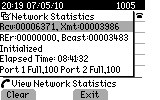
7945
7962
8961
Thanks to Robert Thomas for the collaboration on this one..
- Mark as Read
- Mark as New
- Bookmark
- Permalink
- Report Inappropriate Content
For 7905/7912 the URL should be (have not verified in lab again):
http://<ip_address>/display.bmp
- Mark as Read
- Mark as New
- Bookmark
- Permalink
- Report Inappropriate Content
Excellent stuff
- Mark as Read
- Mark as New
- Bookmark
- Permalink
- Report Inappropriate Content
Hmmmmm......
Trying to do this on my 7975 with no luck......
I do get the <CiscoIPPhoneError Number="4"/> however what "user" and password credentials are we talking about here???
The phone is associated to me and I used my Active Directory credentials but no luck.
- Mark as Read
- Mark as New
- Bookmark
- Permalink
- Report Inappropriate Content
See step #1 that says add the IP Phone to a user? Thats basically adding the phone under the End user controlled devices.
- Mark as Read
- Mark as New
- Bookmark
- Permalink
- Report Inappropriate Content
Yeah, that is what I did......
I added my device to the "Controlled Devices" in my "End User Configuration".
Should I have to reset etc... (which I have already done)
- Mark as Read
- Mark as New
- Bookmark
- Permalink
- Report Inappropriate Content
Is your LDAP used to authenticate users? If so, try logging into your CCM User Page and see if it allows you in. Your user id should be associated to the Standard CCM End User Page group. Thats how you can check if LDAP authentication is correct
- Mark as Read
- Mark as New
- Bookmark
- Permalink
- Report Inappropriate Content
Yeah, did that to test my user and password.....
Still no luck, just <CiscoIPPhoneError Number="4"/>
- Mark as Read
- Mark as New
- Bookmark
- Permalink
- Report Inappropriate Content
Actualy, in the first screen shot you have in the original post saying "Device Associations", what page does that come from?
- Mark as Read
- Mark as New
- Bookmark
- Permalink
- Report Inappropriate Content
you need to ensure the phone can access the authentication URL (enterprise parameters), if it has a hostname in the url, make sure DNS is seup correctly, otherwise replace it with the node-1 ip-address
- Mark as Read
- Mark as New
- Bookmark
- Permalink
- Report Inappropriate Content
This is awesome!
- Mark as Read
- Mark as New
- Bookmark
- Permalink
- Report Inappropriate Content
Is it possible to PUSH this screenshot (took through the above mentioned step) back to Phone using Cisco IP Phone Image?
- Mark as Read
- Mark as New
- Bookmark
- Permalink
- Report Inappropriate Content
Push it back to display an image of the phone on the phone? That would be confusing....
- Mark as Read
- Mark as New
- Bookmark
- Permalink
- Report Inappropriate Content
I have used this successfully before but now the browser states "Object Not Found". I am running CUCM 9.1.1. Is it possible this does not work for this version?
- Mark as Read
- Mark as New
- Bookmark
- Permalink
- Report Inappropriate Content
Some Customization To Login
Some customers might require that they need a single log in.
In such a case you can associate all the phones to a single end user.
In some cases, the customer might want that the administrator login must have the access to theses pages.
In those cases you can copy the existing administrator account {user management --> Application User} and then create a new administrator login username and associate all the devices for which you need to capture screenshot to the newly cretaed application user.
Find answers to your questions by entering keywords or phrases in the Search bar above. New here? Use these resources to familiarize yourself with the community: