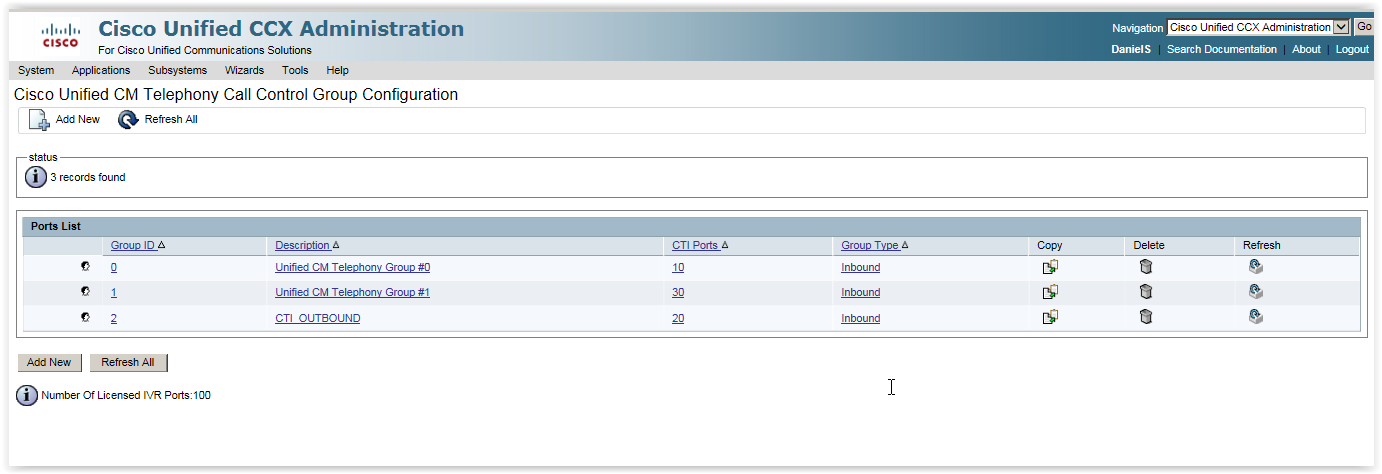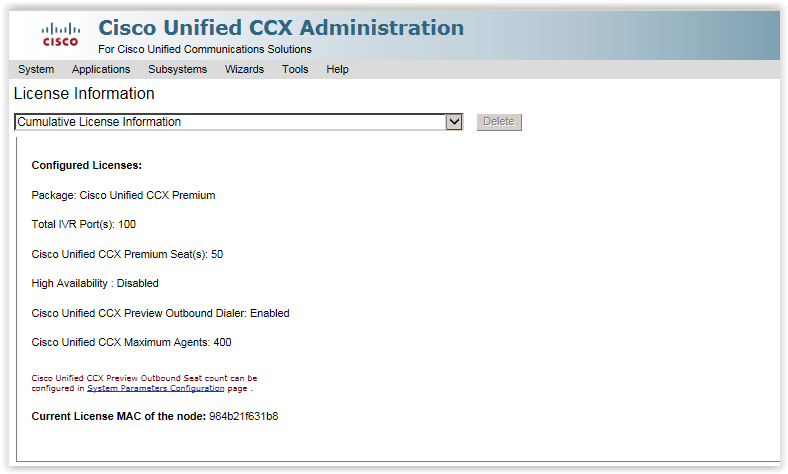- Cisco Community
- Technology and Support
- Collaboration
- Collaboration Knowledge Base
- IVR Outbound Dialer in UCCX
- Subscribe to RSS Feed
- Mark as New
- Mark as Read
- Bookmark
- Subscribe
- Printer Friendly Page
- Report Inappropriate Content
- Subscribe to RSS Feed
- Mark as New
- Mark as Read
- Bookmark
- Subscribe
- Printer Friendly Page
- Report Inappropriate Content
on 01-06-2015 10:07 PM
IVR Dialer in UCCX 10.0
We configure a campaign as an Outbound IVR campaign if you have an Outbound IVR license in addition to the existing Unified CCX Premium license.
If you select the IVR based option for a campaign, the outbound calls will be handled by the IVR scripts. Typical applications include appointment and bill payment reminders.
Unified CCX Subsystem Requirements
The Outbound subsystem must be IN SERVICE.
The RmCm subsystem must be IN SERVICE.
The Unified CM Telephony subsystem must be IN SERVICE.
The Unified CCX Database must be IN SERVICE.
Configuration in UCCX
Step1
Go to subsystemàCisco Unified CM Telephony àCall Control Group
Add New.
Put Description , Number of CTI Ports , Device name prefix, Starting Directory Number , Device Pool and other details.
Select Group Type as Outbound
Click Add.

Step2
Go to Application Management, Add new to create new application.
Associate the outbound script with the application.
Add trigger to the application. Associated the Call control group created earlier with the trigger.
Step3:
Go to SubsystemàOutboundàGeneral
Enter Start and End Time for Customer Dialing Time Range
Dialing Prefix as per your environment
Long Distance as Pre fix as per your environment
International as Pre fix as per your environment
Local Area Code as per your environment
Step4:
Go to SubsystemàOutboundàCampaign
Click Add New Button, Add a new Campaign page comes.
Select “IVR based “ as Campaign Type
Select “Progressive /Predictive ” as Dialer type
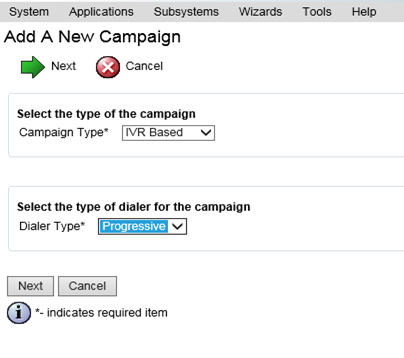
Click Next, Campaign Configuration Page will come.
Provide Campaign Name
Select Yes to enable the outbound dialer
Provide Description
Provide Start Time and End Time for Campaign.
Provide Campaign Calling Number, this is the number customer will see when call comes to them.
Select the route point as Application Trigger for outbound dialer.
Application Name will automatically reflect.
Note: Other parameters can be kept by default.
Under Dialing Options, Number of Dedicated Ports should not be 0 (should be more than 0), other parameters can be set as default.
Click Save to save the configuration.

Step5
Go to SubsystemàOutboundàArea code
Add New, Area Codes Management will come.
Set Area Code, Zone and Daylight Savings Observed accordingly your requirement.
Step6
Go to SubsystemàOutboundàSIP Gateway
Put your IP for Gateway Hostname/IP Address
Ports numbers keep as default
Transport protocol selects UDP.
Keep the other parameters as default.

Step7
Go to SubsystemàOutboundàCampaign
Click Import
Browse the text file which contents your contact information.
Select the field name accordingly to your contact information.
Note: In my file only one contact number is there. If you added other fields add those separated by comma
Click import.
If you click the printable report you will able to see how many contacts are pending /retry/callback
Once you import the contacts call will go to the customer number and phone rings.
Gateway Configuration
dial-peer voice 9 voip
description incoming dial-peer
session protocol sipv2
incoming called-number 32012
voice-class codec 1
voice-class sip rel1xx supported "100rel"
dtmf-relay rtp-nte h245-signal h245-alphanumeric
no vad
!
dial-peer voice 10 pots
description outgoing pots
destination-pattern 32012
progress_ind alert enable 8
no digit-strip
port 0/3/0:23
dial-peer voice 11 pots
description incoming pots
incoming called-number 2012
direct-inward-dial
port 0/3/1:23
dial-peer voice 7879 voip
description uccx ivr Dialer to uccx
destination-pattern 78..$ //(Route point in CUCM for UCCX outbound aplication)
session protocol sipv2
session target ipv4:10.104.209.87
voice-class codec 1
dtmf-relay rtp-nte h245-alphanumeric h245-signal
no vad
- Mark as Read
- Mark as New
- Bookmark
- Permalink
- Report Inappropriate Content
You will have something like below in case if your system is licensed for Outbound IVR campaign:
Regards
Deepak
- Mark as Read
- Mark as New
- Bookmark
- Permalink
- Report Inappropriate Content
How can I get SIP gateway redundancy in this case?
- Mark as Read
- Mark as New
- Bookmark
- Permalink
- Report Inappropriate Content
You can't. The CCX is sending the call directly to 1 CUBE by IP address.
- Mark as Read
- Mark as New
- Bookmark
- Permalink
- Report Inappropriate Content
In regards to OUTBOUND campaigns, Is a SIP or CUBE required? I have h.323 & MGCP gateways running c3825-advipservicesk9-mz.124-24.T4.bin. OH, do I need a SIP provider or can I translate from SIP to the PRI ?
- Mark as Read
- Mark as New
- Bookmark
- Permalink
- Report Inappropriate Content
What a beautifully designed piece of software, the UCCX is.
- Mark as Read
- Mark as New
- Bookmark
- Permalink
- Report Inappropriate Content
can also get user input in that outbound IVR and show it in reports?
if yes then please let me know what will be the steps
- Mark as Read
- Mark as New
- Bookmark
- Permalink
- Report Inappropriate Content
Hi
Is it mandatory to configure sip gateway configuration? I want to place my calls via call control group that CSS is set for them so calls will be established by CUCM.
- Mark as Read
- Mark as New
- Bookmark
- Permalink
- Report Inappropriate Content
Hi @Reena Mundary,
you indicate that this is handled by an outbound script, can you help me by giving me a guide of how that script should be.
I am trying to make an outbound campaign but the call connects and hangs after 10 seconds, it does not pass to an agent,
thanks!
Find answers to your questions by entering keywords or phrases in the Search bar above. New here? Use these resources to familiarize yourself with the community: