- Cisco Community
- Technology and Support
- Collaboration
- Collaboration Knowledge Base
- Why move to Webex Calling? (for existing onprem CUCM customers) (ppt)
- Subscribe to RSS Feed
- Mark as New
- Mark as Read
- Bookmark
- Subscribe
- Printer Friendly Page
- Report Inappropriate Content
- Subscribe to RSS Feed
- Mark as New
- Mark as Read
- Bookmark
- Subscribe
- Printer Friendly Page
- Report Inappropriate Content
02-23-2023 02:35 PM - edited 02-09-2024 01:45 AM
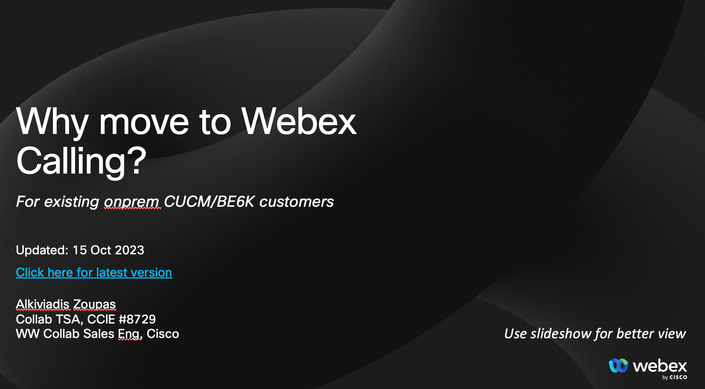
hi all,
This deck highlights some Webex Calling benefits that are not there (or need effort to implement) with onprem CUCM/BE6k solution.
It touches high-level (architectural) topics but also technical ones (feature level).
As Webex Calling solution evolves in rapid speed, idea is to update this deck regularly with new WxC innovations.
Important note1:
Subset of these benefits could be leveraged by CUCM customers utilizing Webex app as CUCM softphone.
Important note2:
Many of the Webex Calling features mentioned in this deck are unique to Webex Calling solution
(in other words, competitors can not offer them or need cost/effort to provide them).
Important note3:
Depending on customer requirements, there are chances that best path might be hybrid solution
(keep CUCM and add Webex Calling in selected areas) or might be Webex Calling DI(Dedicated Instance).
Note that Cisco offers unique hybrid path so you can move to cloud at your own pace avoiding risk and
business disruption. Please consult your Cisco Account team for best path forward.
--------------------------------------------------------------------------------
please rate if you find helpful
Index of all my collab community posts --> Looking for info on Cisco Collab solutions ?
Recent community posts on Webex Calling:
Webex Calling Top Resources
Webex Calling
Webex Calling - unique Group Call Management capabilities
Why move to Webex Calling? (for existing onprem CUCM customers) (ppt)
Webex app calling integration with Microsoft Teams
Leverage the power of Webex app - callerid screenpop use case
rgds
Alkiviadis
---------------------------------------------------------------------------
DISCLAIMER: this post was created in order to provide useful info to Cisco partners and customers in EMEA area so some aspects of the content might not applicable to other regions.
For official and updated information on Webex Calling solution, please consult cisco documentation on cisco.com and help.webex.com.
- Mark as Read
- Mark as New
- Bookmark
- Permalink
- Report Inappropriate Content
Excellent deck- thank you
- Mark as Read
- Mark as New
- Bookmark
- Permalink
- Report Inappropriate Content
txs @LJMc plan to update it soon since since March, many new features have been added in Webex Calling solution!
- Mark as Read
- Mark as New
- Bookmark
- Permalink
- Report Inappropriate Content
@azoupas is there a similar version of this powerpoint fort moving to broadworks?
- Mark as Read
- Mark as New
- Bookmark
- Permalink
- Report Inappropriate Content
hi @UC-James ,
unfortunately not covering and not familar well with that solution, so have not created anything related. Suggest to sync with Cisco account team that you are working on (on specific opportunity) and for sure they could assist further.
rgds
Alkiviadis
Find answers to your questions by entering keywords or phrases in the Search bar above. New here? Use these resources to familiarize yourself with the community:
