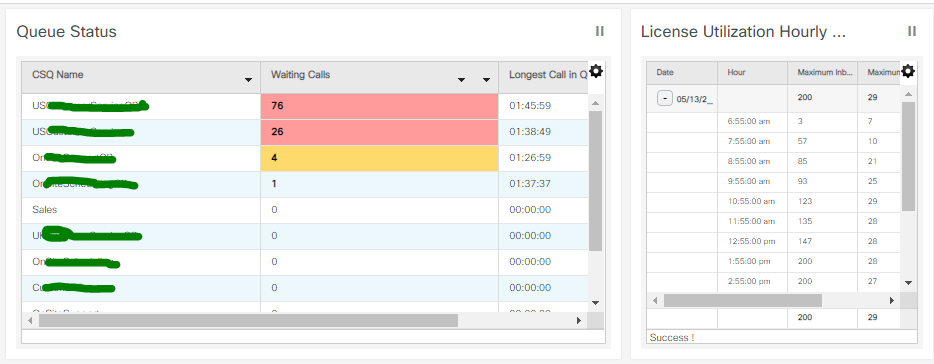- Cisco Community
- Technology and Support
- Collaboration
- Contact Center
- Re: Active License usage report for UCCX 11.6
- Subscribe to RSS Feed
- Mark Topic as New
- Mark Topic as Read
- Float this Topic for Current User
- Bookmark
- Subscribe
- Mute
- Printer Friendly Page
Active License usage report for UCCX 11.6
- Mark as New
- Bookmark
- Subscribe
- Mute
- Subscribe to RSS Feed
- Permalink
- Report Inappropriate Content
05-13-2020 08:05 AM
So we have suddenly gotten a lot more calls coming in and we are maxing out our IVR ports. I understand we get 2x the number of Agent licenses (100) so 200 IVR ports. So the last three days we hit a block of time where if you call in you get a busy signal. That's what happens if you try to connect to the internal route point or via the external number. I know it's not a Phone service issue.
So looking for a few things:
1. a report, query or command line I can run that will give me a list of all used licenses in use.
2. a way via scripting to either get total number of in use licenses or number of free, so we can modify our Queue scripts to detect when we are down to the last few so I can send an alert, do something else besides let people keep going into the queue ((redirect to VM), etc.
3. So I can't get what I understand the math to be to add up. Using RTMT if I grab total number of active calls in the WHOLE system and add Agents to that we don't come close to our 200 licenses yes many calls never go into UCCX. So I'm trying to understand it.
4. looking for an active way to get licenses in use. Best Iv'e found at the moment is the Historical hourly report. I don't need the value every second but every 5 minutes would be great.
So example and why I'm asking:
Yesterday the afternoon shift had 30 agents working answering calls, etc, 3 Sups, & me. The two call queues had 85 and 24 people waiting, 30 agents logged, 18 on active calls and we were out of licenses. (84+24+30+18 is 156 add in me and one or two others we are almost at 160 NOT 200. Even if every agent was live talking we would be at 170 and still not 200. What all exactly consumes a license?
So this is why I'm asking.
Yes the fix is 1. don't let the queue get that backed up, they are working on more staff and were before Covid which is not helping, our business is cyclic and this year it started earlier then normal. Our queue volume is driven by factors we can't control, Mother Nature. 2. Purchase more licenses, within reason that is what we will be doing but I need to explain why our 200 licenses are consumed before we can purchase more as they are not cheap.
Oh it seems there is a report in UCCE that get's what I want but it doesn't exist in UCCX.
Thanks in Advance.
- Labels:
-
UCCX
- Mark as New
- Bookmark
- Subscribe
- Mute
- Subscribe to RSS Feed
- Permalink
- Report Inappropriate Content
05-13-2020 11:54 AM - edited 05-13-2020 11:55 AM
There is a UCCX CUIC report under Stock/Historical/System called License Utilization Hourly Report which will show both the Agent License count and CTI port count.
Once a call is transferred to an agent the CTI port is freed up for the next call.
A CTI port is used from the moment a call arrives until it is transferred to an agent as it is also used to play welcome messages you can't just look at queued calls.
It looks like you have a limitation somewhere else on your system.
The maximum number of CTI ports is based on the number of agents selected on the VMware ova and your license count.
If you select the 100 agent ova you can only have a maximum of 100 CTI ports even if your license allows more and you create more.
For the 300 agent ova it is 300 CTI ports and the 400 agent ova gives 400 CTI ports
If your ova is big enough do you have enough CTI ports configured on the system.
You can also limit the number of calls on the Application and also on the trigger.
Hitting any of these limits will give a busy.
Graham
- Mark as New
- Bookmark
- Subscribe
- Mute
- Subscribe to RSS Feed
- Permalink
- Report Inappropriate Content
05-13-2020 01:06 PM
Graham, we knew we'd be growing so we already installed and pre-configured for to support up to 400 the max for UCCX.
We initially licensed for 100 Agents which allows for 200 inbound ports and we are configured for for the possible maximum. We've gone over 130 ports before without any issues. So it's not an OVA limit we are hitting.
We do know that licenses are used for more then just calls as Agents logged in and connected also consume a license. I'd really like to understand the actual formula because this makes no since:
So attached is a screen cap of all of the queues.
29 agents
76, 24, 4, 1 in the queues waiting HOW does that add up to 200? That's what I'm asking.
I know that repo4t exists but it's a hourly SUMMERY and I'm looking for something way more timely and way more detail, I'd prefer to get a complete list showing everything using a license (This doesn't need to be timely). As for a simple in use license counter it doesn't need to be every 5 seconds but say every minute would be nice and how do you get that value or the number of free licenses in an application script?
- Mark as New
- Bookmark
- Subscribe
- Mute
- Subscribe to RSS Feed
- Permalink
- Report Inappropriate Content
05-13-2020 02:10 PM
You have two problems then.
Why are calls failing when you should have free CTI ports. You are probably going to have to look at the engine logs to see why the call is failing.
Second how can you get a count of the current CTI port usage.
The hourly report does call a stored procedure
A bit of cli Testing does suggest that time can be cut down to a minute
run uccx sql db_cra call sp_license_utilization('2020-05-13 20:00:00','2020-05-13 20:00:59','0','1')
admin:run uccx sql db_cra call sp_license_utilization('2020-05-13 20:00:00','2020-05-13 20:00:59','0','1')
DATEVALUE MAXINBOUNDPORTS MAXOUTBOUNDPORTS MAXINBOUNDSEATS
----------------------------------------------------------
2020-05-13 20:00:00 0 0 6
You can't access the CCX database from scripting as it does not support Informix.
You could write a web server that you could access via a URL and that could make an access via an ODBC connector to CCX using the time stamp of the last minute and return the counts in a XML structure to your script.
It's a bit convoluted and it needs a bit of cli testing on a live system to see if it accurately tracks the port utilization.
I can't think of any way to get how many copies of an application are currently running to see what CTI ports have been allocated.
Graham
- Mark as New
- Bookmark
- Subscribe
- Mute
- Subscribe to RSS Feed
- Permalink
- Report Inappropriate Content
05-13-2020 03:34 PM
Graham,
I didn't point it out but if you looked at the picture that was attached to the previous message it's what I inserted below, this is what I mean something is wrong:
Queues are on the left with waiting calls, The License utilization is on the right. It says we have 200 used licenses, 29 are agents and let's assume they are all on calls (they were not, 50% were) 200 (total licensed ports reported in use) -29 (Agents online)-29 (end users called in talking to agents)-76 (those waiting in first queue)-26(those waiting in second queue)-4(those waiting in third queue)-1(those waiting in 4th queue) = 165, Math does not add up and why I'm asking for a detailed report. So While the built in report will give me a count will it doesn't identify each used license that's one of the things I'd like, kind of need it to justify use so we can officially justify purchase of more licenses.
My Server is configured correctly for the ports. I spent the last few hours with our provider and Cisco TAC and they both have confirmed we are configured correctly. I know this as we received some emergency licenses under Cisco's Covid offerings and once the queues are empty we'll be resetting the call groups and applications to 300 instead of 200. Everything was verified as ready and done properly for the max of 400 if we need but we are moving to 300 for now. What the guy I was dealing with could not tell me was exactly how the 200 was accounted for and he was not a scripting geek to know how to get that value into a script but was pretty sure there is an obscure command that has the number of free ports in it that is accessible as the system knows the value when a call comes in..
- Mark as New
- Bookmark
- Subscribe
- Mute
- Subscribe to RSS Feed
- Permalink
- Report Inappropriate Content
05-13-2020 07:07 PM
Something I keep thinking about is that if you have the feature called CallBack configured, then you are burning 2 ports per queued call in the CallBack feature, and that wouldn't show up as such in your left hand side report output.
- Mark as New
- Bookmark
- Subscribe
- Mute
- Subscribe to RSS Feed
- Permalink
- Report Inappropriate Content
05-13-2020 08:28 PM
Ah Anthony yes some of those queues are call back queues. So we have a Customer Service Queue and one of the options is they can pick call back instead of staying on the phone and we'll call them back when it's their turn. So in those numbers in the provided list the 76 and the 1 are call back queues. Why would those use two? The caller actually disconnected so I do see a license taking one spot as it's holding the space and would be needed to guarantee access to call them back.
Do you have a link to how this is actually calculated? I was told that an agent uses a port license and that's why I've been adding them into the calculation
Thank you for the insite.
- Mark as New
- Bookmark
- Subscribe
- Mute
- Subscribe to RSS Feed
- Permalink
- Report Inappropriate Content
05-13-2020 09:20 PM
A call to your trigger, which gets answered by UCCX, starts to consume 1 port, and will continue to consume 1 port until the call disconnects (they hang up or we use the Terminate step) or the call gets transferred somewhere (voicemail, other dept. or Agent).
A Callback call uses 2 ports because you are using the system to call itself. Depending on the programming, this can either be after the original call has disconnected, or during the last few seconds of the call, and thus accounting for either 2 or 3 ports in a given moment. But, suffice it to say, after the original call disconnects, it's 2 ports until the Agent answers, then it's 1 port, and then once the Agent gets redirected to the callback number, it's 0 ports.
Lastly, I wouldn't look at the queue numbers. Obviously, the new callback information I have provided shows that queue counts do not equal port usage. There is another scenario not accounted for here, and that's callers in your system, but just prior to being queued. I.e., Hearing welcome messages and pressing menu options.
Actually, one more thing...I have seen systems designed to place outbound calls, but with inbound port groups. If you have something like this, you need to account for that too. E.g., https://community.cisco.com/t5/contact-center/uccx-place-call-to-multiple-mobile-phone-simoultaneously/td-p/4013928
Probably the best place to look for real time data is Real Time Reporting found in the Tools menu in UCCX.
Discover and save your favorite ideas. Come back to expert answers, step-by-step guides, recent topics, and more.
New here? Get started with these tips. How to use Community New member guide