- Cisco Community
- Technology and Support
- DevNet
- DevNet Collaboration
- Contact Center
- Adding a Custom CUIC ( Permalink ) Finesse Gadget
- Subscribe to RSS Feed
- Mark Topic as New
- Mark Topic as Read
- Float this Topic for Current User
- Bookmark
- Subscribe
- Mute
- Printer Friendly Page
Adding a Custom CUIC ( Permalink ) Finesse Gadget
- Mark as New
- Bookmark
- Subscribe
- Mute
- Subscribe to RSS Feed
- Permalink
- Report Inappropriate Content
03-13-2017 07:50 AM
Hello All,
Due to my most recent experience I figured I'd share what I did to make this work, problems I encountered, and how I fixed them.
*This is based on the below environment Version details:
Environment
UCCE 9.0(4)
Finesse 10.5.1.1000-3
CUIC 10.5.1.10000-7
- Create CUIC Report or Modify Existing
- Modify Report View Links (copy and paste link into XML Document.)
- Right click on report - Select edit Views
- Select View that you wish to edit
- Click on Radio Button selecting Enable unauthenticated access
- Click on Links
- Select link and copy. (*note this is where I found my problem was)
a. Copying the link left out the uuid string.
i.e.
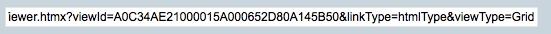
*** I kept getting "Could not load the specified page (java.lang.NullPointerException)"***
So what I had to do is:
- Put link in Browser and watch the permalink report populate in the browser.
- Now copy the link that is in the browser. - New Link has uuid
- That is the link that you will put into your XML file. * But please note exit the & as needed.
- Create XML File - Saved as ITSC_1.xml in this example and it will reside in /files/Location/
<?xml version="1.0" encoding="UTF-8"?>
<Module>
<ModulePrefs
title="Agent - Agent State Report"
height="325"
scrolling="true">
</ModulePrefs>
<Content type="url" href="https://hostname:8444/cuic/permalink/PermalinkViewer.htmx?viewId=950123DF1000015A0005876F0A145B50&linkType=htmlType&viewType=Grid&uuid=0bd6c455-ece3-4406-b94c-73b4a9d63b64;" />
</Module>
- Load XML file into Finesse Servers 3rd Party Gadget directory
- Modify Finesse Desktop Layout
- <gadget>http://localhost/3rdpartygadget/files/Location/CUIC/ITSC_1.xml</gadget>
- Restart Tomcat
And it should now display Correctly
- Labels:
-
Finesse
- Mark as New
- Bookmark
- Subscribe
- Mute
- Subscribe to RSS Feed
- Permalink
- Report Inappropriate Content
03-13-2017 11:54 AM
Thank you for sharing your experience and solution!
- Mark as New
- Bookmark
- Subscribe
- Mute
- Subscribe to RSS Feed
- Permalink
- Report Inappropriate Content
05-17-2017 10:20 AM
So I'm Curious on this.... Doing it the way that I'm doing it having to add the UUID... Every minor change the UUID Changes and the report needs to be re uploaded etc... Just a complete Pain...
When you test using a CUIC report grabbing the html Permalink from CUIC does it show like this?
| https://xxxx:8444/cuic/permalink/PermalinkViewer.htmx?viewId=16B938461000015C00388F4E0A145B50&;linkType=htmlType&;viewType=Grid |
I have to put this in the browser get it to populate the entire link with the UUID then put it in my code to work.
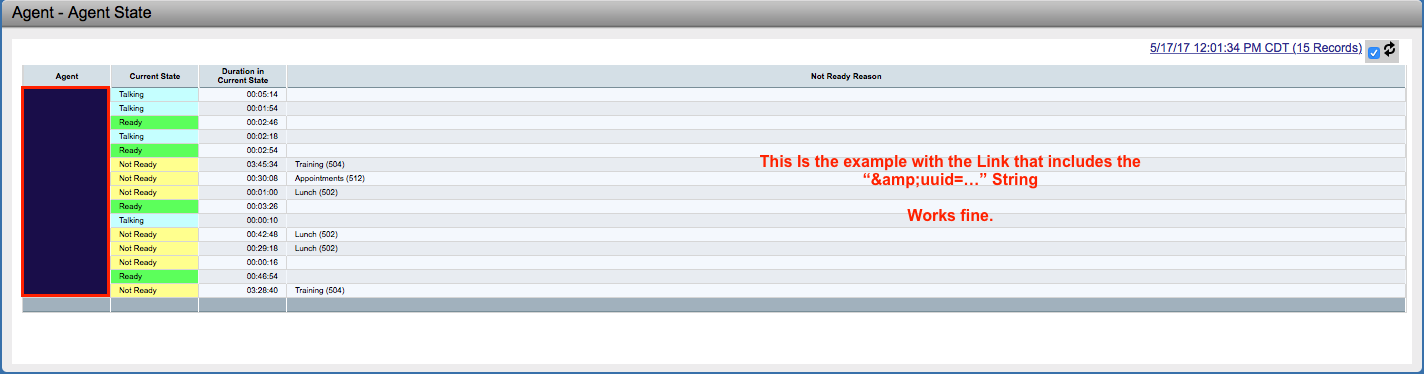
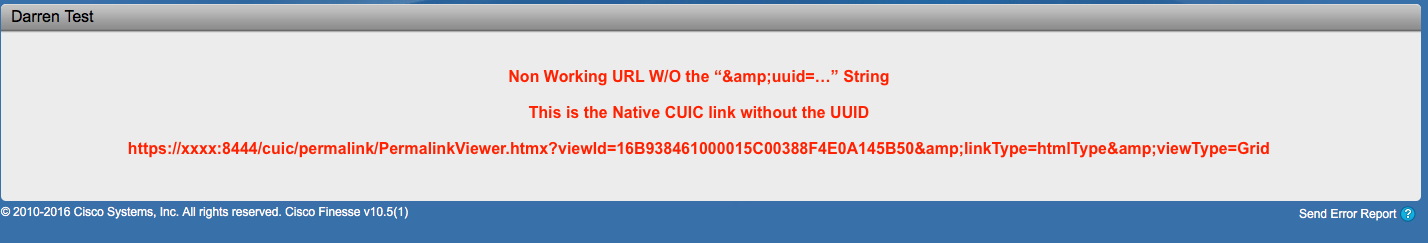
Just a complete pain, and hoping you have a suggestion.
- Mark as New
- Bookmark
- Subscribe
- Mute
- Subscribe to RSS Feed
- Permalink
- Report Inappropriate Content
05-17-2017 03:56 PM
Hi Darren,
Hm. I don't have CUIC 10.5, but I have 10.6 with CCX. I took your Test.xml and filled in my permalink and it worked correctly
<?xml version="1.0" encoding="UTF-8"?>
<Module>
<ModulePrefs
title="Test - Test"
height="325"
scrolling="true">
</ModulePrefs>
<Content type="url" href="https://<FQDN>:8444/cuic/permalink/PermalinkViewer.htmx?viewId=189809FA1000015C000000C10A0A140A&linkType=htmlType&viewType=Grid" />
</Module>
Are you doing a Historical Report or Live Data Report?
Thanx,
Denise
- Mark as New
- Bookmark
- Subscribe
- Mute
- Subscribe to RSS Feed
- Permalink
- Report Inappropriate Content
05-18-2017 12:24 PM
This is a Real Time report... No live Data yet...that will come after our Upgrade...
- Mark as New
- Bookmark
- Subscribe
- Mute
- Subscribe to RSS Feed
- Permalink
- Report Inappropriate Content
03-15-2024 12:40 PM - edited 03-15-2024 12:41 PM
Always a bit tricky with gadget customization ... Make sure the copied html permalink has updated ampersand syntax --> it needs to be "&" Link contains only &.
Further guidance ---> https://www.cisco.com/c/en/us/support/docs/contact-center/unified-contact-center-express/220917-configure-cuic-historical-report-gadgets.html
Discover and save your favorite ideas. Come back to expert answers, step-by-step guides, recent topics, and more.
New here? Get started with these tips. How to use Community New member guide