- Cisco Community
- Technology and Support
- Collaboration
- Contact Center
- Agents cannot see caller details in CAD .
- Subscribe to RSS Feed
- Mark Topic as New
- Mark Topic as Read
- Float this Topic for Current User
- Bookmark
- Subscribe
- Mute
- Printer Friendly Page
- Mark as New
- Bookmark
- Subscribe
- Mute
- Subscribe to RSS Feed
- Permalink
- Report Inappropriate Content
11-01-2012 04:40 AM - edited 03-14-2019 10:46 AM
Hi,
Agents cannot see what country the person/caller is calling from, the language they have chosen to be spoken to, the time the Phone call lasts and if the call has been rerouted
.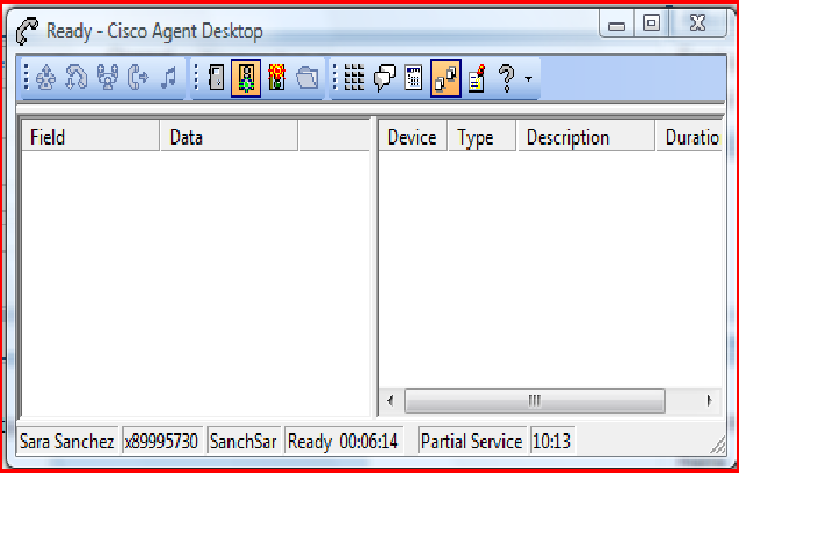
Guys any idea on the above interesting issue ??
Thanks !!
Shridhar Reddy (Shri)
Solved! Go to Solution.
- Labels:
-
Other Contact Center
Accepted Solutions
- Mark as New
- Bookmark
- Subscribe
- Mute
- Subscribe to RSS Feed
- Permalink
- Report Inappropriate Content
11-01-2012 06:46 AM
HI Shridhar,
As discussed, please try the below workarounds.
1. Let your CAD client boxes have the resolution for hostnames of UCCX nodes.
2. Try performing Directory Resync operation from the CDA.
3. Restart the Desktop Enterprise Data and Cisco Desktop Call/Chat Service.
See if this helps.
Anand
Please rate helpful posts !!
- Mark as New
- Bookmark
- Subscribe
- Mute
- Subscribe to RSS Feed
- Permalink
- Report Inappropriate Content
11-01-2012 04:51 AM
Hi shridhar,
Please use the desktop admin application and ensure that the Layout list and fields are configured correctly. In your script, you will then want to do a set enterprise call info step and assign the user.layout

- Mark as New
- Bookmark
- Subscribe
- Mute
- Subscribe to RSS Feed
- Permalink
- Report Inappropriate Content
11-01-2012 05:45 AM
Hi,
Agent logout of CAD and restarted Computer machine and logged in back to CAD, Now the display of the CAD is as below image. you can see partial service status of CAD.

Thanks !!
Shridhar Reddy (Shri)
- Mark as New
- Bookmark
- Subscribe
- Mute
- Subscribe to RSS Feed
- Permalink
- Report Inappropriate Content
11-01-2012 05:53 AM
Hi Shridhar,
In your earlier screenshot also it was in Partial service, just double click on this Partial service (marked in red colour above) and see which is the service which is causing this. You may want to look into the logs on the UCCX server for this issue.
Thanks,
Anand
- Mark as New
- Bookmark
- Subscribe
- Mute
- Subscribe to RSS Feed
- Permalink
- Report Inappropriate Content
11-01-2012 06:18 AM
Hi Anand,
See below what Agent found after double click of partialService.
Thanks !!
Shri
- Mark as New
- Bookmark
- Subscribe
- Mute
- Subscribe to RSS Feed
- Permalink
- Report Inappropriate Content
11-01-2012 06:46 AM
HI Shridhar,
As discussed, please try the below workarounds.
1. Let your CAD client boxes have the resolution for hostnames of UCCX nodes.
2. Try performing Directory Resync operation from the CDA.
3. Restart the Desktop Enterprise Data and Cisco Desktop Call/Chat Service.
See if this helps.
Anand
Please rate helpful posts !!
- Mark as New
- Bookmark
- Subscribe
- Mute
- Subscribe to RSS Feed
- Permalink
- Report Inappropriate Content
11-01-2012 09:44 AM
Hi Anand,
The status of the Desktop Enterprise service was IN Service on UCCX primary node, but when I checked in RTMT tool for debug status the service was Inactive so, I have restarted the Desktop Enterprise service on UCCX primary node(Master) and all CAD related issues which I have discussed with you on call got fixed and agents are pretty happy at this moment.
Many many thanks for your help
Thanks !!
Shri
Discover and save your favorite ideas. Come back to expert answers, step-by-step guides, recent topics, and more.
New here? Get started with these tips. How to use Community New member guide