- Cisco Community
- Technology and Support
- DevNet Hub
- DevNet Collaboration
- Contact Center
- Call Studio Migration from 8.5 to 10.5
- Subscribe to RSS Feed
- Mark Topic as New
- Mark Topic as Read
- Float this Topic for Current User
- Bookmark
- Subscribe
- Mute
- Printer Friendly Page
Call Studio Migration from 8.5 to 10.5
- Mark as New
- Bookmark
- Subscribe
- Mute
- Subscribe to RSS Feed
- Permalink
- Report Inappropriate Content
02-26-2015 07:38 AM
Hi,
I export my application in Call Studio 8.5 as File System, then copy that exported version, paste it into my new Call Studio 10.5 workspace, and import it in the Call Studio 10.5 as "Existing Call Studio Project into Workspace". But when i compare these two applications as directory compare, i dont see any difference. Is it normal or am i doing something wrong in the migration step?
- Labels:
-
Customer Voice Portal
- Mark as New
- Bookmark
- Subscribe
- Mute
- Subscribe to RSS Feed
- Permalink
- Report Inappropriate Content
03-03-2015 09:49 AM
The migration tool may not change the content but the project generated after deploy will differ based on the versions. Please make sure after importing the application into the newer version your application layout is not broken and the deploy application is functioning as desired.
Please refer to the migration Guide of CVP 10.5 for more details.
- Mark as New
- Bookmark
- Subscribe
- Mute
- Subscribe to RSS Feed
- Permalink
- Report Inappropriate Content
03-03-2015 09:52 AM
Make sure after you Import that under
Project/Properties/CallStudio/General that the Deploy Version is set to
10.5 --Mine didn't change automatically and caused the deployed app to
not quite work.
- Mark as New
- Bookmark
- Subscribe
- Mute
- Subscribe to RSS Feed
- Permalink
- Report Inappropriate Content
03-03-2015 11:25 AM
I encountered the same issue and had to manually set it.
Hemal
- Mark as New
- Bookmark
- Subscribe
- Mute
- Subscribe to RSS Feed
- Permalink
- Report Inappropriate Content
03-06-2015 04:28 AM
I checked the Deploy Version, it's 10.5. After import, i compare the old and the new versions, all the files are the same. But i have big problem now. After import, i validate application, it is ok, i deploy it, it is ok. After that i try to add a new element for example an audio element to the callflow, and save it, all my element vxml files change. standalone="no" property occurs in the xml files in the first line and some of the element settings disappear, for example settings in the decision element, or inputs on a customized element, and application gets lots of error. Did you experience something like this?
This is an example of a comparision of vxml files before and after inserting an audio element.
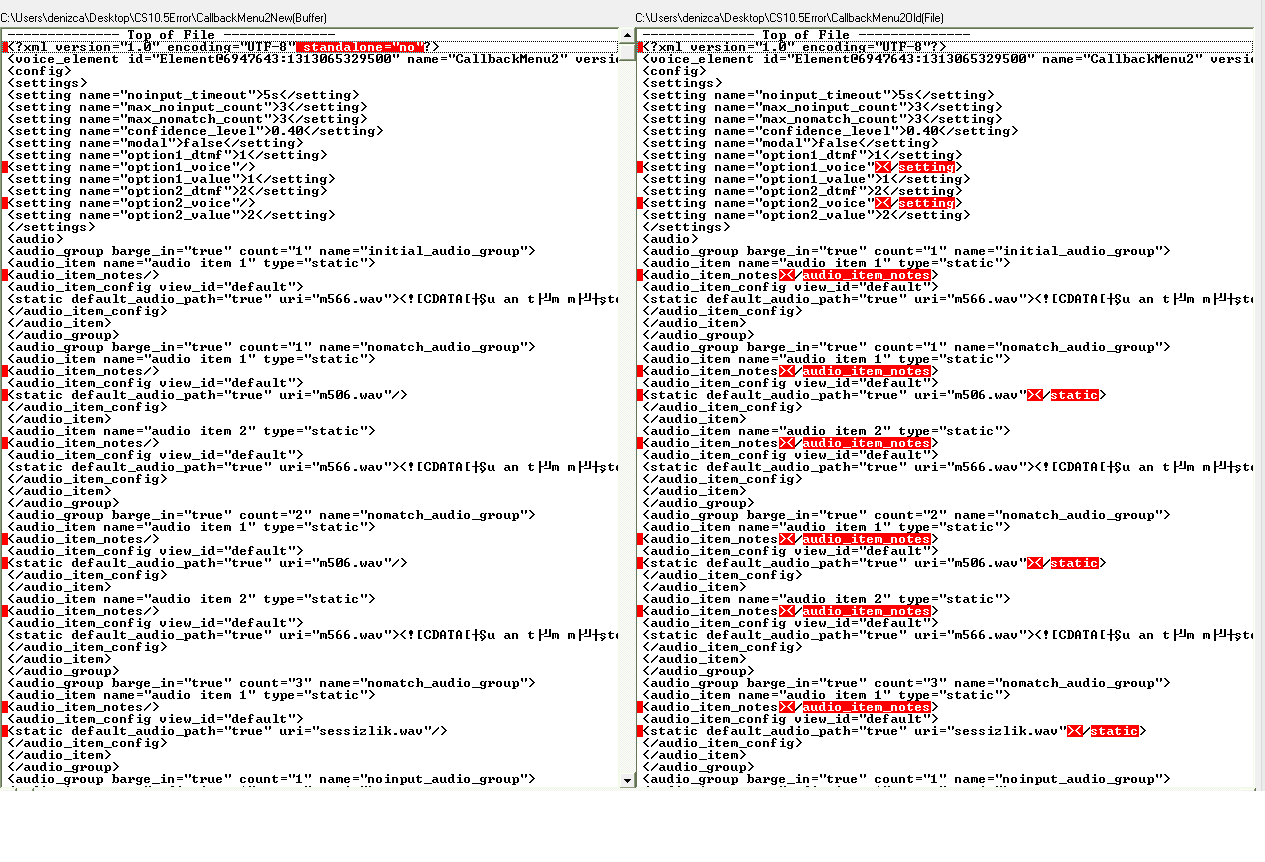
- Mark as New
- Bookmark
- Subscribe
- Mute
- Subscribe to RSS Feed
- Permalink
- Report Inappropriate Content
03-06-2015 05:49 AM
I don't have Studio 8.5. When I import a Studio 9.0 app into Studio 10.5
I don't have the problem you're seeing.
Sounds like a big bug in the software.
Can you upload a (simple) Studio 8.5 application and I'll try importing
it into my 10.5 Studio?
The Studio 10.5 I'm using is Version: 10.5.1 Build id: 20140530-0056
What is yours?
- Mark as New
- Bookmark
- Subscribe
- Mute
- Subscribe to RSS Feed
- Permalink
- Report Inappropriate Content
03-06-2015 07:10 AM
Hi Janine,
How can i share app privately?
- Mark as New
- Bookmark
- Subscribe
- Mute
- Subscribe to RSS Feed
- Permalink
- Report Inappropriate Content
03-06-2015 07:13 AM
You can email me at jgraves(at)trainingtheexperts(dot)com
- Mark as New
- Bookmark
- Subscribe
- Mute
- Subscribe to RSS Feed
- Permalink
- Report Inappropriate Content
03-11-2015 06:06 AM
Hi Janine,
You experienced the same errors last week with my sample application. On which OS did you make the test?
I'm working on Win8.1, are you working on Win 7 or Win8?
Btw, we realized that the problem was caused by the Page Entry nodes and the elements that have the same name. This was not a problem on the previous versions.
- Mark as New
- Bookmark
- Subscribe
- Mute
- Subscribe to RSS Feed
- Permalink
- Report Inappropriate Content
02-08-2017 11:11 AM
Hi Deniz,
Is this issue fixed? Please can you let me know what changes you made in order to fix this issue.
Thanks,
Ramya
Discover and save your favorite ideas. Come back to expert answers, step-by-step guides, recent topics, and more.
New here? Get started with these tips. How to use Community New member guide