- Cisco Community
- Technology and Support
- Collaboration
- Contact Center
- Cisco Unified Contact Center Express Reporting not Showing the correct labels
- Subscribe to RSS Feed
- Mark Topic as New
- Mark Topic as Read
- Float this Topic for Current User
- Bookmark
- Subscribe
- Mute
- Printer Friendly Page
Cisco Unified Contact Center Express Reporting not Showing the correct labels
- Mark as New
- Bookmark
- Subscribe
- Mute
- Subscribe to RSS Feed
- Permalink
- Report Inappropriate Content
02-25-2016 11:07 AM - edited 03-14-2019 03:49 PM
Hi everybody
I´m deploying UCCX v11. Everything seems to be working fine, but when I try to log to UCCX Expresse Reporting, the labels appear as in the java code. I tried restaring the servers, and services, but still the same issue. Reports show the data correctly. Anybody has any idea.
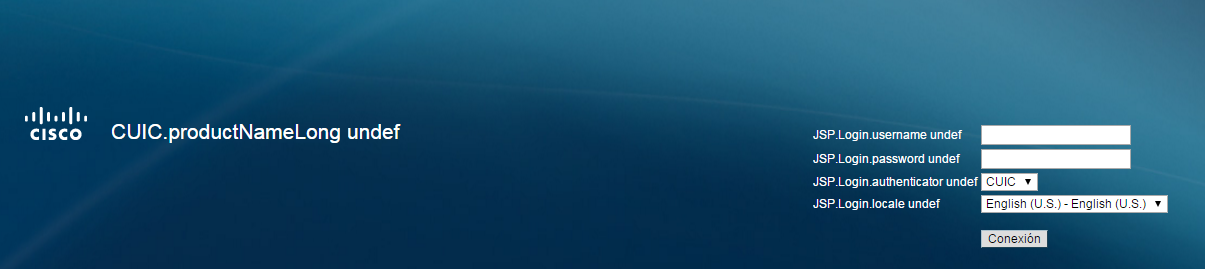
- Labels:
-
Other Contact Center
- Mark as New
- Bookmark
- Subscribe
- Mute
- Subscribe to RSS Feed
- Permalink
- Report Inappropriate Content
02-25-2016 12:55 PM
did you try different browsers from different computers?
- Mark as New
- Bookmark
- Subscribe
- Mute
- Subscribe to RSS Feed
- Permalink
- Report Inappropriate Content
02-25-2016 08:10 PM
Isaac, it looks like that your PC is set for some language other than English (U.S.) and that is the reason CUIC is appearing like this. Please note we have introduced the support of multiple languages starting version 11 for CUIC, hence if the PC is setup in other language this behavior is expected until you apply the uccx-language-pack_19-11.0.1.10000-1.cop.sgn on the UCCX server available at below link:
https://software.cisco.com/download/release.html?mdfid=286287033&flowid=76362&softwareid=280840578&release=10.6%281%29&relind=AVAILABLE&rellifecycle=&reltype=latest
Check below Release Notes for more information on this:
http://www.cisco.com/c/en/us/td/docs/voice_ip_comm/cust_contact/contact_center/crs/express_11_0/release/docs/UCCX_BK_R7697E6E_00_release-notes-for-uccx-solution.pdf
Regards
Deepak
- Mark as New
- Bookmark
- Subscribe
- Mute
- Subscribe to RSS Feed
- Permalink
- Report Inappropriate Content
06-07-2016 05:20 AM
Hello Deepak,
the uccx-language-pack file is not possible to download:
"This file is no longer available to be downloaded."
- Mark as New
- Bookmark
- Subscribe
- Mute
- Subscribe to RSS Feed
- Permalink
- Report Inappropriate Content
06-07-2016 05:22 AM
- Mark as New
- Bookmark
- Subscribe
- Mute
- Subscribe to RSS Feed
- Permalink
- Report Inappropriate Content
06-06-2016 10:46 AM
Hi Isaac,
Do you resolve the issue installing the language pack? Do u be able to download it? because I´m trying to download it and the link does not work. (uccx-language-pack_19-11.0.1.10000-1.cop.sgn)
- Mark as New
- Bookmark
- Subscribe
- Mute
- Subscribe to RSS Feed
- Permalink
- Report Inappropriate Content
12-20-2016 01:38 AM
Hi,
I ran into the same problem. I was able so solve this by changing the language of my browser to us-en. Example to do this using Firefox:
Firefox > Preferences > Content > Languages (see attachment --> screenshot is from german firefox)
I think it also should be solved by installing the language cop. I was able to download the cop file. Maybe I will try to install the cop file later....
Discover and save your favorite ideas. Come back to expert answers, step-by-step guides, recent topics, and more.
New here? Get started with these tips. How to use Community New member guide