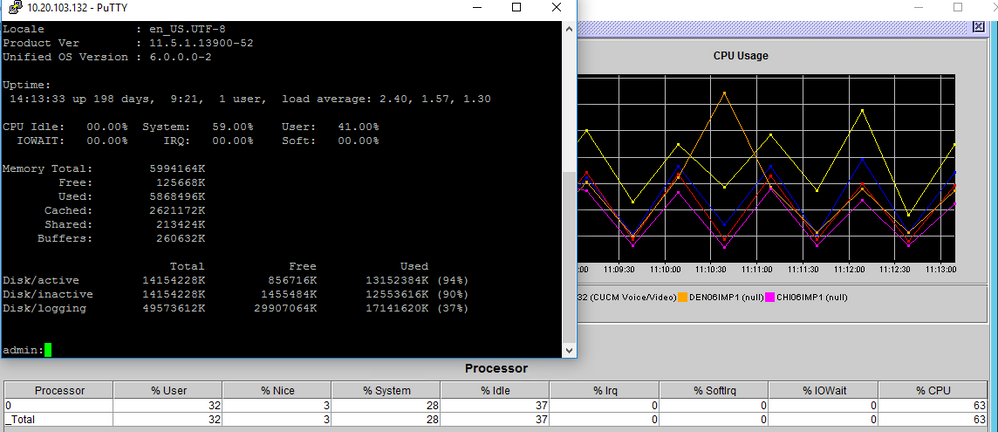Command to check the CPU utilization in CUCM
- Mark as New
- Bookmark
- Subscribe
- Mute
- Subscribe to RSS Feed
- Permalink
- Report Inappropriate Content
08-03-2018 06:19 AM
Hi,
Can someone help me with the command to verify the CPU utilization on CUCM.
Regards,
Bharath M
- Labels:
-
Other Contact Center
- Mark as New
- Bookmark
- Subscribe
- Mute
- Subscribe to RSS Feed
- Permalink
- Report Inappropriate Content
08-03-2018 06:48 AM - edited 08-03-2018 06:49 AM
Do you not want to use the RTMT tool to display this, I believe it shows on the main summary page?
- Mark as New
- Bookmark
- Subscribe
- Mute
- Subscribe to RSS Feed
- Permalink
- Report Inappropriate Content
08-03-2018 07:05 AM
No i would like to get it from the CLI mode. Any command can help me.
- Mark as New
- Bookmark
- Subscribe
- Mute
- Subscribe to RSS Feed
- Permalink
- Report Inappropriate Content
08-03-2018 12:01 PM
Please try "Show status " command and see you are getting desired one.
- Mark as New
- Bookmark
- Subscribe
- Mute
- Subscribe to RSS Feed
- Permalink
- Report Inappropriate Content
08-03-2018 02:30 PM
Thanks for writing. I tried that and below is the ouptut, let me know what is the CPU utilization.
admin:show status
Host Name : CHI06CUCMSUB2
Date : Fri Aug 3, 2018 17:29:20
Time Zone : Eastern Daylight Time (America/New_York)
Locale : en_US.UTF-8
Product Ver : 11.5.1.13900-52
Unified OS Version : 6.0.0.0-2
Uptime:
17:29:22 up 195 days, 12:36, 1 user, load average: 1.13, 1.36, 1.30
CPU Idle: 28.28% System: 18.18% User: 53.54%
IOWAIT: 00.00% IRQ: 00.00% Soft: 00.00%
Memory Total: 5994164K
Free: 146228K
Used: 5847936K
Cached: 2606924K
Shared: 217432K
Buffers: 268648K
Total Free Used
Disk/active 14154228K 856932K 13152168K (94%)
Disk/inactive 14154228K 1455484K 12553616K (90%)
Disk/logging 49573612K 29892208K 17156476K (37%)
- Mark as New
- Bookmark
- Subscribe
- Mute
- Subscribe to RSS Feed
- Permalink
- Report Inappropriate Content
08-03-2018 03:21 PM
Hello Bharath,
That should be 71.72 % based on the output provided.
Regards,
Rinish
Please help to rate the post if this is useful.
- Mark as New
- Bookmark
- Subscribe
- Mute
- Subscribe to RSS Feed
- Permalink
- Report Inappropriate Content
08-06-2018 04:15 AM
Thanks Rinish,
But this is not matching with my RTMT output. Any idea.
Regards,
Bharath M
- Mark as New
- Bookmark
- Subscribe
- Mute
- Subscribe to RSS Feed
- Permalink
- Report Inappropriate Content
08-06-2018 08:33 AM
Could you pls post both RTMT and CLI output ( same timestamp) here to have a close look into that.
- Mark as New
- Bookmark
- Subscribe
- Mute
- Subscribe to RSS Feed
- Permalink
- Report Inappropriate Content
08-06-2018 11:15 AM
Hi Rinish,
Please find the snippet below.
- Mark as New
- Bookmark
- Subscribe
- Mute
- Subscribe to RSS Feed
- Permalink
- Report Inappropriate Content
08-06-2018 12:45 PM
Hi Bharath,
To check the CPU utilization on the CUCM or any other VOS platform based products such as UCCX, CUC etc, you can run the command show process load
This will show the memory and the CPU utilization in detail. Also, to distinguish the process using the most CPU, you can run the command show process using-most cpu
Let me know if this helps!
Regards,
Arundeep
- Mark as New
- Bookmark
- Subscribe
- Mute
- Subscribe to RSS Feed
- Permalink
- Report Inappropriate Content
08-07-2018 11:23 AM
Hi Arun,
Tried these commands as well but still observing mismatch with the RTMT output.
Thanks