- Cisco Community
- Technology and Support
- DevNet Hub
- DevNet Collaboration
- Contact Center
- Re: CUIC Migrating Supervisors Domain
- Subscribe to RSS Feed
- Mark Topic as New
- Mark Topic as Read
- Float this Topic for Current User
- Bookmark
- Subscribe
- Mute
- Printer Friendly Page
- Mark as New
- Bookmark
- Subscribe
- Mute
- Subscribe to RSS Feed
- Permalink
- Report Inappropriate Content
07-12-2017 07:29 AM
Hi,
After a fair bit of effort, I have successfully migrated a (UCCE) CUIC 9.1 to CUIC 11.
This upgrade also included a change to CUIC Server of its server IP address, hostname and domain.
It also included a change of the Supervisors Users Domain (Change in LDAP (Reporting Config)).
Users in ICM were migrated via the ICM UserMigration utility.
The problem is that the CUIC user do not get migrated and I do not believe there is currently a way to migrate the user from domainX\user to domainY\user?
So, when I log in now, I can see both my old "onenet-tst\91262" username, as well as my 'new' username of "ad\91262".
e.g. as per below:
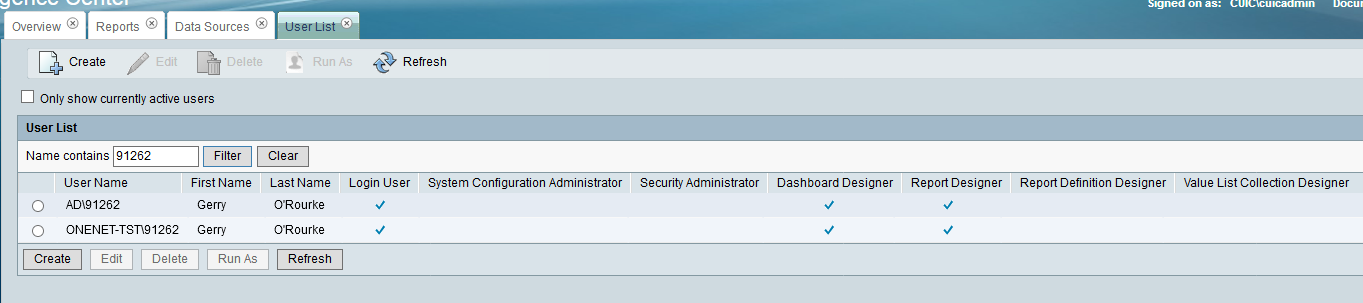
Ideally we only want my new username, but with the reports and same permission config (groups etc.) that was associated with my old username.
This could technically be achieved I believe if prior to UCCE integration the CUIC users were bulk updated / migrated from domainX to domainY.
Is there any SQL script or other method (perhaps by TAC) that could do a bulk update of existing users to the new domain?
i.e. I could delete the 'new' users (or run a migration tool / script - prior to integrating with UCCE) to migrate the old users to the new user domain?
Regards,
Gerry
Solved! Go to Solution.
- Labels:
-
Reporting
Accepted Solutions
- Mark as New
- Bookmark
- Subscribe
- Mute
- Subscribe to RSS Feed
- Permalink
- Report Inappropriate Content
07-24-2017 03:28 AM
Thanks to TAC and the CUIC developers I have received a command to achieve this.
This command will 'migrate' all users from the old domain to the new domain.
Before running the command on the Publisher, make sure that
1) You have a Full Backup of the CUIC
2) No users yet exist on CUIC with the new domain name (or at least no users which have the new domain also exists in CUIC with the old domain, e.g. "OLD\bob" and "NEW\bob") - if they do, delete any users from the new domain e.g. Delete "NEW\bob"
3) Run this command prior to re-synching users from ICM to prevent new domain accounts from been imported prior to changing.
4) Before and after you run the command, check the users in CUIC and make sure the config is synced on A and B sides and all is as expected.
The Command to be run on CUIC Publisher is:
run sql update cuic_data:cuicuser set name=replace(name,'OLD-DOMAIN','NEW-DOMAIN') where name like 'OLD-DOMAIN\\%'
Regards,
Gerry
- Mark as New
- Bookmark
- Subscribe
- Mute
- Subscribe to RSS Feed
- Permalink
- Report Inappropriate Content
07-14-2017 01:07 AM
I.e. the the solution to the above problem could be achieved using a script on the each CUIC server in the cluster.
It would do a find and replace using regex which does an SQL update in the relevant SQL table.
In the above example the find and replace would be FIND "onenet-tst\" and REPLACE WITH "AD\"
Including the backslash means it should be straight forward and accurate find and replace.
Considering that Cisco supply a tool for migrating users from Domain X to Domain Y, there should also be a utility to do likewise in CUIC.
I am happy to be a test candidate and we have a test environment!
Gerry
- Mark as New
- Bookmark
- Subscribe
- Mute
- Subscribe to RSS Feed
- Permalink
- Report Inappropriate Content
07-24-2017 03:28 AM
Thanks to TAC and the CUIC developers I have received a command to achieve this.
This command will 'migrate' all users from the old domain to the new domain.
Before running the command on the Publisher, make sure that
1) You have a Full Backup of the CUIC
2) No users yet exist on CUIC with the new domain name (or at least no users which have the new domain also exists in CUIC with the old domain, e.g. "OLD\bob" and "NEW\bob") - if they do, delete any users from the new domain e.g. Delete "NEW\bob"
3) Run this command prior to re-synching users from ICM to prevent new domain accounts from been imported prior to changing.
4) Before and after you run the command, check the users in CUIC and make sure the config is synced on A and B sides and all is as expected.
The Command to be run on CUIC Publisher is:
run sql update cuic_data:cuicuser set name=replace(name,'OLD-DOMAIN','NEW-DOMAIN') where name like 'OLD-DOMAIN\\%'
Regards,
Gerry
- Mark as New
- Bookmark
- Subscribe
- Mute
- Subscribe to RSS Feed
- Permalink
- Report Inappropriate Content
09-13-2021 07:39 AM
I'll be testing this out in my lab later this week and will let you know if I get the same results.
Thank you for posting this!
- Mark as New
- Bookmark
- Subscribe
- Mute
- Subscribe to RSS Feed
- Permalink
- Report Inappropriate Content
11-17-2021 01:26 PM
So I tried this and while CUIC login worked. I noticed some issues around Finesse Live Data reports. Did you notice the same thing and if so how did you resolve it?
david
Discover and save your favorite ideas. Come back to expert answers, step-by-step guides, recent topics, and more.
New here? Get started with these tips. How to use Community New member guide

