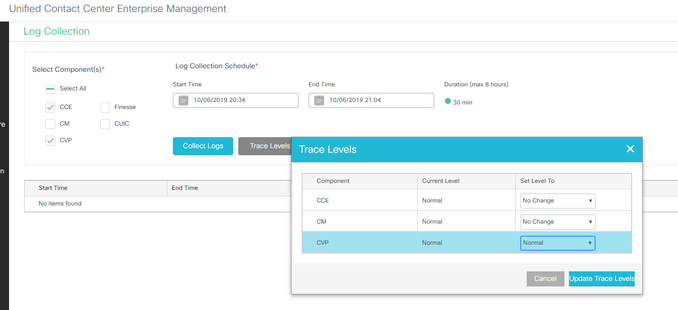- Cisco Community
- Technology and Support
- Collaboration
- Contact Center
- Re: CVP Debug URL
- Subscribe to RSS Feed
- Mark Topic as New
- Mark Topic as Read
- Float this Topic for Current User
- Bookmark
- Subscribe
- Mute
- Printer Friendly Page
CVP Debug URL
- Mark as New
- Bookmark
- Subscribe
- Mute
- Subscribe to RSS Feed
- Permalink
- Report Inappropriate Content
01-12-2009 08:38 PM - edited 03-14-2019 03:30 AM
All,
There is a CVP Debug URL for setting traces and such, and I can't rememeber it. Anyone know this URL?
Chad
- Labels:
-
Other Contact Center
- Mark as New
- Bookmark
- Subscribe
- Mute
- Subscribe to RSS Feed
- Permalink
- Report Inappropriate Content
01-13-2009 10:47 AM
TAC Guys you know what I am talking about. You can set all the traces, look at licensing... email me your dirty secret URL so I don't have to start scouring apache configs to find out all the valid ports and paths :)
Chad
- Mark as New
- Bookmark
- Subscribe
- Mute
- Subscribe to RSS Feed
- Permalink
- Report Inappropriate Content
01-13-2009 11:36 AM
Alright discovered the first one
Call Server http://localhost:8000/cvp/diag/
now its someone's turn to help me with some magic url for vxml servers ;)
Chad
- Mark as New
- Bookmark
- Subscribe
- Mute
- Subscribe to RSS Feed
- Permalink
- Report Inappropriate Content
01-13-2009 11:54 AM
I don't know of a URL or if one exist, but for VXML debugs I go to
%CVP_HOME%\logs
and
%CVP_HOME%\VXMLServer\applications\
david
- Mark as New
- Bookmark
- Subscribe
- Mute
- Subscribe to RSS Feed
- Permalink
- Report Inappropriate Content
01-13-2009 11:55 AM
A note about the URl you posted:
Set log / trace levels dynamically
Changes are in memory only. Lost when call server is re-started.
See the state of service (In service, partial service, etc..)
Dump service properties that are in memory
Dumps useful debugging stats
Active calls
# of trunks groups in use etc..
Should use OAMP / Support Tools where possible first before resorting to this servlet
from my notes.
david
- Mark as New
- Bookmark
- Subscribe
- Mute
- Subscribe to RSS Feed
- Permalink
- Report Inappropriate Content
01-13-2011 09:04 AM
Hi,
The link Chad mentions http://localhost:8000/cvp/diag/ is a very useful tool but something is happening on one of the servers i have on charge, the page is not showing up, obviously the site is down, but i can't figure out why and how to solve it because is not registrered on the Tomcat Admin.
Does anyone knows the posible reasons this website is not working?
Best Regards,
Claudio.
- Mark as New
- Bookmark
- Subscribe
- Mute
- Subscribe to RSS Feed
- Permalink
- Report Inappropriate Content
01-13-2011 09:32 AM
That URL only works on CVP Call server and reporting server. It will not work on a standalone VXML server.
- Mark as New
- Bookmark
- Subscribe
- Mute
- Subscribe to RSS Feed
- Permalink
- Report Inappropriate Content
10-06-2019 05:47 AM
Anyone knows how to set trace level back to normal via diag url?
I have collected some logs by setting level to DEBUG/41. After doing this I got an alert in CCE Admin stating -
The trace level must be set to normal to ensure performance
- Expected: Normal
- Actual: Custom
- Mark as New
- Bookmark
- Subscribe
- Mute
- Subscribe to RSS Feed
- Permalink
- Report Inappropriate Content
10-06-2019 11:08 AM
Hi,
we can reset two places
1. CVP call server diag -- http://10.3.x.x:8000/cvp/diag --> set --> DEBUG/0
2. Login to cceadmin go to -> Infrastructure Settings --> Log Collection --> Trace levels -- set to Normal and update Trace Levels.
Ram.S
Ram.S
Discover and save your favorite ideas. Come back to expert answers, step-by-step guides, recent topics, and more.
New here? Get started with these tips. How to use Community New member guide