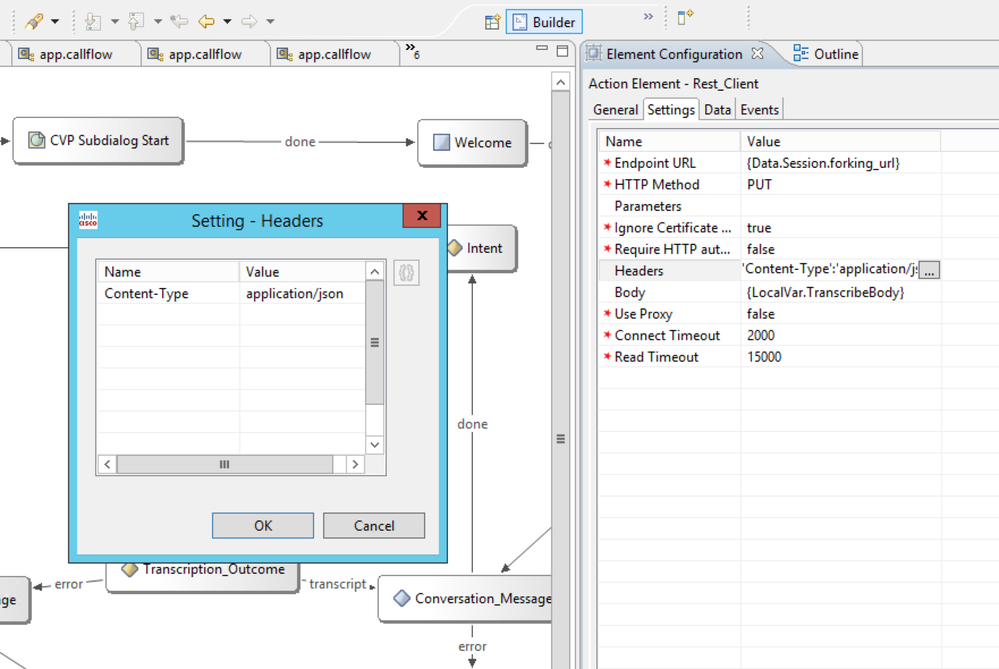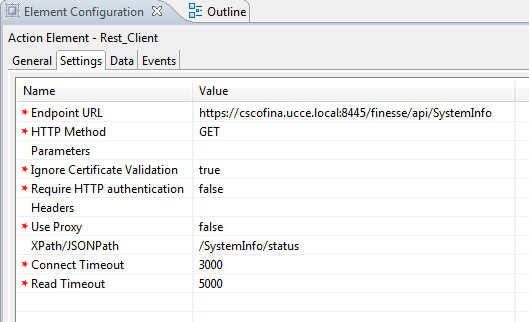- Cisco Community
- Technology and Support
- DevNet
- DevNet Collaboration
- Contact Center
- CVP rest_cient element: header field format and example
- Subscribe to RSS Feed
- Mark Topic as New
- Mark Topic as Read
- Float this Topic for Current User
- Bookmark
- Subscribe
- Mute
- Printer Friendly Page
- Mark as New
- Bookmark
- Subscribe
- Mute
- Subscribe to RSS Feed
- Permalink
- Report Inappropriate Content
10-23-2018 11:27 PM
Hi,
I am configuring the CVP 11.0 rest_client element for a http POST request with a JSON path (payload). Is there any information on how to configure header field in the customer element? I need to pass three values (including credentials) as part of the header information to the REST web server?
Working examples would be great!
Thanks,
Jason
Solved! Go to Solution.
- Labels:
-
Customer Voice Portal
Accepted Solutions
- Mark as New
- Bookmark
- Subscribe
- Mute
- Subscribe to RSS Feed
- Permalink
- Report Inappropriate Content
10-26-2018 04:24 PM
Click on the Headers value field and open the pop-up for entering/editing headers. See screenshot.
- Mark as New
- Bookmark
- Subscribe
- Mute
- Subscribe to RSS Feed
- Permalink
- Report Inappropriate Content
10-24-2018 09:22 AM - edited 10-24-2018 09:23 AM
I have one as a GET if it's useful:
You should also check out the programming guide. It should have all the details you need for customizations.
- Mark as New
- Bookmark
- Subscribe
- Mute
- Subscribe to RSS Feed
- Permalink
- Report Inappropriate Content
10-25-2018 08:38 PM
Hi,
Thanks for replying back - the problem I have is that I am not sure what is the format is required for the values in the header field.
For example, the VXML user guide for 11.0 has an example required for the format in the JSON path:
{"community": {"name":"public","snmpversion":"V1","acceptfromanyhost":"true","accessprivilege":"readOnly","servers":{"server":"IP
address}}" }
But there isn't any help / guidance for the header field of this element?
Thanks,
Jason
- Mark as New
- Bookmark
- Subscribe
- Mute
- Subscribe to RSS Feed
- Permalink
- Report Inappropriate Content
10-26-2018 04:24 PM
Click on the Headers value field and open the pop-up for entering/editing headers. See screenshot.
Discover and save your favorite ideas. Come back to expert answers, step-by-step guides, recent topics, and more.
New here? Get started with these tips. How to use Community New member guide