- Cisco Community
- Technology and Support
- Collaboration
- Contact Center
- Great and thanks for updating
- Subscribe to RSS Feed
- Mark Topic as New
- Mark Topic as Read
- Float this Topic for Current User
- Bookmark
- Subscribe
- Mute
- Printer Friendly Page
Finesse ScreenPop gadget problem.
- Mark as New
- Bookmark
- Subscribe
- Mute
- Subscribe to RSS Feed
- Permalink
- Report Inappropriate Content
08-05-2015 04:13 AM - edited 03-15-2019 06:10 AM
Hi!
I am recently install ScreenPop gadget. Everything looks fine: I have some stuff in CallVariable1 and also can see "Screen Pop Goes here" message. But nothing happens when a call comes. Only "Screen Pop Goes here" sign.
I'm newbie in Finnese, any help required :)
Screenshot in attachment.
- Labels:
-
Other Contact Center
- Mark as New
- Bookmark
- Subscribe
- Mute
- Subscribe to RSS Feed
- Permalink
- Report Inappropriate Content
08-07-2015 10:53 AM
Hi Aleksey,
Try this and let me know if it works for you. I have tested this in my lab setup which does not have permissions to ping sites like Google and yahoo from the UCCX server. Hence I have tried accessing a local page using ScreenPop gadget. This example is to open my CUCM server webpage using the screenpop gadget :https://10.106.87.135/ccmadmin/showHome.do
- Download the screenpop gadget using the following link : https://developer.cisco.com/site/finesse/downloads/sample-gadgets/
- Unzip the file : ScreenPopSampleGadget-10.5.1 and open the folder "ScreenPop"
- Edit the screenpop.js file(Jscript file) using notepad++. You can use google or bing as the search engine. In this case, I am using the url of my CUCM server as this is a lab setup. https://10.106.87.135/ccmadmin/showHome.do
- html += '<iframe src="https://10.106.87.135/ccmadmin/showHome.do' + '" width="100%" height="650"> </iframe>';
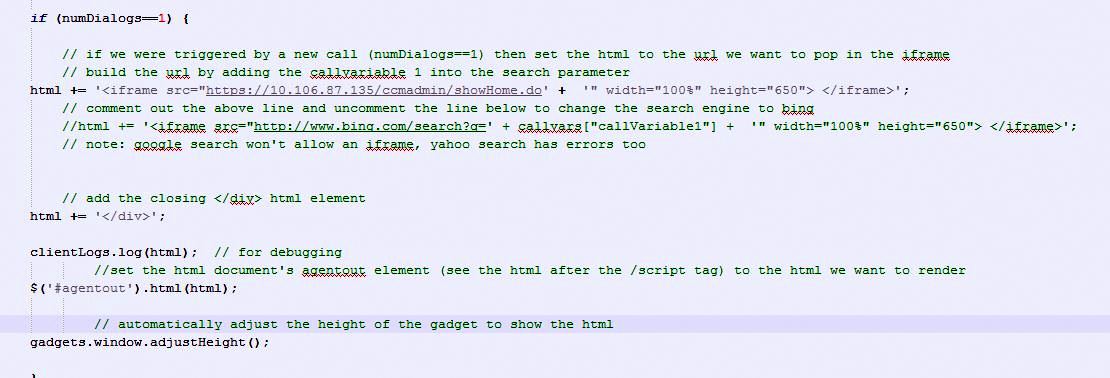
- If you want to use bing, use this code : html += '<iframe src="http://www.bing.com/search?q=' + callvars["callVariable1"] + '" width="100%" height="650"> </iframe>';
- From the UCCX server CLI, type the command "utils reset_3rdpartygadget_password" to set the 3rdpartygadget password.

- Log into Filezilla client using the following information and transfer the folder "ScreenPop" from the desktop to the folder "files" :
Host : IP address of the UCCX server
Username :3rdpartygadget
Password : 3rdpartygadget password set via CLI
Port number : 22

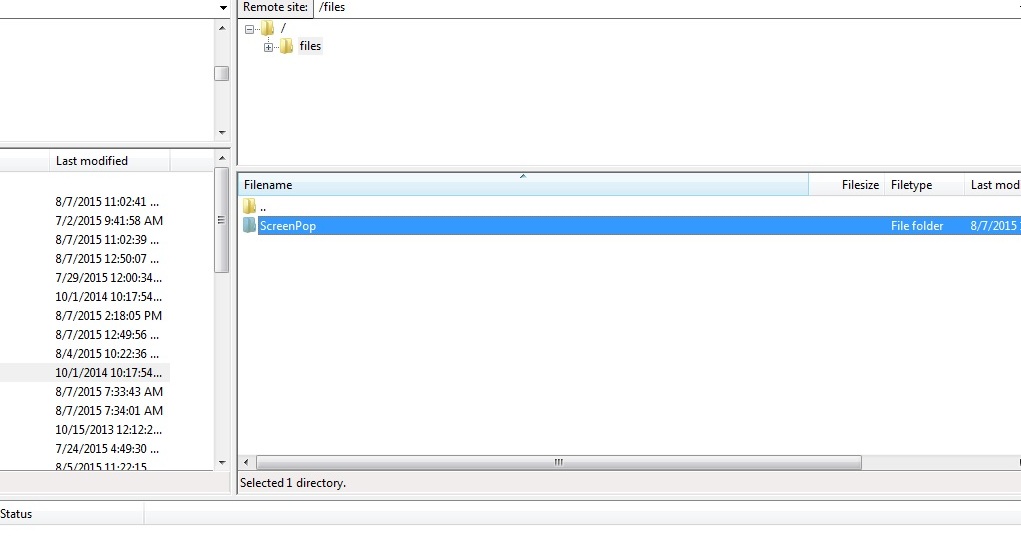
- On the Cisco Finesse Desktop Administartor page, add this entry into the default layout where the localhost is the FQDN of the primary UCCX server:
<gadget>https://localhost:8445/3rdpartygadget/files/ScreenPop/ScreenPop.xml</gadget>
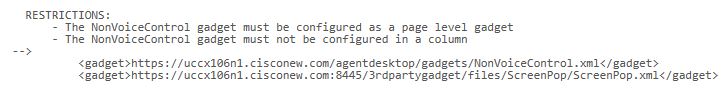
- Now log into finesse desktop and make a test ICD call. Once the agent answers the call, the ScreenPop gadge will pop up and bring up the CUCM web page :
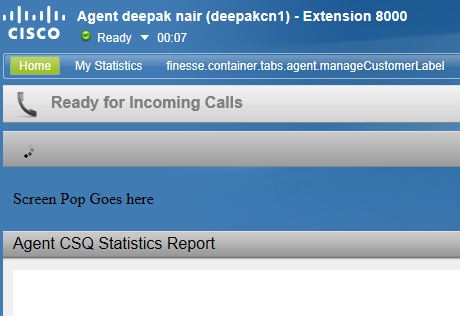
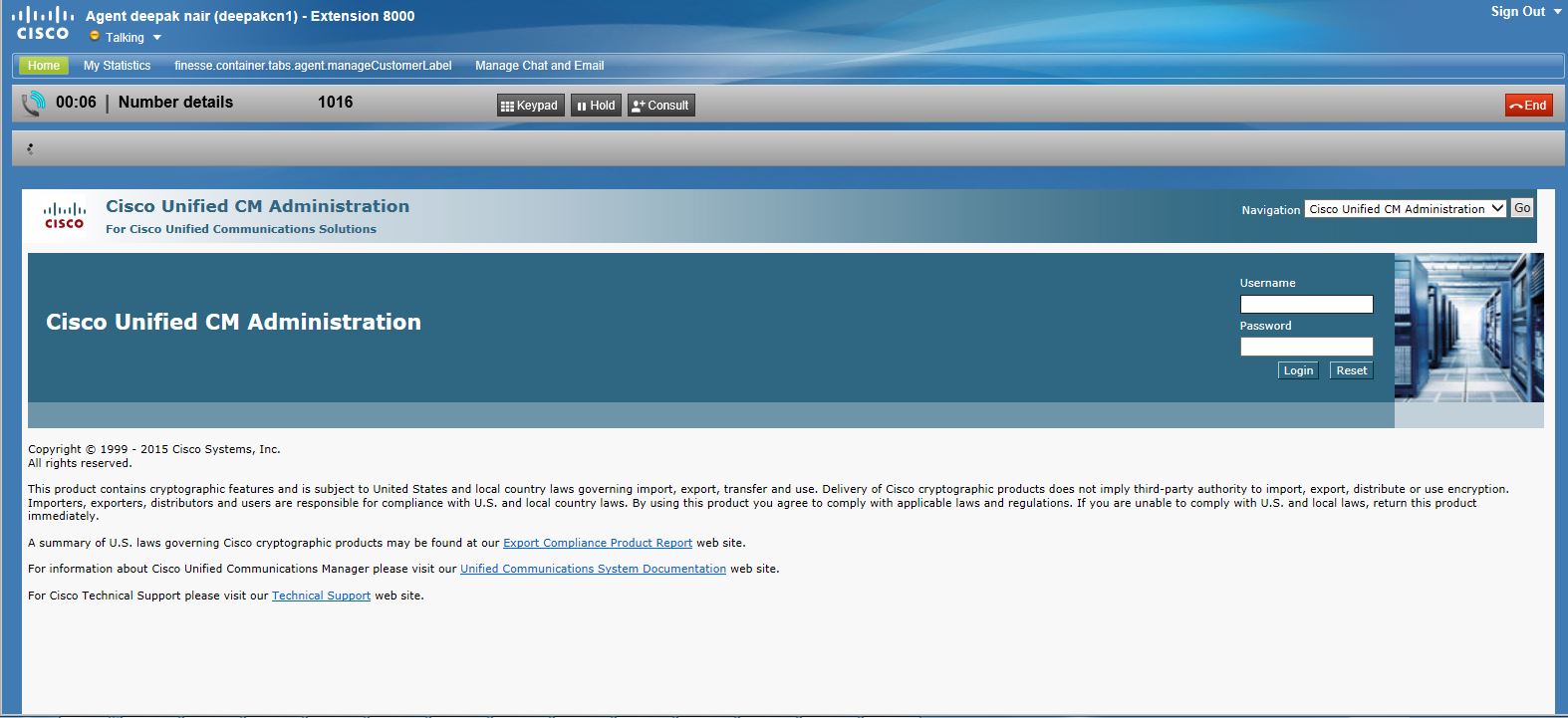
Let me know if this helps.
Deepak Nair
- Mark as New
- Bookmark
- Subscribe
- Mute
- Subscribe to RSS Feed
- Permalink
- Report Inappropriate Content
08-10-2015 07:09 AM
Thank you for you message.
I do everything exactly as you said. Still not working. Is it any way to debug it?
My ScreenPop.js in attachment.
And this is my Desktop Layout
<finesseLayout xmlns="http://www.cisco.com/vtg/finesse">
<layout>
<role>Agent</role>
<page>
<gadget>/desktop/gadgets/CallControl.jsp</gadget>
</page>
<tabs>
<tab>
<id>home</id>
<label>finesse.container.tabs.agent.homeLabel</label>
<gadgets>
<gadget>https://localhost:8445/3rdpartygadget/files/ScreenPop/ScreenPop.xml</gadget>
</gadgets>
</tab>
<tab>
<id>manageCall</id>
<label>finesse.container.tabs.agent.manageCallLabel</label>
</tab>
</tabs>
</layout>
- Mark as New
- Bookmark
- Subscribe
- Mute
- Subscribe to RSS Feed
- Permalink
- Report Inappropriate Content
08-10-2015 08:00 AM
Replace the localhost with FQDN (fully qualified domain name)
<gadget>https://localhost:8445/3rdpartygadget/files/ScreenPop/ScreenPop.xml</gadget>
<gadget>https://FQDN:8445/3rdpartygadget/files/ScreenPop/ScreenPop.xml</gadget>
- Still waiting for the ScreenPop.js file. Looks like it is not attached.
Regards,
Deepak
- Mark as New
- Bookmark
- Subscribe
- Mute
- Subscribe to RSS Feed
- Permalink
- Report Inappropriate Content
08-10-2015 08:16 AM
- Mark as New
- Bookmark
- Subscribe
- Mute
- Subscribe to RSS Feed
- Permalink
- Report Inappropriate Content
02-23-2016 02:58 AM
Hello Aleksey,
How did you solve this isue?
I'm facing the same error.
Best Regards
Paulo Ferreira
- Mark as New
- Bookmark
- Subscribe
- Mute
- Subscribe to RSS Feed
- Permalink
- Report Inappropriate Content
02-23-2016 03:16 AM
Paulo, what is the exact error message that you are getting there and are you creating a separate tab for this to load or it had been defined under the Default layout.
Regards
Deepak
- Mark as New
- Bookmark
- Subscribe
- Mute
- Subscribe to RSS Feed
- Permalink
- Report Inappropriate Content
02-23-2016 03:48 AM
Hello Deepak,
The error is exactly the same mentioned. We see "Screen Pop Goes here" message. But when the call arrives the window resizes and nothing appears.
for now I'm following exactly the instructions, so it's under default layout.
Just a new information, when I look at the log finesse I see the message:
ScreenPop : <div><iframe src="http://www.dogpile.com/info.dogpl/search/web?fcoid=417&fcop=topnav&fpid=27&q=Pedidos" width="100%" height="650"> </iframe></div>
srvvmccx01.tldfarm: Feb 23 2016 11:00:29.845 +0000: Header : ------ Event queue is empty. ------
Paulo Ferreira
- Mark as New
- Bookmark
- Subscribe
- Mute
- Subscribe to RSS Feed
- Permalink
- Report Inappropriate Content
02-23-2016 04:16 AM
Share your XML and Screenpop folder exactly as you are using it.
Regards
Deepak
- Mark as New
- Bookmark
- Subscribe
- Mute
- Subscribe to RSS Feed
- Permalink
- Report Inappropriate Content
02-23-2016 04:27 AM
- Mark as New
- Bookmark
- Subscribe
- Mute
- Subscribe to RSS Feed
- Permalink
- Report Inappropriate Content
02-23-2016 06:28 AM
Hi,
problem found: Browser mixed mode!
The page didn't open because the browser don't allow http to open in https page.
Thanks
Paulo Ferreira
- Mark as New
- Bookmark
- Subscribe
- Mute
- Subscribe to RSS Feed
- Permalink
- Report Inappropriate Content
02-23-2016 10:23 AM
Great and thanks for updating the forum.
Regards
Deepak
- Mark as New
- Bookmark
- Subscribe
- Mute
- Subscribe to RSS Feed
- Permalink
- Report Inappropriate Content
04-15-2016 12:23 PM
Hi, great thread. I am having the issue also but I am unable to see the "screen pop goes here". I have reviewed and made sure I made all suggested changes in thread with no luck.
- Mark as New
- Bookmark
- Subscribe
- Mute
- Subscribe to RSS Feed
- Permalink
- Report Inappropriate Content
08-10-2015 08:26 AM
Replaced localhost with FQDN.
<finesseLayout xmlns="http://www.cisco.com/vtg/finesse">
<layout>
<role>Agent</role>
<page>
<gadget>/desktop/gadgets/CallControl.jsp</gadget>
</page>
<tabs>
<tab>
<id>home</id>
<label>finesse.container.tabs.agent.homeLabel</label>
<gadgets>
<gadget>https://ccx1.storm.local:8445/3rdpartygadget/files/ScreenPop/ScreenPop.xml</gadget>
</gadgets>
</tab>
<tab>
<id>manageCall</id>
<label>finesse.container.tabs.agent.manageCallLabel</label>
</tab>
</tabs>
</layout>
and this is not help.
- Mark as New
- Bookmark
- Subscribe
- Mute
- Subscribe to RSS Feed
- Permalink
- Report Inappropriate Content
04-05-2018 09:48 AM
"LA PAGINA NO ESTA REDIRECCIONANDO APROPIADAMENTE" I can see in the firefox browser..
Discover and save your favorite ideas. Come back to expert answers, step-by-step guides, recent topics, and more.
New here? Get started with these tips. How to use Community New member guide