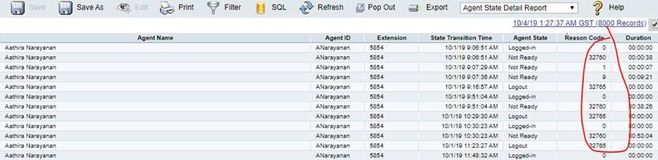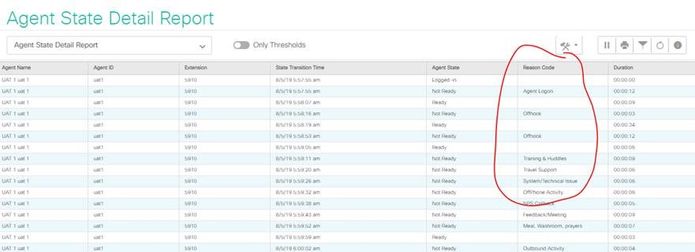- Cisco Community
- Technology and Support
- Collaboration
- Contact Center
- Need Help on CUIC Standalone Report Customization
- Subscribe to RSS Feed
- Mark Topic as New
- Mark Topic as Read
- Float this Topic for Current User
- Bookmark
- Subscribe
- Mute
- Printer Friendly Page
Need Help on CUIC Standalone Report Customization
- Mark as New
- Bookmark
- Subscribe
- Mute
- Subscribe to RSS Feed
- Permalink
- Report Inappropriate Content
10-05-2019 11:10 PM - edited 10-05-2019 11:36 PM
With UCCX v 12.0 Cisco Has Changed the way Reason Code is displayed in reports. Previously Codes were displayed now Description of the Code is Displayed.
Till v 11 the report e.g Agent Login Logout Report was showing the Logout Reason Code which Is integer value. But now in New Version, it shows Reason description String Value.
We want to still retain the old reporting format due to tight integration and dependency of multiple tools on this format. So we try to modify the report to show the Logout Reason Code Instead of Logout Description.
We were able to achieve the same using the Thresholds feature. But this does not work if we export the report in CSV format via SFTP which what we need. It only works when the report is run-in CUIC.
WE have CUIC Standalone and would like to modify the report? Is there a way to do so in CUIC Standalone? Can we formulate an SQL Query to replace text values? I don't see any options in Formula field to substitute text?
Experts, please guide here as this is very critical.
OLD REPORT FORMAT
New Report Format
- Labels:
-
UCCX
- Mark as New
- Bookmark
- Subscribe
- Mute
- Subscribe to RSS Feed
- Permalink
- Report Inappropriate Content
10-07-2019 03:57 AM
You've never been able to customize CUIC reports in CCX. I doubt that's changed in 12.x You will need a new CUIC server to make your customization and then upload them to your CCX server.
david
- Mark as New
- Bookmark
- Subscribe
- Mute
- Subscribe to RSS Feed
- Permalink
- Report Inappropriate Content
10-07-2019 06:15 AM
- Mark as New
- Bookmark
- Subscribe
- Mute
- Subscribe to RSS Feed
- Permalink
- Report Inappropriate Content
10-13-2019 03:07 AM
Any Workaround on this, Can we Customize the Stored Procedures in CUIC StandAlone.
Thanks,
Haris
- Mark as New
- Bookmark
- Subscribe
- Mute
- Subscribe to RSS Feed
- Permalink
- Report Inappropriate Content
10-15-2019 09:35 AM
Haris,
Login into Finesse administration, go to >>> Reasons >>> edit each one at a time and change the Reason Label to match the Reason Code. Ex:
Reason Label Type Reason Code
Call ended System 32755
Reason Label Type Reason Code
32755 System 32755
The only thing you can edit on the system codes are the labels, but if the above Reason Label were changed to 32755 as well instead of Call Ended, the stored procedure won't know the difference.
I am not familiar with 12.x, I am only on 11.6, but it may work as you intend until you can find the stored procedure and change the call from Reason Label to Reason Code.
I would make a list of what the Reason Labels were originally, just in case. Might be worth a shot though.
Good Luck.
Discover and save your favorite ideas. Come back to expert answers, step-by-step guides, recent topics, and more.
New here? Get started with these tips. How to use Community New member guide