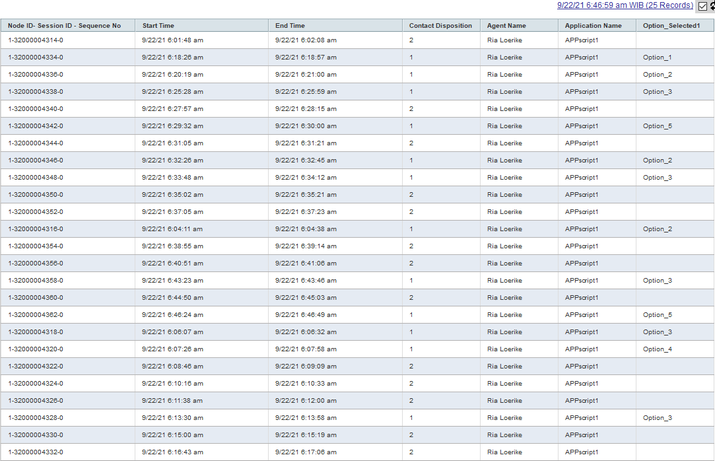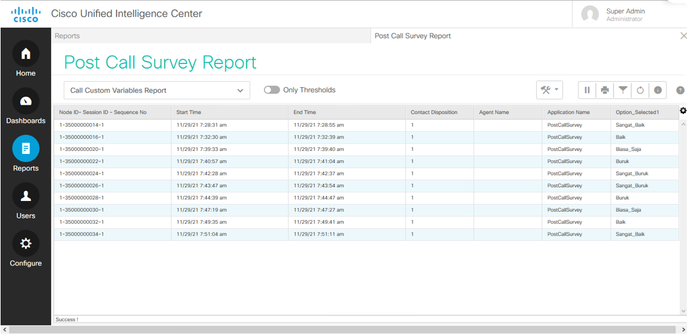- Cisco Community
- Technology and Support
- Collaboration
- Contact Center
- Post Call Treatment Survey UCCX Report
- Subscribe to RSS Feed
- Mark Topic as New
- Mark Topic as Read
- Float this Topic for Current User
- Bookmark
- Subscribe
- Mute
- Printer Friendly Page
- Mark as New
- Bookmark
- Subscribe
- Mute
- Subscribe to RSS Feed
- Permalink
- Report Inappropriate Content
10-31-2021 10:35 PM
Hi Team,
I have a problem with my post call survey report which I implemented in uccx. I have followed the guide document from Cisco to implement the post call survey feature which serves to provide customer satisfaction surveys to callers. This feature is already running, when the agent end the phone via finesse, the main script will move to the post call survey script and a survey prompt will appear on the caller. But I have a problem with the report, that is the customer satisfaction survey data appears randomly, sometimes the survey data appears in the report and sometimes the survey data does not appear in the report.
Please respond and help if anyone has experienced the same problem and can be solved. I really appreciate it.
Thanks and Regards,
Azhar
Solved! Go to Solution.
- Labels:
-
UCCX
Accepted Solutions
- Mark as New
- Bookmark
- Subscribe
- Mute
- Subscribe to RSS Feed
- Permalink
- Report Inappropriate Content
11-01-2021 12:13 AM
UCCX 11.0.1 has known issue with the Post Call Treatment Reports due to Cisco Bug ID's CSCvc67838, CSCvc01391.
These bugs cause few of the informations is missed and dropped before being written to the DB and thus we have the issues.
- Mark as New
- Bookmark
- Subscribe
- Mute
- Subscribe to RSS Feed
- Permalink
- Report Inappropriate Content
11-01-2021 12:13 AM
UCCX 11.0.1 has known issue with the Post Call Treatment Reports due to Cisco Bug ID's CSCvc67838, CSCvc01391.
These bugs cause few of the informations is missed and dropped before being written to the DB and thus we have the issues.
- Mark as New
- Bookmark
- Subscribe
- Mute
- Subscribe to RSS Feed
- Permalink
- Report Inappropriate Content
11-28-2021 05:54 PM - edited 11-28-2021 05:57 PM
Hi Anupam,
I have done upgraded the UCCX from 11.0 version to 11.6(2) and this issue can be solved now, the post call survey feature can run smoothly. You can see in the image I have attached below.
Is there a solution to display the agent name in the post call survey report, because currently the agent name does not appear in the post call survey report. If you know it, please inform me, I am greatly helped by your help.
Thanks and Best Regard,
Azhar
- Mark as New
- Bookmark
- Subscribe
- Mute
- Subscribe to RSS Feed
- Permalink
- Report Inappropriate Content
09-12-2023 06:15 AM
Hello Sir,
Could u please tell us how could you generate the report for post call survey
- Mark as New
- Bookmark
- Subscribe
- Mute
- Subscribe to RSS Feed
- Permalink
- Report Inappropriate Content
11-01-2021 09:09 AM
Is it possible that callers are not participating in the survey and those are the blanks entries in the report? I assume the OptionSelected1 is the column you are referencing for the survey results.
We have set our script for the survey results variable to be set to X or 9 or whatever as one of the first steps in the script. This way that variable is displayed if a caller disconnects from the survey or only answers 1 of the 2 questions.
- Mark as New
- Bookmark
- Subscribe
- Mute
- Subscribe to RSS Feed
- Permalink
- Report Inappropriate Content
04-08-2025 02:41 AM
Can you share the post call script please?
- Mark as New
- Bookmark
- Subscribe
- Mute
- Subscribe to RSS Feed
- Permalink
- Report Inappropriate Content
04-08-2025 08:36 AM
@vmandri , have you seen this from Cisco? https://www.cisco.com/c/en/us/support/docs/customer-collaboration/unified-contact-center-express/119428-technote-uccx-00.html
Discover and save your favorite ideas. Come back to expert answers, step-by-step guides, recent topics, and more.
New here? Get started with these tips. How to use Community New member guide