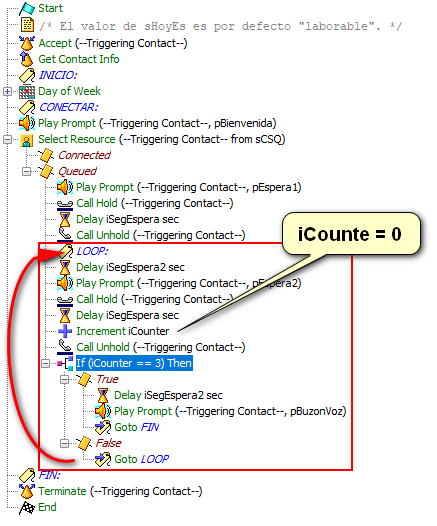- Cisco Community
- Technology and Support
- Collaboration
- Contact Center
- Queue Loop Counter not working
- Subscribe to RSS Feed
- Mark Topic as New
- Mark Topic as Read
- Float this Topic for Current User
- Bookmark
- Subscribe
- Mute
- Printer Friendly Page
Queue Loop Counter not working
- Mark as New
- Bookmark
- Subscribe
- Mute
- Subscribe to RSS Feed
- Permalink
- Report Inappropriate Content
02-14-2015 06:29 AM - edited 03-15-2019 06:06 AM
I have a script where I want to use a queue loop and have it loop 3 times before going to closed and cannot get this counter to work. Any suggestions?
- Labels:
-
Other Contact Center
- Mark as New
- Bookmark
- Subscribe
- Mute
- Subscribe to RSS Feed
- Permalink
- Report Inappropriate Content
02-15-2015 02:12 AM
Hi
I would suggest that you go into each of the items that reference the variable and select a different item and the select it back again. I have had this type of issue when I have either changed the name of a variable or changed they type. It seems like uccx does not detect the change.
You could also run a reactive debug and step through. You should then see if the loop counter variable changes as the call loops. Personally I would set the loop counter before it enters the loop just to make sure the value it set even though it should pull from the default
Gary
- Mark as New
- Bookmark
- Subscribe
- Mute
- Subscribe to RSS Feed
- Permalink
- Report Inappropriate Content
02-19-2015 09:34 AM
Still here, I will be testing tonight and provide feedback.
- Mark as New
- Bookmark
- Subscribe
- Mute
- Subscribe to RSS Feed
- Permalink
- Report Inappropriate Content
02-19-2015 09:59 AM
Hi
I would suggest doing the following tests:
1: Run the script through and check what it does and note down the steps it take
2: Run the test again and check the status of the variables
3: Try putting a set command just before the IF statement forcing the counter to 0
4: Create another variable and then reference that
Also I did notice that there is a check for logged in agents, could that be forcing a closed?
Let me know how you get on
Gary
- Mark as New
- Bookmark
- Subscribe
- Mute
- Subscribe to RSS Feed
- Permalink
- Report Inappropriate Content
02-19-2015 12:37 PM
This is how I do it.
Create a new Variable Called iCounter set Type to INT.
in the first part of the script,
SET iCounter to "0"
LOOP NAME
Increment iCounter
Then do your if statement
GOTO LOOP
- Mark as New
- Bookmark
- Subscribe
- Mute
- Subscribe to RSS Feed
- Permalink
- Report Inappropriate Content
11-07-2018 02:07 AM
- Mark as New
- Bookmark
- Subscribe
- Mute
- Subscribe to RSS Feed
- Permalink
- Report Inappropriate Content
11-07-2018 09:26 AM
You could even remove the Increment step by doing this:
If (++iCounter == 3) Then
That would do the increment piece, right before doing the comparison, so you end up with the same result, and save a step.
Also, I would recommend you check for the iCounter being over the threshold too, because if a caller hits the Increment step and goes to value 3 in your loop, but then an Agent becomes available at that very moment, the script will jump to the Select Resource step. Then, if any only if, the Agent Ring No Answers, the script falls back down into the Queue loop area, and then the Increment step will execute again, causing the value to be 4. Your If step would then not execute the True branch because 4 != 3.
E.g.,
If (++iCounter >= 3) Then
- Mark as New
- Bookmark
- Subscribe
- Mute
- Subscribe to RSS Feed
- Permalink
- Report Inappropriate Content
02-15-2015 04:44 AM
Hi ckgilliam ,
what's the behavior of the script now?
How many times the looping is happening or counter is not working at all?
As per your current logic it will loop 4times as counter initial value is 0. just set the value to 1 and then execute it.
- Mark as New
- Bookmark
- Subscribe
- Mute
- Subscribe to RSS Feed
- Permalink
- Report Inappropriate Content
02-15-2015 08:11 AM
It is not working at all, I did reactive debug and it steps straight to the closed label and never loops.
- Mark as New
- Bookmark
- Subscribe
- Mute
- Subscribe to RSS Feed
- Permalink
- Report Inappropriate Content
02-15-2015 08:38 AM
Hi
Did the call enter the IF statement and what value did the variable show as it checked the value?
Gary
- Mark as New
- Bookmark
- Subscribe
- Mute
- Subscribe to RSS Feed
- Permalink
- Report Inappropriate Content
02-15-2015 05:55 PM
When you are doing reactive debug from which step, its directly going to closed label?
- Mark as New
- Bookmark
- Subscribe
- Mute
- Subscribe to RSS Feed
- Permalink
- Report Inappropriate Content
02-17-2015 04:54 AM
Hi
Are you still having the same issue and do you need any more assistance?
Thanks
Gary
Discover and save your favorite ideas. Come back to expert answers, step-by-step guides, recent topics, and more.
New here? Get started with these tips. How to use Community New member guide