- Cisco Community
- Technology and Support
- DevNet Hub
- DevNet Collaboration
- Contact Center
- Re: Replaying audio files with a Menu CVP
- Subscribe to RSS Feed
- Mark Topic as New
- Mark Topic as Read
- Float this Topic for Current User
- Bookmark
- Subscribe
- Mute
- Printer Friendly Page
- Mark as New
- Bookmark
- Subscribe
- Mute
- Subscribe to RSS Feed
- Permalink
- Report Inappropriate Content
01-31-2017 09:25 AM
I am trying to find out if this is possible. Right now I am developing a CVP application with 9 different menus. The menu prompts you to press a number, that number plays a message. I would like to add a menu after stating "press 1 to repeat or press 2 to go to menu". I can this with the 2 option menu but i want it to repeat the audio element the caller just heard.
In short, I want to use 1 "2 option menu" element that can repeat 5-10 different audio prompts. All the prompts "done" logic is pointing to the menu. I imagine i need to use session data or element data to playback the message the caller chose?
Solved! Go to Solution.
- Labels:
-
Customer Voice Portal
Accepted Solutions
- Mark as New
- Bookmark
- Subscribe
- Mute
- Subscribe to RSS Feed
- Permalink
- Report Inappropriate Content
02-04-2017 03:58 PM
See screen shots below.
You'll have to create a Session Variable (eg, PromptName) that will
contain the name of the specific audio file you want to play (eg,
Message1.wav or Message2.wav or whatever).
1. Once the code branches off your menu(s) - you'll be connecting to App
Modifier elements.
2.Since you have to assign a different value down each menu path, you
can use a few AppModifier elements.
A) AppModier1 (rename it setPromptMessage1). Select its Data tab, set
Session Variable. Name PromptName. Value: Message1.wav Press Add.
B) AppModier2 (rename it setPromptMessage2). Select its Data tab, set
Session Variable. Name PromptName. Value: Message2.wav Press Add.
C) AppModier3 (rename it setPromptMessage3). Select its Data tab, set
Session Variable. Name PromptName. Value: Message3.wav Press Add.
3.Then connect them all to one Audio element (named pPrompt) that plays
the value: {Data.Session.PromptName} in the URI field.
4.Then connect to a YesNoMenu. If the caller presses 1 to hear the
message again, connect the 'yes' path back to the Audio element.
- Mark as New
- Bookmark
- Subscribe
- Mute
- Subscribe to RSS Feed
- Permalink
- Report Inappropriate Content
01-31-2017 09:44 AM
The easiest way to do this is (if using the *N_Option_Menu *elements)
would be to configure each OptionNValue to be the name of the audio file
you'd like to play. This will then be stored into Element data named
'value' automatically.
Then you can connect ALL the paths to a 2-option menu that has 2 audio
items.
item1: URI {Data.Element.N_OptionMenu.value}
item2: URI Press1Or2.wav
If not using N_Option_Menu elements, then you will need to create
Session Data named PromptToPlay
and assign it with the name of the audio file you'd like to play based
upon each different menu selection.
Then you can connect ALL the paths to a 2-option menu that has 2 audio
items.
item1: URI {Data.Session.PromptToPlay}
item2: URI Press1Or2.wav
- Mark as New
- Bookmark
- Subscribe
- Mute
- Subscribe to RSS Feed
- Permalink
- Report Inappropriate Content
01-31-2017 12:16 PM
I do not see the Nth elements?
If i do session data, i do it in the all the audio elements? Then what do i set the value too?
- Mark as New
- Bookmark
- Subscribe
- Mute
- Subscribe to RSS Feed
- Permalink
- Report Inappropriate Content
01-31-2017 12:40 PM
Under Elements/Menu/2_Option_Menu, 3_Option_Menu, etc.
- Mark as New
- Bookmark
- Subscribe
- Mute
- Subscribe to RSS Feed
- Permalink
- Report Inappropriate Content
01-31-2017 01:03 PM
Got yea. Well i set the audio elements for "element" selected the 2 option menu and value appeared. I added the tag and saved it. When i put the URI audio file in, it still doesnt work. my DTMF is pressing 1 but its looped in itself. I am not sure where i went wrong.
For the 2 option element i did add the element value
- Mark as New
- Bookmark
- Subscribe
- Mute
- Subscribe to RSS Feed
- Permalink
- Report Inappropriate Content
02-04-2017 03:58 PM
See screen shots below.
You'll have to create a Session Variable (eg, PromptName) that will
contain the name of the specific audio file you want to play (eg,
Message1.wav or Message2.wav or whatever).
1. Once the code branches off your menu(s) - you'll be connecting to App
Modifier elements.
2.Since you have to assign a different value down each menu path, you
can use a few AppModifier elements.
A) AppModier1 (rename it setPromptMessage1). Select its Data tab, set
Session Variable. Name PromptName. Value: Message1.wav Press Add.
B) AppModier2 (rename it setPromptMessage2). Select its Data tab, set
Session Variable. Name PromptName. Value: Message2.wav Press Add.
C) AppModier3 (rename it setPromptMessage3). Select its Data tab, set
Session Variable. Name PromptName. Value: Message3.wav Press Add.
3.Then connect them all to one Audio element (named pPrompt) that plays
the value: {Data.Session.PromptName} in the URI field.
4.Then connect to a YesNoMenu. If the caller presses 1 to hear the
message again, connect the 'yes' path back to the Audio element.
- Mark as New
- Bookmark
- Subscribe
- Mute
- Subscribe to RSS Feed
- Permalink
- Report Inappropriate Content
02-03-2017 07:23 AM
I have tried for a few hours and cant get anything work. I create the element value and send it to the menu. I press 1 to send to an audio element now because i dont know how to have pressing 1 play back the audio file on that menu.
- Mark as New
- Bookmark
- Subscribe
- Mute
- Subscribe to RSS Feed
- Permalink
- Report Inappropriate Content
02-04-2017 03:36 PM
I don't really understand what you're trying to accomplish. Can you
explain in more detail.
For example, you say that you have 9 menus.
But do you really mean that you have 1 menu with 9 different options
(press 1 - 9)? Or that you have 9 separate menus.
Also, what are you trying to allow the caller to do for the re-play? And
what do you want to have the program do if the caller doesn't want replay.
- Mark as New
- Bookmark
- Subscribe
- Mute
- Subscribe to RSS Feed
- Permalink
- Report Inappropriate Content
02-06-2017 06:15 AM
I used the app modifier and it works. Thanks for your help
- Mark as New
- Bookmark
- Subscribe
- Mute
- Subscribe to RSS Feed
- Permalink
- Report Inappropriate Content
02-06-2017 11:07 AM
Here are the screen shots I mentioned.
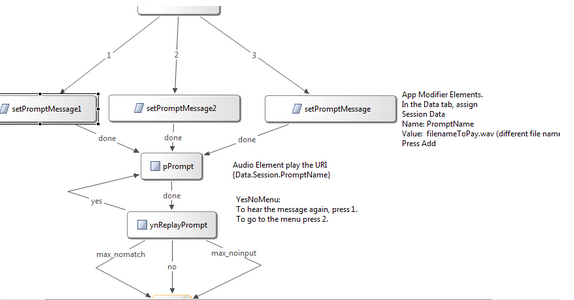

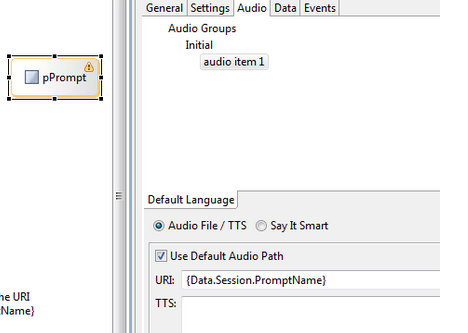
Discover and save your favorite ideas. Come back to expert answers, step-by-step guides, recent topics, and more.
New here? Get started with these tips. How to use Community New member guide