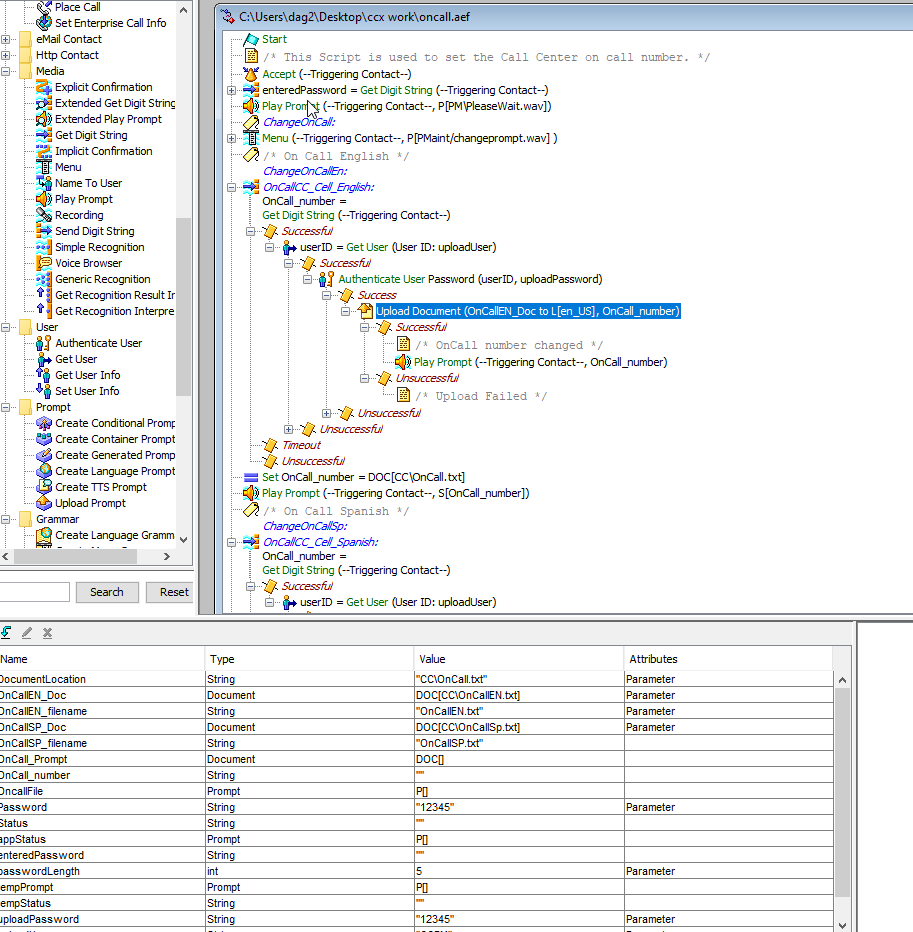- Cisco Community
- Technology and Support
- Collaboration
- Contact Center
- Re: Script to set an Oncall number in a document
- Subscribe to RSS Feed
- Mark Topic as New
- Mark Topic as Read
- Float this Topic for Current User
- Bookmark
- Subscribe
- Mute
- Printer Friendly Page
- Mark as New
- Bookmark
- Subscribe
- Mute
- Subscribe to RSS Feed
- Permalink
- Report Inappropriate Content
07-14-2020 06:55 AM - edited 07-14-2020 07:12 AM
So I've created a script based off of one from the forums, but the digit input isn't writing into the document. Also looking for a way on Success that it will read the contents of the document as verification.
Solved! Go to Solution.
- Labels:
-
UCCX
Accepted Solutions
- Mark as New
- Bookmark
- Subscribe
- Mute
- Subscribe to RSS Feed
- Permalink
- Report Inappropriate Content
07-14-2020 09:03 AM
I think you might be uploading the document contents from CC\OnCallEN.txt to a file name of just digits. I think this because, your upload document step looks backwards. It should look like this instead:
Upload Document ((Document) OnCall_number to L[en_US], OnCallEn_Filename)
Successful
...
Unsuccessful
...
Note that I had to cast the string obtained from the caller to a document so it can be uploaded.
Also, now that you likely would have fixed the upload, reading it out is this easy:
Upload Document ((Document) OnCall_number to L[en_US], OnCallEn_Filename) Successful
/* Small delay to give the document time to be refreshed in memory */ Delay 2 seconds
/* Read the contents of the file we just updated into a String variable */ Set OnCall_confirm = OnCallEN_Doc
/* Use the [S]pelling prompt literal to have the system spell back the number, digit by digit */ Play Prompt (--Triggering Contact--, S[OnCall_confirm]) Unsuccessful ...
- Mark as New
- Bookmark
- Subscribe
- Mute
- Subscribe to RSS Feed
- Permalink
- Report Inappropriate Content
07-14-2020 09:03 AM
I think you might be uploading the document contents from CC\OnCallEN.txt to a file name of just digits. I think this because, your upload document step looks backwards. It should look like this instead:
Upload Document ((Document) OnCall_number to L[en_US], OnCallEn_Filename)
Successful
...
Unsuccessful
...
Note that I had to cast the string obtained from the caller to a document so it can be uploaded.
Also, now that you likely would have fixed the upload, reading it out is this easy:
Upload Document ((Document) OnCall_number to L[en_US], OnCallEn_Filename) Successful
/* Small delay to give the document time to be refreshed in memory */ Delay 2 seconds
/* Read the contents of the file we just updated into a String variable */ Set OnCall_confirm = OnCallEN_Doc
/* Use the [S]pelling prompt literal to have the system spell back the number, digit by digit */ Play Prompt (--Triggering Contact--, S[OnCall_confirm]) Unsuccessful ...
- Mark as New
- Bookmark
- Subscribe
- Mute
- Subscribe to RSS Feed
- Permalink
- Report Inappropriate Content
07-14-2020 10:33 AM
So OnCall_Number is a string are you saying I have to change that variable to a doc?
- Mark as New
- Bookmark
- Subscribe
- Mute
- Subscribe to RSS Feed
- Permalink
- Report Inappropriate Content
07-14-2020 11:40 AM
If you did change it to a doc, it wouldn't work in the Get Digit String step.
- Mark as New
- Bookmark
- Subscribe
- Mute
- Subscribe to RSS Feed
- Permalink
- Report Inappropriate Content
07-14-2020 03:46 PM
Also do you happen to know other than my voice for my prompts a way to record prompts with a different voice, like a generated voice?
- Mark as New
- Bookmark
- Subscribe
- Mute
- Subscribe to RSS Feed
- Permalink
- Report Inappropriate Content
07-15-2020 07:20 AM
- Mark as New
- Bookmark
- Subscribe
- Mute
- Subscribe to RSS Feed
- Permalink
- Report Inappropriate Content
07-16-2020 06:14 AM
- Mark as New
- Bookmark
- Subscribe
- Mute
- Subscribe to RSS Feed
- Permalink
- Report Inappropriate Content
07-16-2020 07:25 AM
Depends on if you are trying to send the caller to the on call phone or just play an announcement to the on call phone. The former requires either Call Consult Transfer or Call Redirect, while the latter requires Place Call.
- Mark as New
- Bookmark
- Subscribe
- Mute
- Subscribe to RSS Feed
- Permalink
- Report Inappropriate Content
07-16-2020 06:16 AM
Discover and save your favorite ideas. Come back to expert answers, step-by-step guides, recent topics, and more.
New here? Get started with these tips. How to use Community New member guide