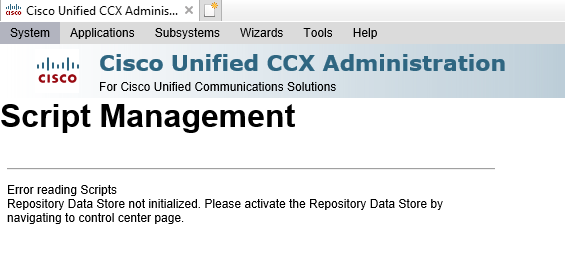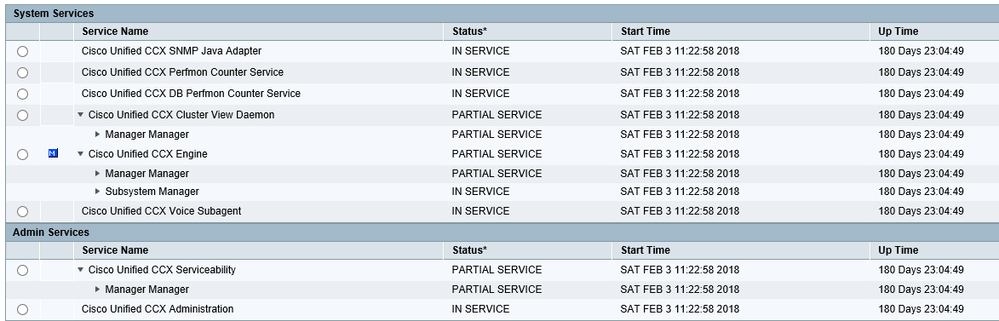- Cisco Community
- Technology and Support
- Collaboration
- Contact Center
- UCCX 8 Partial Services and Data Store not initialized
- Subscribe to RSS Feed
- Mark Topic as New
- Mark Topic as Read
- Float this Topic for Current User
- Bookmark
- Subscribe
- Mute
- Printer Friendly Page
UCCX 8 Partial Services and Data Store not initialized
- Mark as New
- Bookmark
- Subscribe
- Mute
- Subscribe to RSS Feed
- Permalink
- Report Inappropriate Content
08-02-2018 08:33 PM - edited 03-14-2019 06:22 PM
Hi experts!
I'm a RS CCNA but have responsibility to manage CCX.
Our CCX has problems which is some of our CCX services are in partial service and the data store not initialized (pictures).
I have escalate these problems to my senior and he said that we have to restart our ccx server. But any suggestion from you guys ? If i have to restart the server, how do i do it?
- Labels:
-
UCCX
- Mark as New
- Bookmark
- Subscribe
- Mute
- Subscribe to RSS Feed
- Permalink
- Report Inappropriate Content
08-03-2018 06:38 AM
Hi Satyaz,
This seems to be an issue with the Manager Manager services on the Cluster View Daemon (CVD) service and the Cisco Unified CCX Engine (Engine).
The CVD is responsible for bringing up the other dependent CCX Services (consider it to be the brain of the CCX) while the CCX Engine which powers the functionalities (consider it to be the heart of the CCX).
The problem here is that the CCX Serviceability itself (a service that controls the status of other Services) is in PARTIAL SERVICE. A reboot may fix it, but at the same time, I would consider upgrading your CCX to the latest version due to the following:
- UCCX 8 is End of Support (No TAC support, No Development support for fixes)
- UCCX 8 is prone to such issues which got stability from the 8.5.1 SU4 release
Reboot:
- Login to the Command Line Interface (CLI) of the UCCX box. SSH to the box using a client of your choice (Putty for example)
- Authenticate with the Admin (Platform Administrator) username and password
- During off hours, run the command - utils system restart
- It would prompt you with a warning - Type yes
- If you have a 2 node setup (high availability), run this on Node 1, wait for Node 1 to come back up just fine (check the services from the CLI after it comes back up using utils service list and also the Services status from where you posted this screenshot)
- Once done, and everything is IN SERVICE, perform the restart as above on Node 2.
Hope this helps!
Regards,
Arundeep
Discover and save your favorite ideas. Come back to expert answers, step-by-step guides, recent topics, and more.
New here? Get started with these tips. How to use Community New member guide