- Cisco Community
- Technology and Support
- Collaboration
- Contact Center
- UCCX CUIC "is always" threshold
- Subscribe to RSS Feed
- Mark Topic as New
- Mark Topic as Read
- Float this Topic for Current User
- Bookmark
- Subscribe
- Mute
- Printer Friendly Page
- Mark as New
- Bookmark
- Subscribe
- Mute
- Subscribe to RSS Feed
- Permalink
- Report Inappropriate Content
11-22-2017 11:33 AM - edited 03-14-2019 05:45 PM
Hello,
i've been trying to use the threshold "is always" in CUIC but it does not seem to have any effect on my report. Does anyone have any idea what is this threshold used for? i assume that this will show only the fields that are not null.
Thanks.
Solved! Go to Solution.
- Labels:
-
Other Contact Center
Accepted Solutions
- Mark as New
- Bookmark
- Subscribe
- Mute
- Subscribe to RSS Feed
- Permalink
- Report Inappropriate Content
12-20-2017 09:09 AM
Hi,
Let me explain this to you in two different examples and the rest you can try in our lab.
Scenario 1:
Original Report name : Agent CSQ statistics report
Custom Report name : Deepak
Threshold : AgentID "is Always" Red
Explanation: This will display all the agent ID's in RED text when the threshold logic kicks in. In this scenario, it will be immediate as the agent ID's are registered as soon as they log in.
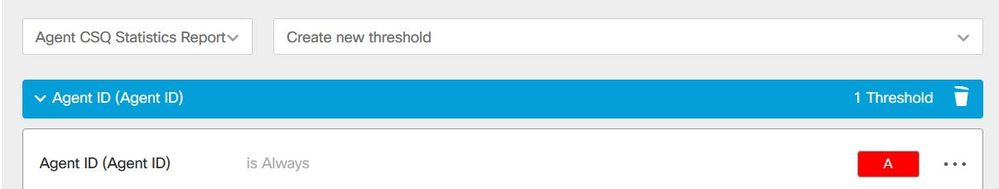

Scenario 2:
Original Report name : Agent CSQ statistics report
Custom Report name : Deepak
Threshold : AgentID "is Always" Red and Calls waiting "is equal" to 1
Explanation: This will display all the agent ID's in RED text only when the call waiting in the queue becomes 1 (have to meet both the threshold logic set)
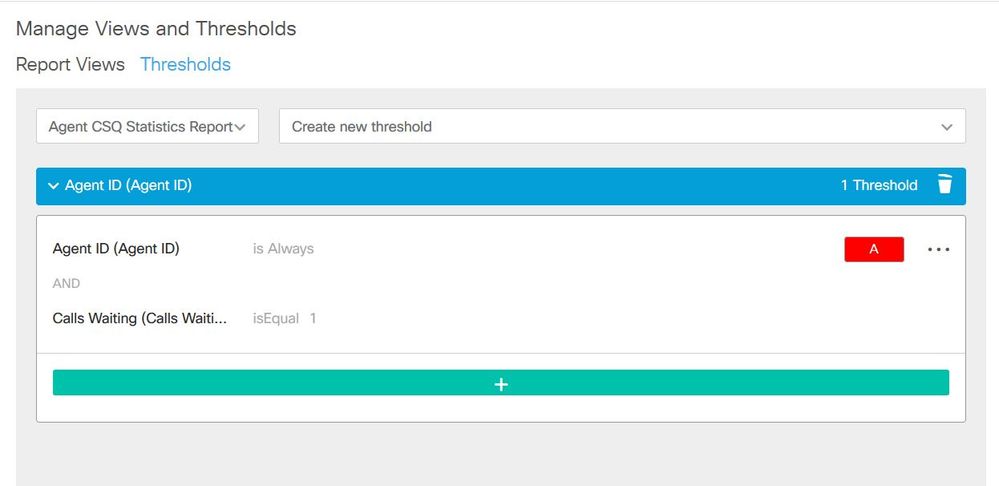

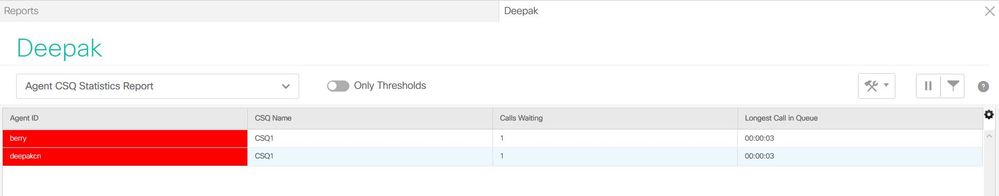
Thanks and Regards,
Deepak Nair
- Mark as New
- Bookmark
- Subscribe
- Mute
- Subscribe to RSS Feed
- Permalink
- Report Inappropriate Content
12-20-2017 09:09 AM
Hi,
Let me explain this to you in two different examples and the rest you can try in our lab.
Scenario 1:
Original Report name : Agent CSQ statistics report
Custom Report name : Deepak
Threshold : AgentID "is Always" Red
Explanation: This will display all the agent ID's in RED text when the threshold logic kicks in. In this scenario, it will be immediate as the agent ID's are registered as soon as they log in.
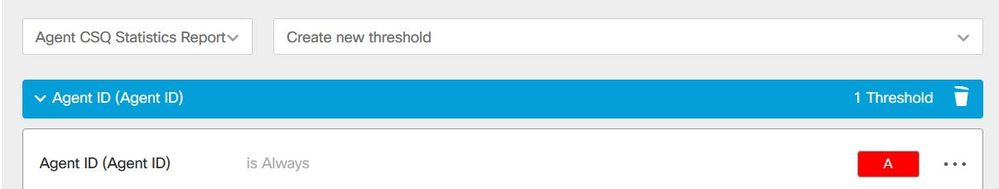

Scenario 2:
Original Report name : Agent CSQ statistics report
Custom Report name : Deepak
Threshold : AgentID "is Always" Red and Calls waiting "is equal" to 1
Explanation: This will display all the agent ID's in RED text only when the call waiting in the queue becomes 1 (have to meet both the threshold logic set)
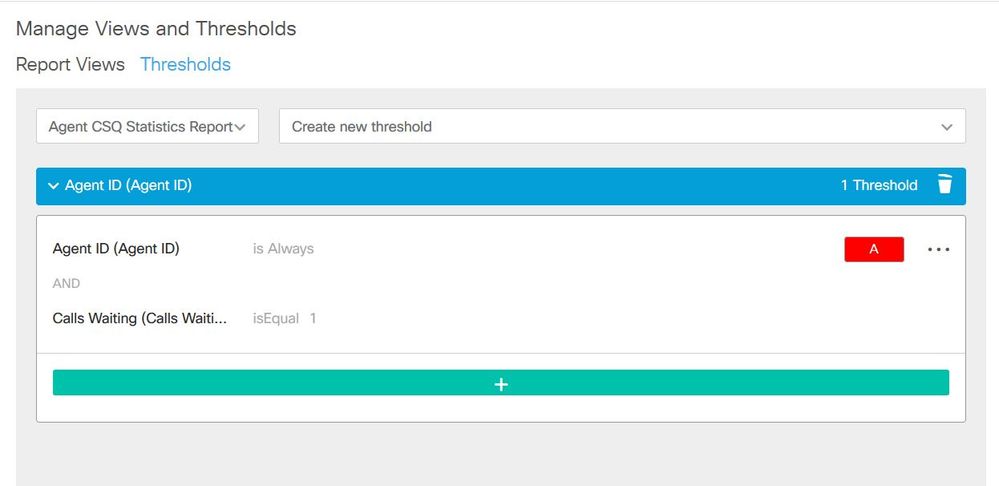

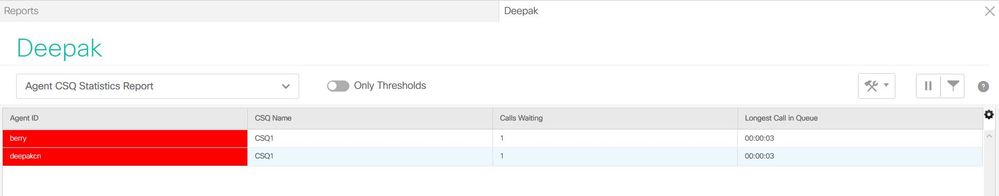
Thanks and Regards,
Deepak Nair
Discover and save your favorite ideas. Come back to expert answers, step-by-step guides, recent topics, and more.
New here? Get started with these tips. How to use Community New member guide