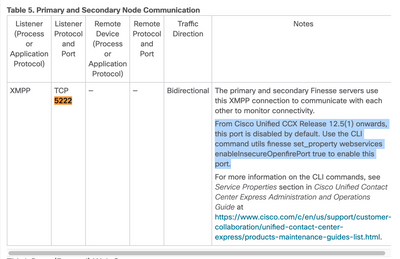- Cisco Community
- Technology and Support
- Collaboration
- Contact Center
- UCCX: Enabling notifications on port 5222
- Subscribe to RSS Feed
- Mark Topic as New
- Mark Topic as Read
- Float this Topic for Current User
- Bookmark
- Subscribe
- Mute
- Printer Friendly Page
- Mark as New
- Bookmark
- Subscribe
- Mute
- Subscribe to RSS Feed
- Permalink
- Report Inappropriate Content
06-08-2021 06:48 AM - edited 06-08-2021 06:49 AM
Hello, I'm on CCX 12.5. I'm trying to open the port 5222 for the notifications handling via XMPP. It looks like it is closed. How can I do that?
Solved! Go to Solution.
- Labels:
-
UCCX
Accepted Solutions
- Mark as New
- Bookmark
- Subscribe
- Mute
- Subscribe to RSS Feed
- Permalink
- Report Inappropriate Content
06-10-2021 06:56 AM
- Mark as New
- Bookmark
- Subscribe
- Mute
- Subscribe to RSS Feed
- Permalink
- Report Inappropriate Content
06-08-2021 02:47 PM
Hey.
port 5222 is not close on the uccx finesse.
https://developer.cisco.com/docs/finesse/#finesse-overview/cisco-finesse-notification-service-1
From What are You testing to make the connection ( program language )
Thanks, Thomas G. J.
- Mark as New
- Bookmark
- Subscribe
- Mute
- Subscribe to RSS Feed
- Permalink
- Report Inappropriate Content
06-08-2021 11:44 PM - edited 06-09-2021 04:38 AM
Strangely enough, nmap detects port 5222 as not open:
- Mark as New
- Bookmark
- Subscribe
- Mute
- Subscribe to RSS Feed
- Permalink
- Report Inappropriate Content
06-09-2021 09:55 AM
Use a secure connection to 5223.
- Mark as New
- Bookmark
- Subscribe
- Mute
- Subscribe to RSS Feed
- Permalink
- Report Inappropriate Content
06-10-2021 05:20 AM
Yes, this is the alternative. However, I'm wondering why port 5222 isn't available. Do I need to enable something?
- Mark as New
- Bookmark
- Subscribe
- Mute
- Subscribe to RSS Feed
- Permalink
- Report Inappropriate Content
06-10-2021 06:32 AM
Recalling from experience and tearing hair out, it's the only option, not a choice.
- Mark as New
- Bookmark
- Subscribe
- Mute
- Subscribe to RSS Feed
- Permalink
- Report Inappropriate Content
06-10-2021 06:56 AM
- Mark as New
- Bookmark
- Subscribe
- Mute
- Subscribe to RSS Feed
- Permalink
- Report Inappropriate Content
06-10-2021 04:53 PM
Looking back in old notes from a year ago it looks like the XMPP port utilisation was something that was broken temporarily on CCX by a patch and then corrected again in a subsequent one. So, I stand corrected, and yes it does make sense provided it's now working as documented; you should have the ability to revert back to 5222.
- Mark as New
- Bookmark
- Subscribe
- Mute
- Subscribe to RSS Feed
- Permalink
- Report Inappropriate Content
06-10-2021 01:43 AM
You can test it with Pidgin
Pidgin :: Pidgin, the universal chat client
Here you cna get XMPP notifications in realtime
Thanks, Thomas G. J.
Discover and save your favorite ideas. Come back to expert answers, step-by-step guides, recent topics, and more.
New here? Get started with these tips. How to use Community New member guide