- Cisco Community
- Technology and Support
- Collaboration
- Contact Center
- Hi G,Your are a star mate. I
- Subscribe to RSS Feed
- Mark Topic as New
- Mark Topic as Read
- Float this Topic for Current User
- Bookmark
- Subscribe
- Mute
- Printer Friendly Page
- Mark as New
- Bookmark
- Subscribe
- Mute
- Subscribe to RSS Feed
- Permalink
- Report Inappropriate Content
11-27-2014 03:44 AM - edited 03-14-2019 02:09 PM
Hi there,
We have help desk script in place and its working fine. But I just wanted to add additional functionality in the script which take TICKET NUMBER from user and route call to relevant agent and it also display information on Agent's screen or on web browser which will help Agent to pull user's details in advance.
For example, user call on help desk and uccx script says, please enter your ticket number. I have managed to collect digits using get digit string but how can I route this call to relevant agent or assigned agent?
Second can user also enter characters using telephony keypad? I have one more idea, is this possible to ask user to speak your name and then this play in audio file on Agents machine which will tell agent in advance user's name and ticket number
Can we also display user's information on web browser?
Thanks in advance
Solved! Go to Solution.
- Labels:
-
Other Contact Center
- Mark as New
- Bookmark
- Subscribe
- Mute
- Subscribe to RSS Feed
- Permalink
- Report Inappropriate Content
12-05-2014 03:59 AM
Okay, so it's not absolutely important to use a HTML form, a simple page would be sufficient.
I created a template - it is just a regular HTML document (attached). Notice the strings enclosed by the percent signs (for example: %callRef%, %queueName% etc). We are going to use the Keyword Transform Document step to replace these placeholders with real values.
How to do that: I uploaded the attached HTML document (template.html) to the UCCX Document Repository (the "default" folder is okay). Then I created the following script:

With the following variables:

This is the detail of the Keyword Transform Document step:

Notice that even though the template document contains the placeholder strings enclosed by the percent sign, you don't use that percent sign here in this step.
The rest is easy: I saved the script as callInfo.aef, created a new application with this script and mapped the /callInfo URL trigger to the new application. The result is, of course:

Test it in your environment and if it is successful, we can move on to the next step: getting HTTP variables into the script.
G.
- Mark as New
- Bookmark
- Subscribe
- Mute
- Subscribe to RSS Feed
- Permalink
- Report Inappropriate Content
12-05-2014 04:42 PM
Hi G,
Your are a star mate. I have tried your example. Its worked as treat but I had a little issue. When I use port 9080 it works on FireFox only (Did some internet research) but doesn't work with 8080. Please see error when use port 8080 on both IE & FireFox both give error. Do you know why?
Port 9080 works with FireFox Only

Error Using Port 8080

- Mark as New
- Bookmark
- Subscribe
- Mute
- Subscribe to RSS Feed
- Permalink
- Report Inappropriate Content
12-05-2014 04:52 PM
Hi,
well, actually, forgot to tell you I created that script fragment on a UCCX 7.x system which used the Tomcat default port (8080). UCCX versions starting 8.0(x) use a different port, 9080. Your UCCX is 9.0(x) so port 9080 is the one you want to use.
Sorry for not mentioning this earlier.
Anyway, is there a problem with IE if you try to call that URL, using port 9080, of course?
G.
- Mark as New
- Bookmark
- Subscribe
- Mute
- Subscribe to RSS Feed
- Permalink
- Report Inappropriate Content
12-05-2014 04:57 PM
Hi Gergely,
Yes when I try to call URL on IE using 9080 it ask me do download file. Please see below
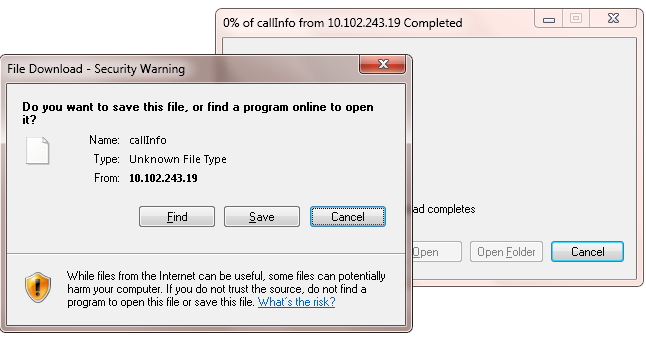
- Mark as New
- Bookmark
- Subscribe
- Mute
- Subscribe to RSS Feed
- Permalink
- Report Inappropriate Content
12-05-2014 05:01 PM
Try setting "Content-Type" to "text/html" in the Set HTTP Contact Info step.
G.
- Mark as New
- Bookmark
- Subscribe
- Mute
- Subscribe to RSS Feed
- Permalink
- Report Inappropriate Content
12-06-2014 10:54 AM
Hi Gergelly,
Its working fine with IE after making your recommended changes :) What is our next move?
- Mark as New
- Bookmark
- Subscribe
- Mute
- Subscribe to RSS Feed
- Permalink
- Report Inappropriate Content
12-08-2014 01:23 AM
Hi,
alright, it's your move now: try to implement a mechanism to dynamically set the values of the callRef, firstName, secondName etc.
Hint: Get HTTP Contact Info step.
G.
- Mark as New
- Bookmark
- Subscribe
- Mute
- Subscribe to RSS Feed
- Permalink
- Report Inappropriate Content
12-08-2014 04:46 PM
Hi Gergely,
I have tried to implement a mechanism to dynamically set the values using the Get DigitString. I am getting the input from caller then DBconnection pull the information from the database and set in the variables fine but I am unable to display on HTTP page and getting this error message. Is this because I am using the Set HTTP instead of Get HTTP? Second I have configured the
I have also attached script


- Mark as New
- Bookmark
- Subscribe
- Mute
- Subscribe to RSS Feed
- Permalink
- Report Inappropriate Content
12-09-2014 12:17 AM
Hi,
oh, you are already two steps ahead :-)
Anyway, let's stop for a moment for a quick review, shall we?
We are going to use two scripts here:
- call routing script,
- web script for the CAD.
(Note: you can mix the two, sure, using an approach called "marshalling" but let's keep things simple for now).
How the two scripts interact:
- call comes in, hits a CTI Route Point, triggering an application, running a script - yes, the call routing script,
- call routing script executes all call related steps, including the database dip, getting all the required information for the agent,
- all the information required for the agent is attached to the call - using Peripheral Variables or ECC variables,
- call is routed to the agent.
This is where we say goodbye to the call routing script and say hello to the agent interfacing web generating script: a rule set in the CAD Desktop admin tells the CAD to call an URL as a reaction to a specific event. The HTTP GET parameters are the Peripheral Variables set by the call routing script.
Easy, isn't it? ;-)
G.
- Mark as New
- Bookmark
- Subscribe
- Mute
- Subscribe to RSS Feed
- Permalink
- Report Inappropriate Content
12-09-2014 04:27 PM
Hi Gergely,
I am bit confused here and need your help. I have done first four steps including the ECC variables in call routing script (please see attached scripts) but I am unable to configure web script.
Call routing script executes ok and gets all required information from the caller but I am unable configure web script. I mean how configure get http in web script. I can set rule in CAD desktop admin to trigger web script but getting values from the call routing script into the web script need your help
- Mark as New
- Bookmark
- Subscribe
- Mute
- Subscribe to RSS Feed
- Permalink
- Report Inappropriate Content
12-15-2014 06:34 AM
Hi,
looks like there's a problem with using ECC variables. Anyway, we can use good old Peripheral Variables instead.
You might need to adjust your call routing script:

And of course, set up the Voice Contact Work flow for your team:

G.
- Mark as New
- Bookmark
- Subscribe
- Mute
- Subscribe to RSS Feed
- Permalink
- Report Inappropriate Content
12-16-2014 12:03 PM
Hi Gergely,
I am still struggling. Using Peripheral Variables I have managed to display information collected from database on CAD user layout but I am still unable to display on web
Please help me in Web script, I think, I am missing something there. I just didn't understand data stored in call control script peripheral variables how to display in web script?
I have also set up the Voice Contact Work flow but it shows nothing except hard coded data.

Web Control Script
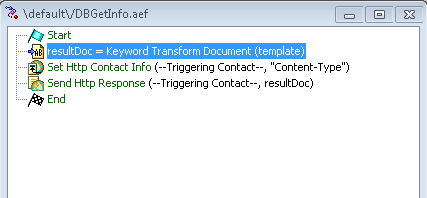
Call Control Script
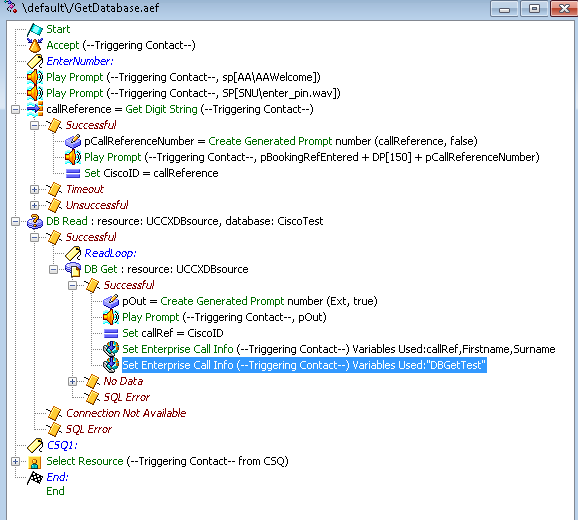
- Mark as New
- Bookmark
- Subscribe
- Mute
- Subscribe to RSS Feed
- Permalink
- Report Inappropriate Content
12-16-2014 01:51 PM
Hi,
can you also post that HTTP action setting from Desktop Administrator?
Also, let me ask you, why did you kill the Get HTTP Contact Info step in your script?
G.
- Mark as New
- Bookmark
- Subscribe
- Mute
- Subscribe to RSS Feed
- Permalink
- Report Inappropriate Content
12-16-2014 02:33 PM
- Mark as New
- Bookmark
- Subscribe
- Mute
- Subscribe to RSS Feed
- Permalink
- Report Inappropriate Content
12-16-2014 03:49 PM
Its working :)
You are a star dear. The reason why it was not working first I have removed the Get HTTP Contact Info from the web script. Second I think I didn't update and refresh the application call control script.
I am going to try ECC variables now because Peripheral Variables are limited
Thanks once again for your help :)
Discover and save your favorite ideas. Come back to expert answers, step-by-step guides, recent topics, and more.
New here? Get started with these tips. How to use Community New member guide


