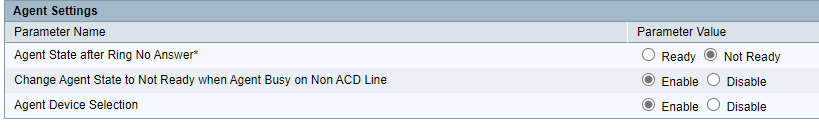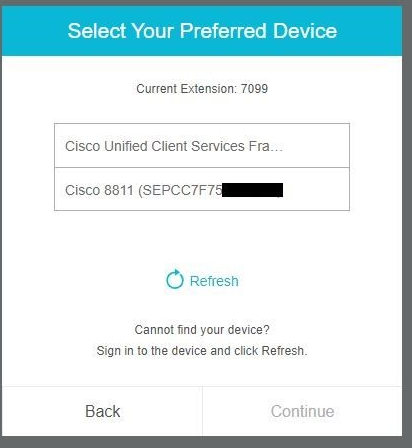- Cisco Community
- Technology and Support
- Collaboration
- Contact Center
- Re: UCCX - multipe devices with the same number
- Subscribe to RSS Feed
- Mark Topic as New
- Mark Topic as Read
- Float this Topic for Current User
- Bookmark
- Subscribe
- Mute
- Printer Friendly Page
UCCX - multipe devices with the same number
- Mark as New
- Bookmark
- Subscribe
- Mute
- Subscribe to RSS Feed
- Permalink
- Report Inappropriate Content
03-26-2021 02:32 AM
Hello,
We have the following situation and I can't make it work/find out if it's supported or not.
We use Cisco CUCM 12.5
We are working with device profiles:
- One employee can have multiple phones. Normally, it's 2. One Cisco table phone and one Cisco portable phone.
In UCCX we want to create one resource group with multiple resources (employee phone number)
Is it possible to make it work that an employee can have 2 devices with the same number.
We read in the documentation that its not possible, but we didn't find any information about device profiles.
Does anyone have experience with a situation like that?
Thanks
- Labels:
-
UCCX
- Mark as New
- Bookmark
- Subscribe
- Mute
- Subscribe to RSS Feed
- Permalink
- Report Inappropriate Content
03-26-2021 03:25 AM
Hey.
In version UCCX 12.5.1SU1 an agent can have multiple devices with the same number
When the agent logges ind they wil get a list of registrered devices and can then choose the device.
This has to bee activated in the system paramters
Here the agent has a jabber profile and a hardphone (8851)
Hope that helps
Thanks, Thomas G. J.
- Mark as New
- Bookmark
- Subscribe
- Mute
- Subscribe to RSS Feed
- Permalink
- Report Inappropriate Content
03-29-2021 03:41 AM
Thanks a lot for your reply Thomas.
What happens when you chose the preferred device? Will it ring on both or only on the preferred one?
- Mark as New
- Bookmark
- Subscribe
- Mute
- Subscribe to RSS Feed
- Permalink
- Report Inappropriate Content
03-29-2021 04:03 AM
It will ring on the selected device as that's the one that UCCX now knows that the agent is active on.

- Mark as New
- Bookmark
- Subscribe
- Mute
- Subscribe to RSS Feed
- Permalink
- Report Inappropriate Content
03-26-2021 03:34 AM
More about the feature here :
Thanks, Thomas G. J.
- Mark as New
- Bookmark
- Subscribe
- Mute
- Subscribe to RSS Feed
- Permalink
- Report Inappropriate Content
03-26-2021 07:01 AM
Thanks Tomas for the update on UCCX 12.5.1. Good to know once we move there.
I have an earlier version of UCCX (11.6) and it does not allow 2 devices with the same extension.
We use Extension Mobility to solve that scenario. We create a Device Profile with the Real extension of the Agent . Then the Desk phone and the soft phone with a Dummy extension and add the Service of Phone Login/Logout feature to each of those 'devices.
The Agent would then click on Services button on either Desk phone or soft phone Device and use the Phone Login/Logout service. Once they Login, the Real extension from the Device Profile will take over the phone. That Device profile would need to be what is associated in the CUCM's application user for the UCCX. (in CUCM you would also need to go to the User Management for the Agents ID and add a PIN - user can change PIN via the GUI interface for users)
Discover and save your favorite ideas. Come back to expert answers, step-by-step guides, recent topics, and more.
New here? Get started with these tips. How to use Community New member guide