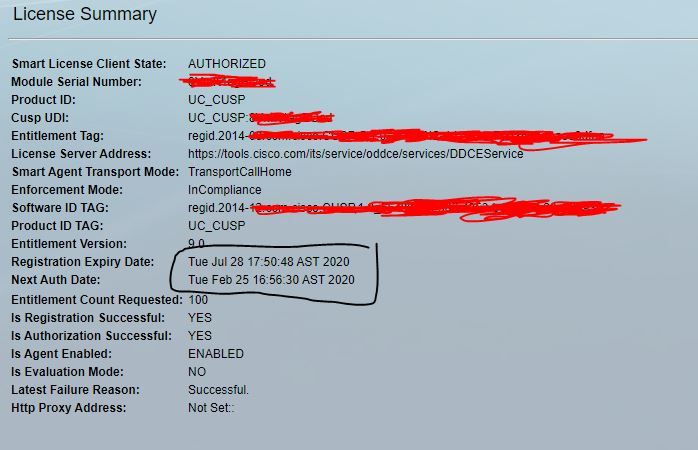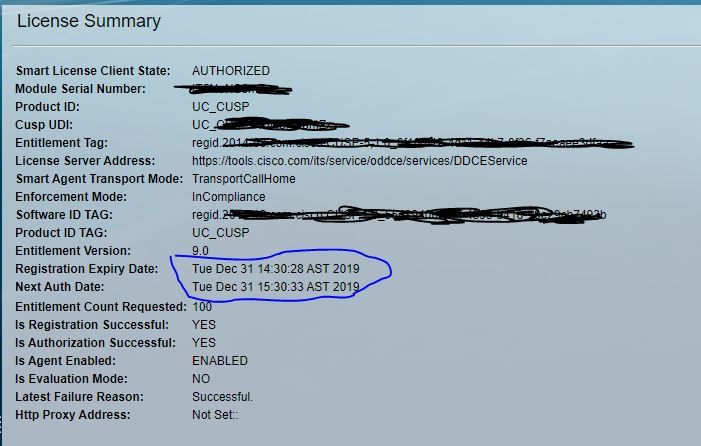- Cisco Community
- Technology and Support
- Collaboration
- Contact Center
- Virtual CUSP license authentication
- Subscribe to RSS Feed
- Mark Topic as New
- Mark Topic as Read
- Float this Topic for Current User
- Bookmark
- Subscribe
- Mute
- Printer Friendly Page
Virtual CUSP license authentication
- Mark as New
- Bookmark
- Subscribe
- Mute
- Subscribe to RSS Feed
- Permalink
- Report Inappropriate Content
02-04-2020 11:39 PM
Dear All,
We have Virtual CUSP running with 9.1.6 on PCCE environment.
In the licensing summary it showing Registration expire date and next authentication date as last year. It is not authentication with the recent dates.
please suggest why it is not showing any error
Ram.S
Ram.S
- Labels:
-
Other Contact Center
- Mark as New
- Bookmark
- Subscribe
- Mute
- Subscribe to RSS Feed
- Permalink
- Report Inappropriate Content
02-05-2020 11:21 AM
Hi Ram, this may be a dumb question, but you say that the dates were from last year, right? However, what you provided shows that they are expiring in the upcoming months?
- Mark as New
- Bookmark
- Subscribe
- Mute
- Subscribe to RSS Feed
- Permalink
- Report Inappropriate Content
02-05-2020 10:38 PM
Hi Bill,
below is the correct snapshot . Please check and let me know the reason.
Ram.S
Ram.S
- Mark as New
- Bookmark
- Subscribe
- Mute
- Subscribe to RSS Feed
- Permalink
- Report Inappropriate Content
02-06-2020 07:55 AM
Hi, it looks like there is at least one bug as far as the CUSP license information (here's the link https://bst.cloudapps.cisco.com/bugsearch/bug/CSCuz93331)
Does it show the same information if you do it via the CLI?
- Mark as New
- Bookmark
- Subscribe
- Mute
- Subscribe to RSS Feed
- Permalink
- Report Inappropriate Content
02-07-2020 04:18 AM
Hi Bill,
Thanks for your reply.
Yes CLI also showing the same. As you said I am ignoring this warning because of my Enforcement Mode: InCompliance.
below is the output
CUSP1# show license smart summary
Smart Agent is Enabled: true
Current State of the Agent: AUTHORIZED
Is Evaluation Mode: NO
Is Registration Successful: YES
Is Authorization Successful: YES
Requested license count: 100
Entitlement tag: regid.xxxxx
Configured destination address: https://tools.cisco.com/its/service/oddce/services/DDCEService
Transport Mode: TransportCallHome
UDI: UC_CUSP:
Serial Number:
product ID: UC_CUSP
Software ID Tag: regid.2014
Product ID Tag: UC_CUSP
Entitlement Version: 9.0
Enforcement Mode: InCompliance
Registration expiry period: Tue Dec 31 14:30:28 AST 2019
Latest Failure Reason String Notification: Successful.
Auth period: Tue Dec 31 15:30:33 AST 2019
Http Proxy Address: Not Set::
CUSP1#
if anything let me know.
Ram.S
Ram.S
Discover and save your favorite ideas. Come back to expert answers, step-by-step guides, recent topics, and more.
New here? Get started with these tips. How to use Community New member guide