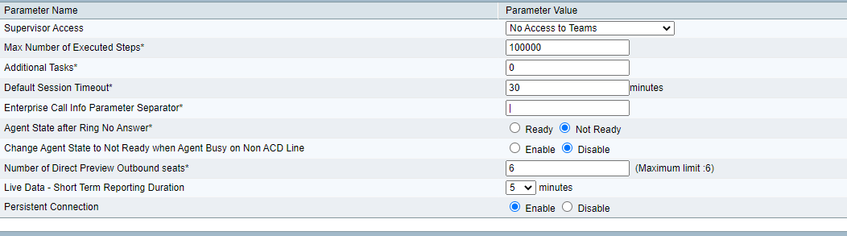- Cisco Community
- Technology and Support
- Collaboration
- Contact Center
- Voice CSQ Summary Report: views management
- Subscribe to RSS Feed
- Mark Topic as New
- Mark Topic as Read
- Float this Topic for Current User
- Bookmark
- Subscribe
- Mute
- Printer Friendly Page
- Mark as New
- Bookmark
- Subscribe
- Mute
- Subscribe to RSS Feed
- Permalink
- Report Inappropriate Content
03-24-2021 04:26 AM
Hello. From the docs about Voice CSQ Summary Report
The Voice CSQ Summary Report presents agent statistics and call statistics for a Contact Service Queue (CSQ). The following three views are available for this report:
Snapshot—Presents the performance statistics of the agents that are associated with the specified CSQs.
Short and Long Term Average—Presents the call statistics of the CSQ for the current day based on short term and long term values.
Since Midnight—Presents the call statistics of the CSQ, since midnight.
Note |
|
I'm just wondering where I can see those different views and where the admin is supposed to set the short/long term value
Solved! Go to Solution.
- Labels:
-
UCCX
Accepted Solutions
- Mark as New
- Bookmark
- Subscribe
- Mute
- Subscribe to RSS Feed
- Permalink
- Report Inappropriate Content
03-24-2021 04:42 AM
Hej
The short term parameter can be change in appadmin under system parameters
The 3 different views should you be able to choose in a dropdown in top of the report.
hope that helps
Thanks, Thomas G. J.
- Mark as New
- Bookmark
- Subscribe
- Mute
- Subscribe to RSS Feed
- Permalink
- Report Inappropriate Content
03-24-2021 04:42 AM
Hej
The short term parameter can be change in appadmin under system parameters
The 3 different views should you be able to choose in a dropdown in top of the report.
hope that helps
Thanks, Thomas G. J.
- Mark as New
- Bookmark
- Subscribe
- Mute
- Subscribe to RSS Feed
- Permalink
- Report Inappropriate Content
03-24-2021 04:50 AM
The report view
Thanks, Thomas G. J.
- Mark as New
- Bookmark
- Subscribe
- Mute
- Subscribe to RSS Feed
- Permalink
- Report Inappropriate Content
03-24-2021 06:18 AM
Great! How can I access the appadmin, maybe from the CUIC?
- Mark as New
- Bookmark
- Subscribe
- Mute
- Subscribe to RSS Feed
- Permalink
- Report Inappropriate Content
03-24-2021 06:37 AM
Oh, it was simply in the CCX > System > System Parameters
- Mark as New
- Bookmark
- Subscribe
- Mute
- Subscribe to RSS Feed
- Permalink
- Report Inappropriate Content
03-24-2021 06:37 AM
it is the normal ccx administartion page
https://<uccxserver>/appadmin/main
And then under system -> system parameters you find it
Thanks, Thomas G. J.
Discover and save your favorite ideas. Come back to expert answers, step-by-step guides, recent topics, and more.
New here? Get started with these tips. How to use Community New member guide