- Cisco Community
- Technology and Support
- DevNet Hub
- DevNet Collaboration
- Contact Center
- Why is application not being cleared in VVB?
- Subscribe to RSS Feed
- Mark Topic as New
- Mark Topic as Read
- Float this Topic for Current User
- Bookmark
- Subscribe
- Mute
- Printer Friendly Page
Why is application not being cleared in VVB?
- Mark as New
- Bookmark
- Subscribe
- Mute
- Subscribe to RSS Feed
- Permalink
- Report Inappropriate Content
06-26-2018 01:59 AM
In the screenshot image, the duration of one application is 8:48:26.
Why is this happening?
The problem is that this issue accumulate and increase every day.
VVB version is 11.6
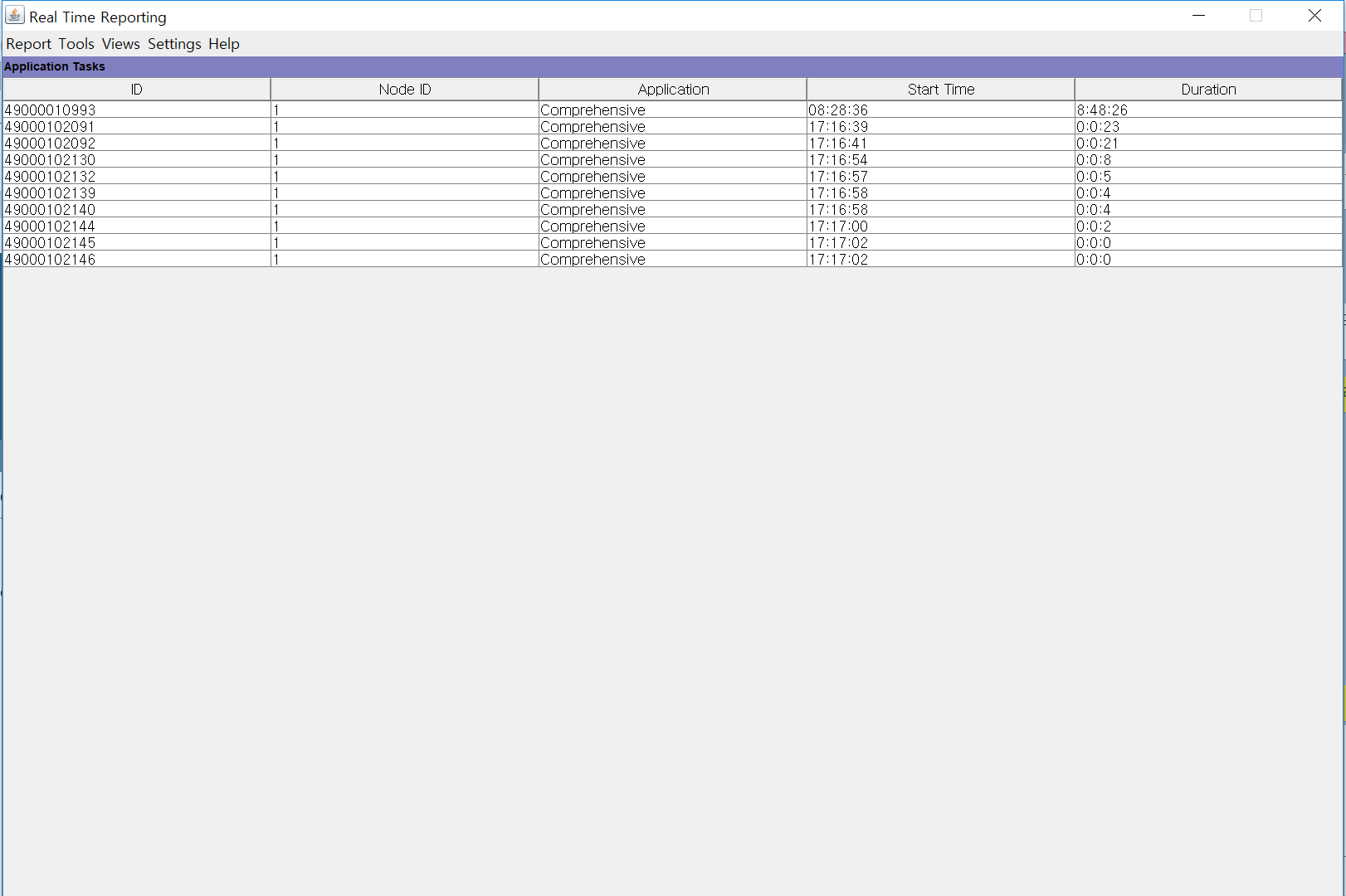
- Labels:
-
Customer Voice Portal
- Mark as New
- Bookmark
- Subscribe
- Mute
- Subscribe to RSS Feed
- Permalink
- Report Inappropriate Content
07-17-2018 09:48 PM
What is the application timeout for this VXML Application ? Have you caught all Hot-Event's ?
If this report indicates that an application is running for an unusually long time, there may be a problem with the application. The application script may not include error handling that prevents infinite retries if a call is no longer present. If the application does not receive a disconnect signal after a call, the application repeatedly retries to locate the call, and causes the application to run for an unusually long time. To prevent this problem, include the proper error handling in the application script.
- Mark as New
- Bookmark
- Subscribe
- Mute
- Subscribe to RSS Feed
- Permalink
- Report Inappropriate Content
07-17-2018 09:55 PM
Thanks for reply.
Could you show me an example?
- Mark as New
- Bookmark
- Subscribe
- Mute
- Subscribe to RSS Feed
- Permalink
- Report Inappropriate Content
07-17-2018 11:04 PM
Right Click On your VXML application in Call studio and verify the Session TimeOut.
Try to monitor if the duration in VVB real time monitoring and Session timeout matches.
You may want to check if below mention HotEvent are catched in your vxml Application as HotEvent's and handled properly , either hangup or go back to ICM .
telephone.disconnect.hangup
error.semantic
error.com.cisco.media.resource.failure.asr
error.com.cisco.media.resource.unavailable.tts
error.noresource
error.badfetch.http.404
error.com.cisco.media.resource.unavailable.asr
error.com.cisco.media.resource.failure.tts
error.badfetch
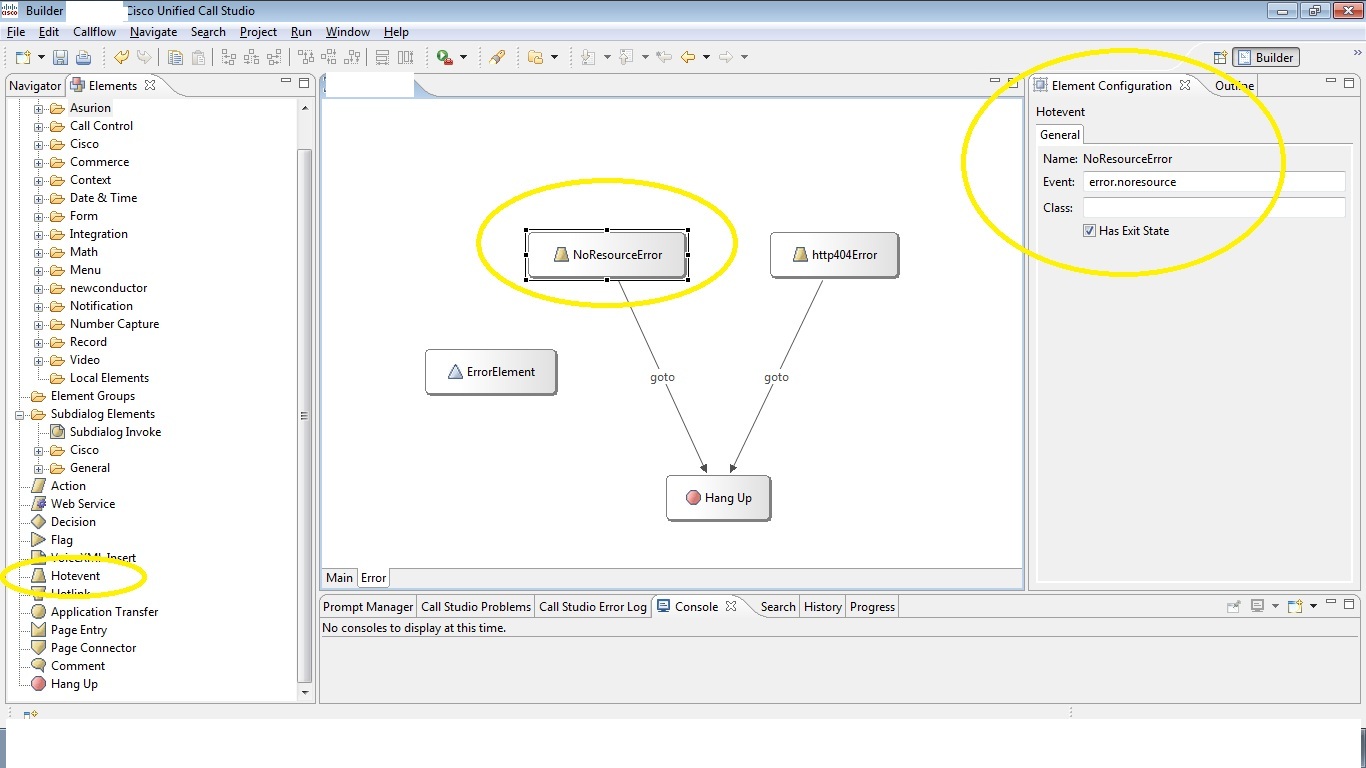
- Mark as New
- Bookmark
- Subscribe
- Mute
- Subscribe to RSS Feed
- Permalink
- Report Inappropriate Content
07-18-2018 12:15 AM
As you said, if the CVP application does not receive a disconnect event and the session is not cleared,
what events should be handled for error handling?
Why do not it get a disconnect event?
- Mark as New
- Bookmark
- Subscribe
- Mute
- Subscribe to RSS Feed
- Permalink
- Report Inappropriate Content
07-18-2018 01:35 AM
Why session is not cleared, we may need to dig more into VVB Logs.
But i believe if you set this VXML Property "fetchtimeout " at application level, set fetchtimeout to some xxSeconds (ex fetchtimeout=50s). Voice Browser should throw this HotEvent (error.badfetch), You catch same as HotEvent in Application and gracefully hangup the call .
- Mark as New
- Bookmark
- Subscribe
- Mute
- Subscribe to RSS Feed
- Permalink
- Report Inappropriate Content
07-18-2018 02:10 AM
To solve this issue, can I set fetchtimeout on the application and add event handling to the hotevent?
Is it ok to release the call in ICM by adding all of the following events?
<catch event="vxml.session.error">
<return event="vxml.session.error" />
</catch>
<catch event="telephone.disconnect.hangup">
<return event="telephone.disconnect.hangup" />
</catch>
<catch event="telephone.disconnect">
<return event="telephone.disconnect" />
</catch>
<catch event="error.unsupported.object">
<return event="error.unsupported.object" />
</catch>
<catch event="error.unsupported.language">
<return event="error.unsupported.language" />
</catch>
<catch event="error.unsupported.format">
<return event="error.unsupported.format" />
</catch>
<catch event="error.unsupported.element">
<return event="error.unsupported.element" />
</catch>
<catch event="error.unsupported.builtin">
<return event="error.unsupported.builtin" />
</catch>
<catch event="error.unsupported">
<return event="error.unsupported" />
</catch>
<catch event="error.semantic">
<return event="error.semantic" />
</catch>
<catch event="error.noauthorization">
<return event="error.noauthorization" />
</catch>
<catch event="error.eventhandler.notfound">
<return event="error.eventhandler.notfound" />
</catch>
<catch event="error.connection.noroute">
<return event="error.connection.noroute" />
</catch>
<catch event="error.connection.noresource">
<return event="error.connection.noresource" />
</catch>
<catch event="error.connection.nolicense">
<return event="error.connection.nolicense" />
</catch>
<catch event="error.connection.noauthorization">
<return event="error.connection.noauthorization" />
</catch>
<catch event="error.connection.baddestination">
<return event="error.connection.baddestination" />
</catch>
<catch event="error.condition.baddestination">
<return event="error.condition.baddestination" />
</catch>
<catch event="error.com.cisco.resource.failure.tts">
<return event="error.com.cisco.resource.failure.tts" />
</catch>
<catch event="error.com.cisco.media.resource.unavailable">
<return event="error.com.cisco.media.resource.unavailable" />
</catch>
<catch event="error.com.cisco.handoff.failure">
<return event="error.com.cisco.handoff.failure" />
</catch>
<catch event="error.com.cisco.callhandoff.failure">
<return event="error.com.cisco.callhandoff.failure" />
</catch>
<catch event="error.com.cisco.aaa.authorize.failure">
<return event="error.com.cisco.aaa.authorize.failure" />
</catch>
<catch event="error.com.cisco.aaa.authenticate.failure">
<return event="error.com.cisco.aaa.authenticate.failure" />
</catch>
<catch event="error.badfetch.https">
<return event="com.audium.error.badfetch.https" />
</catch>
<catch event="error.badfetch.http">
<return event="com.audium.error.badfetch.http" />
</catch>
<catch event="error.badfetch">
<return event="com.audium.error.badfetch" />
</catch>
<catch event="error">
<return event="error" />
</catch>
<catch event="disconnect.com.cisco.handoff">
<return event="disconnect.com.cisco.handoff" />
</catch>
<catch event="connection.disconnect.hangup">
<return event="connection.disconnect.hangup" />
</catch>
<catch event="connection.disconnect">
<return event="connection.disconnect" />
</catch>
- Mark as New
- Bookmark
- Subscribe
- Mute
- Subscribe to RSS Feed
- Permalink
- Report Inappropriate Content
07-18-2018 02:42 AM
Yes you can use a CVPSubDialogReturn element, pass back control to ICM and release the call gracefully in ICM.
- Mark as New
- Bookmark
- Subscribe
- Mute
- Subscribe to RSS Feed
- Permalink
- Report Inappropriate Content
07-18-2018 11:03 AM
You should go into the Error Log of the application on C:/cisco/vxmlserver/applications/appname/logs/ and look for "Session Timeout" - this will occur if the VXML Server has too much inactivity and doesn't know the call has left VXML Server. It's indicative of a bug in the vb/vxmlserver interface somewhere. Then look in the activity log (use the ID at the left most of the error log to tie it to a specific call) and see what the name of the elements were just prior to the timeout.
There are a few scenarios where this occurs, often with Subdialog Invoke (as in the courtesy callback apps).
If you don't see a timeout, it's possible the caller was actually engaged in the application for 8 minutes. For example, Courtesy Callback keeps the caller in the app for as long as necessary based upon estimated wait time.
Catching exceptions in the HotEvent elements will NOT eliminate the 8 minute duration. And may make it harder to track the actual underlying problem, as VXML Server will suppress logging the events received from the VB.
If your Studio apps should complete within 180 seconds, you can change the ICM Network VRU Script (named GS,Server,V) and set the Timeout to 180 (I believe this is the minimum) - done in Config Mgr/Tools/ListTools/Network VRU Script List. Then ICM will pull the call out of the CVP app after 180 seconds.
- Mark as New
- Bookmark
- Subscribe
- Mute
- Subscribe to RSS Feed
- Permalink
- Report Inappropriate Content
07-18-2018 11:06 AM
Also VVB still has some bugs, so it could possibly be a VVB problem. There are a couple of ES fixes. You should be sure you're up to patch level.
If you can provide more details on what the app is doing and perhaps post some activity and error logs from VXMLServer/applications/appname/ showing one of the 8 minute calls, that would make it easier to help.
Discover and save your favorite ideas. Come back to expert answers, step-by-step guides, recent topics, and more.
New here? Get started with these tips. How to use Community New member guide