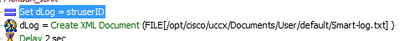- Cisco Community
- Technology and Support
- Collaboration
- Contact Center
- Writing a log from a script
- Subscribe to RSS Feed
- Mark Topic as New
- Mark Topic as Read
- Float this Topic for Current User
- Bookmark
- Subscribe
- Mute
- Printer Friendly Page
- Mark as New
- Bookmark
- Subscribe
- Mute
- Subscribe to RSS Feed
- Permalink
- Report Inappropriate Content
02-27-2023 01:20 AM
Hey,
The client asked me to create a log from a new script -
I tried to do it using Custom Variables, But because there is a problem with the reports, sometimes I see the values and sometimes not,
so I want to create a file that I will write into and it will contain the values that the client wants.
Is there a possibility for the most basic explanation of how to do this?
I tried to create a new document and insert a value into it to the default path (if it is really the correct one) but I can't see that a file has really been created..
Thank you very much!
Solved! Go to Solution.
- Labels:
-
HCS for Contact Center
-
UCCX
Accepted Solutions
- Mark as New
- Bookmark
- Subscribe
- Mute
- Subscribe to RSS Feed
- Permalink
- Report Inappropriate Content
02-27-2023 08:01 PM
Hi @OrBaram
Will writing the variables' values into a text file be a solution for you? If yes, please read the post in my blog how to do it. The link to the post is here:
https://dbenda.blogspot.com/2022/10/saving-information-to-text-file-in-uccx.html#more
- Mark as New
- Bookmark
- Subscribe
- Mute
- Subscribe to RSS Feed
- Permalink
- Report Inappropriate Content
02-27-2023 03:21 AM
- Mark as New
- Bookmark
- Subscribe
- Mute
- Subscribe to RSS Feed
- Permalink
- Report Inappropriate Content
02-27-2023 03:29 AM
Hi David, thank you very much for the response.
Unfortunately there is no possibility because the client cannot.
He wants the simplest thing that will work...
- Mark as New
- Bookmark
- Subscribe
- Mute
- Subscribe to RSS Feed
- Permalink
- Report Inappropriate Content
02-27-2023 03:40 AM
Hey.
You writing that you have problems with reporting on showing the values.
I think i would try to fix that, and then use Custom Variable just like you a doing now.
Thanks, Thomas G. J.
- Mark as New
- Bookmark
- Subscribe
- Mute
- Subscribe to RSS Feed
- Permalink
- Report Inappropriate Content
02-27-2023 04:16 AM
Hi Thomas,
We have an issue with excess records in the database because the reports were being received empty
After we opened TAC we reduced the amount of records and the reports worked again.
The amount of records is still above what Cisco offers (we left records from a year ago and the client is not ready to delete anymore)
That's why I'm trying to do it in an alternative way..
This is the Custom Variable,
I notice that when I'm not getting data then the session times are less than five seconds (anything unchecked)
Do you know a problem like this?
Of course I use "Set Enterprise Call Info"
- Mark as New
- Bookmark
- Subscribe
- Mute
- Subscribe to RSS Feed
- Permalink
- Report Inappropriate Content
02-27-2023 08:01 PM
Hi @OrBaram
Will writing the variables' values into a text file be a solution for you? If yes, please read the post in my blog how to do it. The link to the post is here:
https://dbenda.blogspot.com/2022/10/saving-information-to-text-file-in-uccx.html#more
- Mark as New
- Bookmark
- Subscribe
- Mute
- Subscribe to RSS Feed
- Permalink
- Report Inappropriate Content
02-28-2023 07:58 AM
- Mark as New
- Bookmark
- Subscribe
- Mute
- Subscribe to RSS Feed
- Permalink
- Report Inappropriate Content
02-28-2023 11:39 AM
Hi David,
I didn't investigate performance implications unfortunately. The client asked us to provide him a solution and we tested it in our Lab UCCX. But they did accept it and there were no complains from their side.
I agree with you that storing such info in the DB will be much better, however sometimes the customers want something else.
- Mark as New
- Bookmark
- Subscribe
- Mute
- Subscribe to RSS Feed
- Permalink
- Report Inappropriate Content
03-05-2023 06:18 AM
This is exactly what I was looking for
thank you very much!!
- Mark as New
- Bookmark
- Subscribe
- Mute
- Subscribe to RSS Feed
- Permalink
- Report Inappropriate Content
02-28-2023 12:22 PM
If I was writing a script to do this I would be using the Make REST Call step to save the log information to a database system with a REST API front end.
I did something very similar a few years ago and used a cloud service called Airtable to store the data,
It was pretty easy to set up and the Airtable service had a free tier.
Discover and save your favorite ideas. Come back to expert answers, step-by-step guides, recent topics, and more.
New here? Get started with these tips. How to use Community New member guide