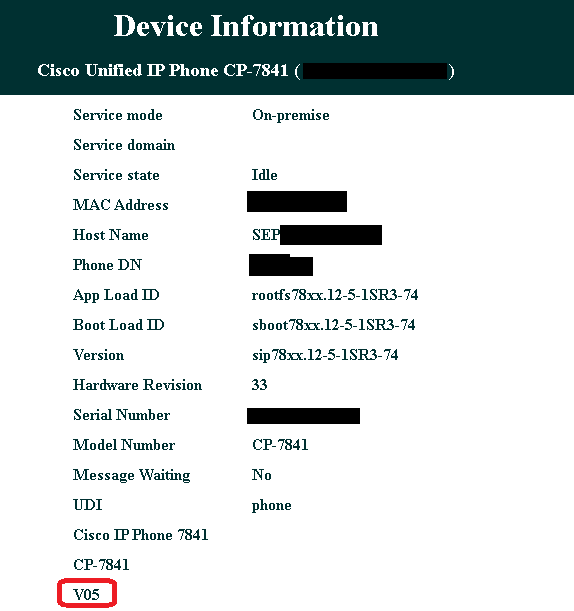- Cisco Community
- Technology and Support
- Collaboration
- IP Telephony and Phones
- Re: 7841 Phone Hardware Revision
- Subscribe to RSS Feed
- Mark Topic as New
- Mark Topic as Read
- Float this Topic for Current User
- Bookmark
- Subscribe
- Mute
- Printer Friendly Page
- Mark as New
- Bookmark
- Subscribe
- Mute
- Subscribe to RSS Feed
- Permalink
- Report Inappropriate Content
10-07-2020 03:20 AM
When converting a phone from Enterprise to Multi-Platform firmware, there is a minimum requirement for the phone hardware revision, as detailed in the article below;
Is the Hardware Revision this is displayed within the IP Phone Web Server the same piece of information as displayed on the back of the phone?
Example phone web server;
| Service mode | Enterprise | |
| Service domain | ||
| Service state | Idle | |
| MAC Address | XXXXXXXXXXX | |
| Host Name | SEPXXXXXXXXXX | |
| Phone DN | 2009 | |
| App Load ID | rootfs78xx.11-5-1-18 | |
| Boot Load ID | sboot78xx.11-5-1-18 | |
| Version | sip78xx.11-5-1-18 | |
| Hardware Revision | 33 | |
| Serial Number | XXXXXXXXXX | |
| Model Number | CP-7841 |
Thanks in advance
Richard
Solved! Go to Solution.
- Labels:
-
CUCM
-
IP Phones and Accessories
Accepted Solutions
- Mark as New
- Bookmark
- Subscribe
- Mute
- Subscribe to RSS Feed
- Permalink
- Report Inappropriate Content
10-09-2020 08:23 AM - edited 10-09-2020 08:24 AM
I believe you want to look at the version rather than the hardware revision in my case below it is V05 (so yes it is on the phone web page):
- Mark as New
- Bookmark
- Subscribe
- Mute
- Subscribe to RSS Feed
- Permalink
- Report Inappropriate Content
10-09-2020 08:23 AM - edited 10-09-2020 08:24 AM
I believe you want to look at the version rather than the hardware revision in my case below it is V05 (so yes it is on the phone web page):
- Mark as New
- Bookmark
- Subscribe
- Mute
- Subscribe to RSS Feed
- Permalink
- Report Inappropriate Content
10-11-2021 11:37 AM
Is there a report or an SQL query that would give this information?
- Mark as New
- Bookmark
- Subscribe
- Mute
- Subscribe to RSS Feed
- Permalink
- Report Inappropriate Content
10-12-2021 01:06 AM
I didnt find an SQL query to gather this information, in the end, I wrote a python script to web-scrap each phone's web-services page.
- Mark as New
- Bookmark
- Subscribe
- Mute
- Subscribe to RSS Feed
- Permalink
- Report Inappropriate Content
06-06-2022 10:43 AM
Can you share that python script please?
- Mark as New
- Bookmark
- Subscribe
- Mute
- Subscribe to RSS Feed
- Permalink
- Report Inappropriate Content
02-17-2022 09:08 AM
If you are considering migrating from CUCM (Enterprise) to Webex Calling (MPP) AND you have access to the Webex Control Hub (with Webex Calling enabled as a trial or otherwise) you can use the Migration Tool (in the Services section) to determine whether your Cisco 7841 IP phones (or any other phones) are eligible for migration. The tool will check the Hardware Version for you based on the MAC address you add to the CSV. The YouTube video "Migrate Enterprise Phones to MPP Firmware in Webex Control Hub" will help you with the file setup.
I performed a Phone Export from BAT in CUCM, manipulated the Device Name to give me the MAC address (=right(cell#, 12), where cell# is the cell that holds the Device Name). Then copy/paste values only from the results of your formula to strip off the "SEP" from the Device Name. I used the Description for the Username field, Place was entered as Type, Extension, etc. (pretty self-explanatory, but ask a question if you need help here).
After the eligibility check, you can simply Download the eligibility results file and cancel the migration task. This eligibility check method will work with any Cisco IP phone model.
Unfortunately, I found out that of the 151 Cisco 7841 phones only 4 of them were V04 or later (and thus only 4 were eligible).
Discover and save your favorite ideas. Come back to expert answers, step-by-step guides, recent topics, and more.
New here? Get started with these tips. How to use Community New member guide