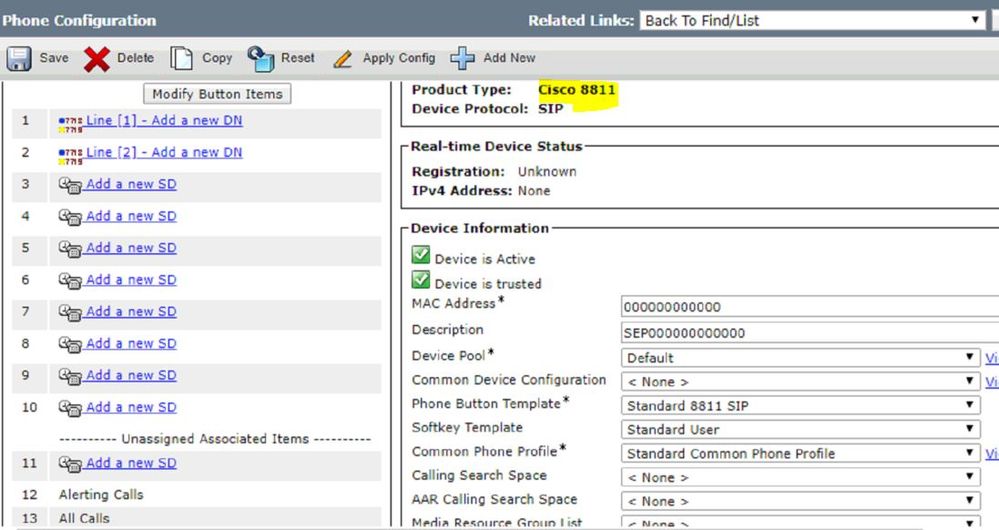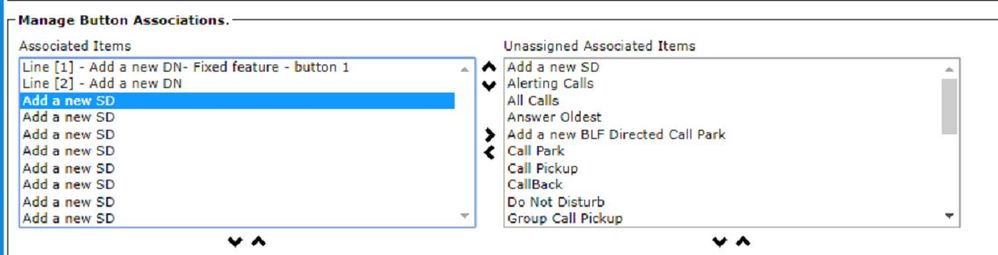- Cisco Community
- Technology and Support
- Collaboration
- IP Telephony and Phones
- Re: 8811 Button Config
- Subscribe to RSS Feed
- Mark Topic as New
- Mark Topic as Read
- Float this Topic for Current User
- Bookmark
- Subscribe
- Mute
- Printer Friendly Page
- Mark as New
- Bookmark
- Subscribe
- Mute
- Subscribe to RSS Feed
- Permalink
- Report Inappropriate Content
10-02-2018 05:38 AM - edited 03-18-2019 12:33 PM
Hi experts, would like to know the best practice button config for 8811, for normal office users. Thanks
Solved! Go to Solution.
- Labels:
-
Other IP Telephony
Accepted Solutions
- Mark as New
- Bookmark
- Subscribe
- Mute
- Subscribe to RSS Feed
- Permalink
- Report Inappropriate Content
10-02-2018 06:11 AM
Well, first you need to decide how you want to use the phone and thus what the "Line mode" is set to. By default it is "session mode" which means only the 5 buttons on the left can be used for lines/speed dials/BLFs/functions/etc. and the buttons on the right are used to manage calls. You can make the right side buttons usable for the same functions as left by changing the line mode to "Enhanced line mode", but then you lose the ability to easily toggle/manage the calls. As to what the buttons need to be it depends on your individual user requirements, i.e. if the user has only 1 line and nothing else then having those assigned as speed dials or BLFs is usually good solution, otherwise you assign the buttons to what is needed, i.e. other lines, intercom, etc.
- Mark as New
- Bookmark
- Subscribe
- Mute
- Subscribe to RSS Feed
- Permalink
- Report Inappropriate Content
10-02-2018 05:53 AM
Best practice for what? Can you elaborate a little bit more?
- Mark as New
- Bookmark
- Subscribe
- Mute
- Subscribe to RSS Feed
- Permalink
- Report Inappropriate Content
10-02-2018 06:04 AM
Hi Chris, there are 10 button available for configuration.
Should I leave the 8 buttons as Speed Dial or Should I configure them with some useful features?
- Mark as New
- Bookmark
- Subscribe
- Mute
- Subscribe to RSS Feed
- Permalink
- Report Inappropriate Content
10-02-2018 06:11 AM
Well, first you need to decide how you want to use the phone and thus what the "Line mode" is set to. By default it is "session mode" which means only the 5 buttons on the left can be used for lines/speed dials/BLFs/functions/etc. and the buttons on the right are used to manage calls. You can make the right side buttons usable for the same functions as left by changing the line mode to "Enhanced line mode", but then you lose the ability to easily toggle/manage the calls. As to what the buttons need to be it depends on your individual user requirements, i.e. if the user has only 1 line and nothing else then having those assigned as speed dials or BLFs is usually good solution, otherwise you assign the buttons to what is needed, i.e. other lines, intercom, etc.
- Mark as New
- Bookmark
- Subscribe
- Mute
- Subscribe to RSS Feed
- Permalink
- Report Inappropriate Content
10-25-2018 04:49 AM
I am using CUCM v: 11.0.1.20000-2 and 8845 with firmware sip8845_65.12-0-1-11, but when I use the Enhance Line mode the keys at the right side do not appear.
Do I use wrong firmware?
George
- Mark as New
- Bookmark
- Subscribe
- Mute
- Subscribe to RSS Feed
- Permalink
- Report Inappropriate Content
10-25-2018 05:03 AM
Firmware is fine, did you assign correct phone button template and configure the 6-10 buttons as lines/speed dials/etc?
- Mark as New
- Bookmark
- Subscribe
- Mute
- Subscribe to RSS Feed
- Permalink
- Report Inappropriate Content
10-25-2018 11:45 PM
Chris thanks!
The phone button templane had to change. I am reposting another answer of yours, since the next question is how to find my History/Missed calls
https://community.cisco.com/t5/ip-telephony-and-phones/cisco-enhanced-line-mode-amp-missed-calls/m-p/3180609
Once more your comments are really helpful
George
Discover and save your favorite ideas. Come back to expert answers, step-by-step guides, recent topics, and more.
New here? Get started with these tips. How to use Community New member guide