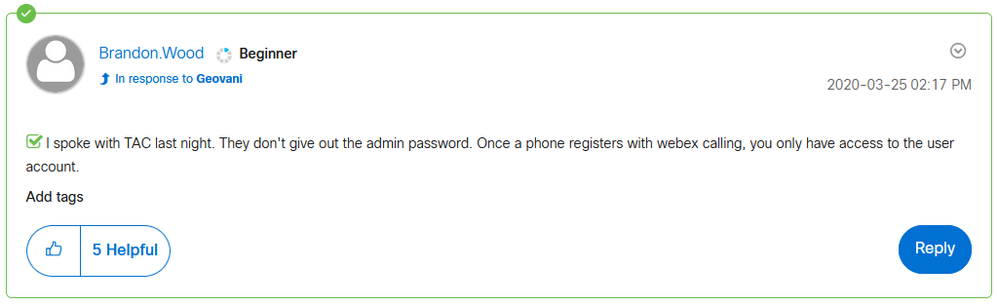- Cisco Community
- Technology and Support
- Collaboration
- IP Telephony and Phones
- Re: Admin Password for 3PCC/MPP Firmware Phones AFTER it registers to Webex Calling
- Subscribe to RSS Feed
- Mark Topic as New
- Mark Topic as Read
- Float this Topic for Current User
- Bookmark
- Subscribe
- Mute
- Printer Friendly Page
- Mark as New
- Bookmark
- Subscribe
- Mute
- Subscribe to RSS Feed
- Permalink
- Report Inappropriate Content
11-23-2019 08:28 AM
Please do not say it should be blank. That does not work. I need to get into admin advanced but cannot figure out what the password is supposed to be.
Solved! Go to Solution.
- Labels:
-
3PCC
-
Broadworks
Accepted Solutions
- Mark as New
- Bookmark
- Subscribe
- Mute
- Subscribe to RSS Feed
- Permalink
- Report Inappropriate Content
03-25-2020 06:17 AM
- Mark as New
- Bookmark
- Subscribe
- Mute
- Subscribe to RSS Feed
- Permalink
- Report Inappropriate Content
11-25-2019 03:18 AM
Hi,
The admin password for Webex Calling registered devices are set by the Webex Calling administrator.
Please contact your platform administrator.
Thanks
- Mark as New
- Bookmark
- Subscribe
- Mute
- Subscribe to RSS Feed
- Permalink
- Report Inappropriate Content
12-10-2023 10:47 AM
As an admin of my control hub, where can I change the admin password for the phones ?
- Mark as New
- Bookmark
- Subscribe
- Mute
- Subscribe to RSS Feed
- Permalink
- Report Inappropriate Content
12-10-2023 11:08 PM
Why don't you read the full thread or at least the "accepted solution"? Your question has already been answered in the "accepted solution"...
- Mark as New
- Bookmark
- Subscribe
- Mute
- Subscribe to RSS Feed
- Permalink
- Report Inappropriate Content
12-11-2023 01:10 PM
I don't see mention of changing the admin password as stated in documentation. Not sure what your response even proves. You can see beginner beside my name.
- Mark as New
- Bookmark
- Subscribe
- Mute
- Subscribe to RSS Feed
- Permalink
- Report Inappropriate Content
12-11-2023 11:10 PM
You either don't read the the message in the "accepted solution" and / or you don't understand it: There is no option in Control hub to change it!!
=> Once the phone registers to Webex Calling, you will loose the admin access to the phone.
- Mark as New
- Bookmark
- Subscribe
- Mute
- Subscribe to RSS Feed
- Permalink
- Report Inappropriate Content
12-10-2023 11:23 PM - edited 12-12-2023 01:51 AM
@birdman2876 wrote:
As an admin of my control hub, where can I change the admin password for the phones ?
That was answered in this thread more than three years ago.

- Mark as New
- Bookmark
- Subscribe
- Mute
- Subscribe to RSS Feed
- Permalink
- Report Inappropriate Content
02-08-2024 07:31 AM
Okay. Thank you.
- Mark as New
- Bookmark
- Subscribe
- Mute
- Subscribe to RSS Feed
- Permalink
- Report Inappropriate Content
03-24-2020 01:07 PM
- Mark as New
- Bookmark
- Subscribe
- Mute
- Subscribe to RSS Feed
- Permalink
- Report Inappropriate Content
03-24-2020 01:47 PM
I couldn't find it either... I wrote in my notes that it was admin/admin but I don't think that is right. I was able to circumvent the issue I needed to access the admin page for a different way. I was trying to do an Ent2MPP conversion and I realized later that the licenses I uploaded to the portal weren't being found by the phone. I ended up taking the phone and putting it on a switch that wasn't on the internet so I could factory reset it, and then upgrade and license the phone using a tftp server on my laptop. Not sure if any of this is useful to you but I wish you luck! Please reply back if you end up figuring the credentials out.
- Mark as New
- Bookmark
- Subscribe
- Mute
- Subscribe to RSS Feed
- Permalink
- Report Inappropriate Content
03-25-2020 01:49 AM
When the phone is registered to Webex Calling, the admin password will change. The Webex calling admin will have the details.
- Mark as New
- Bookmark
- Subscribe
- Mute
- Subscribe to RSS Feed
- Permalink
- Report Inappropriate Content
03-25-2020 03:59 AM
Ok.... I am the Webex Calling Admin. Where in the admin interface does the password get set?
- Mark as New
- Bookmark
- Subscribe
- Mute
- Subscribe to RSS Feed
- Permalink
- Report Inappropriate Content
03-25-2020 05:25 AM
Typically the phone downloads an xml file with the admin password on it.
Please find out what password is being sent by the provisioning server.
It uses the below parameter:
- Mark as New
- Bookmark
- Subscribe
- Mute
- Subscribe to RSS Feed
- Permalink
- Report Inappropriate Content
03-25-2020 05:28 AM
Ok... How do you do that? Wouldn't that file be encrypted since it has passwords in it?
- Mark as New
- Bookmark
- Subscribe
- Mute
- Subscribe to RSS Feed
- Permalink
- Report Inappropriate Content
03-25-2020 06:06 AM
I'm not actually sure how that is configured on the Webex Calling platform. Maybe someone else in the forum can advise?!
You can also open a TAC case to get more information.
Discover and save your favorite ideas. Come back to expert answers, step-by-step guides, recent topics, and more.
New here? Get started with these tips. How to use Community New member guide